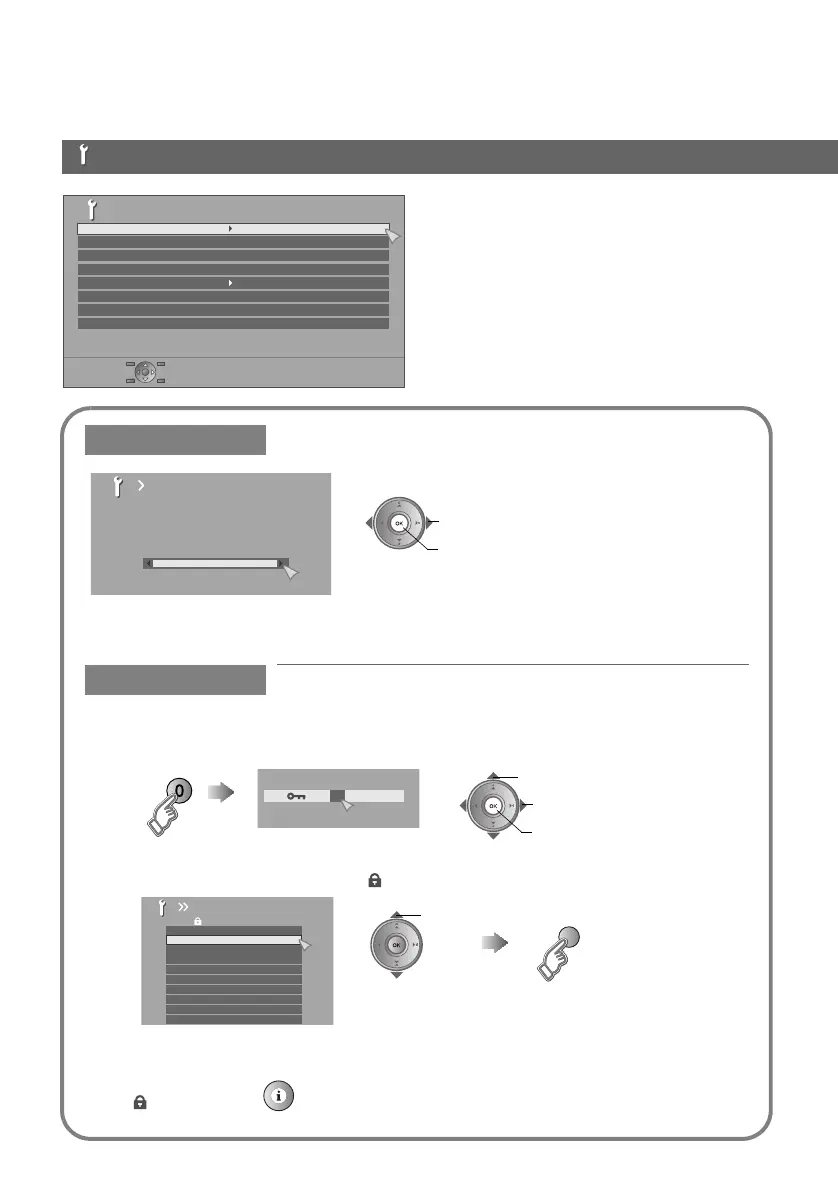35
Customising your TV
Cancel g Set the time to “0”
Remaining time g Display this menu again
Lock a channel
Sleep Timer
Timer for turning off the TV
Child Lock
Stop children from watching specific channels (analogue channels)
1
Display the menu
z OK button does not work.
Set an “ID No.”
2
Select a channel and lock it. ( : locked)
View a locked channel
Use the number buttons to enter the channel number.
When “ ” appears, press “ ” and enter your “ID No.” with the number buttons.
z If you forget your “ID No.”, perform step 1 again.
Sleep Timer
0 120
Off
B set
A select
0400
C set
A select a number
B to the next column
BBC1
BBC2
ITV
CH4
CH5
______
______
AV
PR ID CH /CC
01 21CH
02 22CH
03 23CH
04
05
06
07
08
09
24CH
25CH
26CH
27CH
28CH
Child Lock
select
(blue)
Lock / Release
Features
Sleep Timer
Child Lock
Type AAppearance
OnBlue Back
Favourite Setting
BrightIllumination
OnPower Lamp
OffEco Mode
Features
LT-42DV8BJ.book Page 35 Friday, July 6, 2007 11:23 AM
