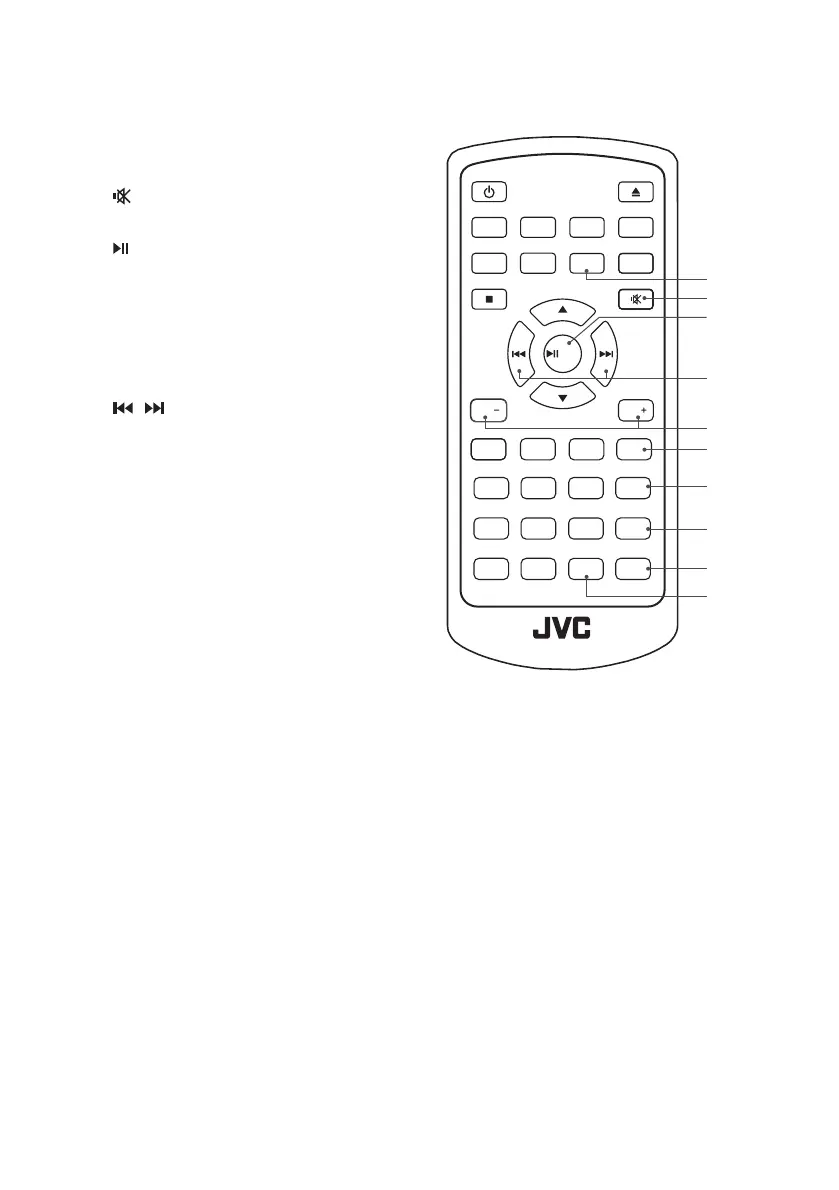11. REPEAT Button
Select repeat play mode in DISC and
USB mode.
12.
Button
Mute or resume the sound.
13.
/SCAN Button
• Play/pause/resume playback.
• Press to conrm a selection.
• Press to perform auto scan for radio
stations in FM and DAB mode.
• Press and hold to enter MANUAL
TUNE in DAB mode.
14.
/ Buttons
• In DISC/BT/USB mode: Search
backward/forward within a track/
disc.
• In DISC/USB mode: Press and hold
to fast reverse/forwards within a
track.
• In FM mode: Search radio station
manually, press and hold the button
to search automatically.
• Navigate to select an item on a
menu screen (DAB).
15. VOL+/VOL– Buttons
Increase/Decrease the volume level.
16. EQ Button
Select the preset equaliser.
17. BASS Button
Turn the bass ON or OFF.
18. SLEEP/TIMER Button
Set the sleep/alarm timer.
19. CLOCK Button
• In STANDBY mode, press and hold
to activate clock setup.
• Display current clock
20. PROG Button
• Programme soundtracks (see p.23).
• Preset radio stations (DAB: see
p.18-19; FM: see p.21).
1
C D
INFO
/
SCAN
DAB BT
INTRO
SLEEP
TIMER
BASS
REPEAT
ALBUM/PRESET
2 3
4 5
7 8 9
DIMMER
CLOCK
E Q
6
VOL
VOL
0
PROG
SHUFFLE
FMUSB
CLEAR
PAIR
FM ST/MONO
AUX
16
17
18
19
20
12
11
13
14
15
11
RD-D227B_IB_Final190415V6.indd 11 16/04/2019 16:24