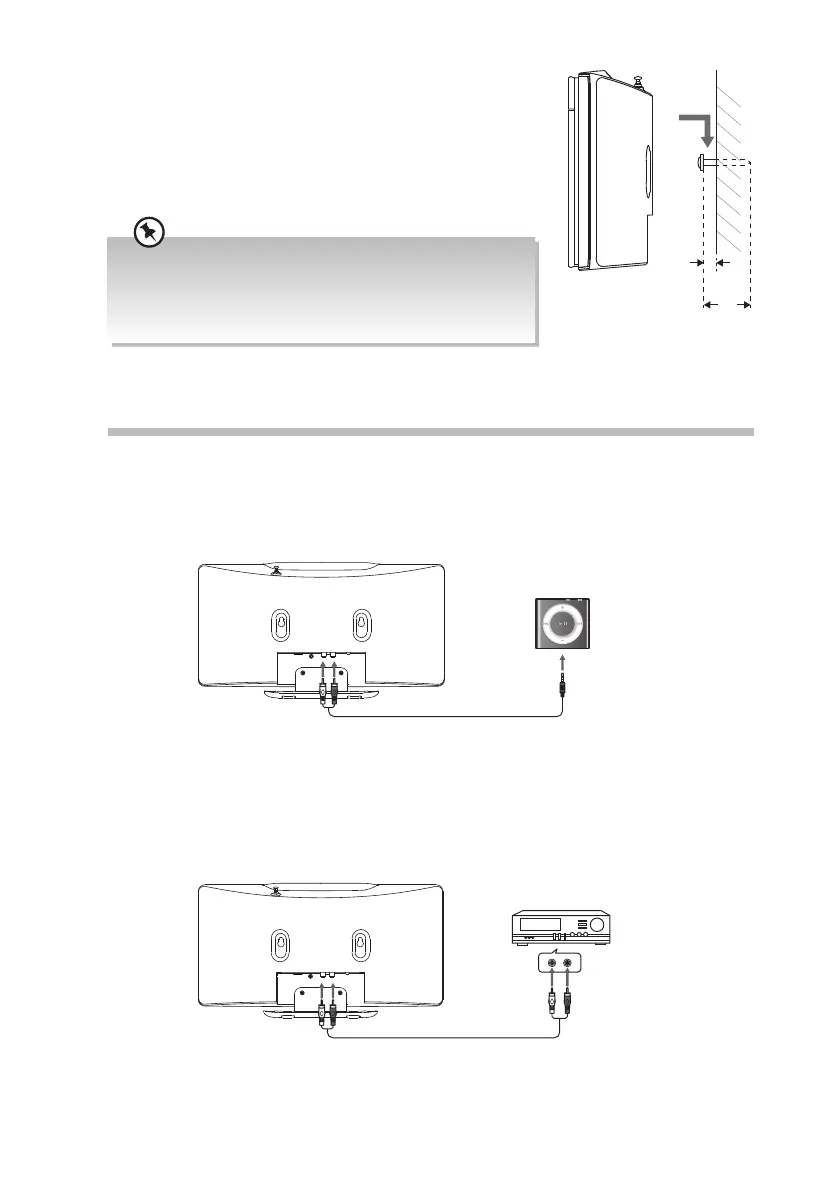Connections
Using the AUX Connection
Use a 3.5mm to RCA stereo audio cable to connect an auxiliary equipment to the main
unit’s AUX L/R sockets.
USB R AUX L AC~
Auxiliary Equipment
3.5mm to RCA stereo audio cable
(Included)
3. Leave a 5 mm gap between the wall and the screw’s
head. Lift the unit with the attached wall brackets over
the heads of the screws and slot into place.
5 mm
25-30 mm
USB R AUX L AC~
Use a RCA stereo audio cable (not included) to connect an auxiliary equipment to the main
unit’s AUX L/R sockets.
Auxiliary Equipment
RCA stereo audio cables
(Not included)
The wall where the unit is to be installed must be capable of long-
term support of the total load of the unit. Measurements should
also be taken to ensure sucient strength to withstand the force
of earthquakes, vibrations and other external forces. Incorrect
installation can cause the unit to fall and cause injury.
14
RD-D227B_IB_Final190415V6.indd 14 16/04/2019 16:24