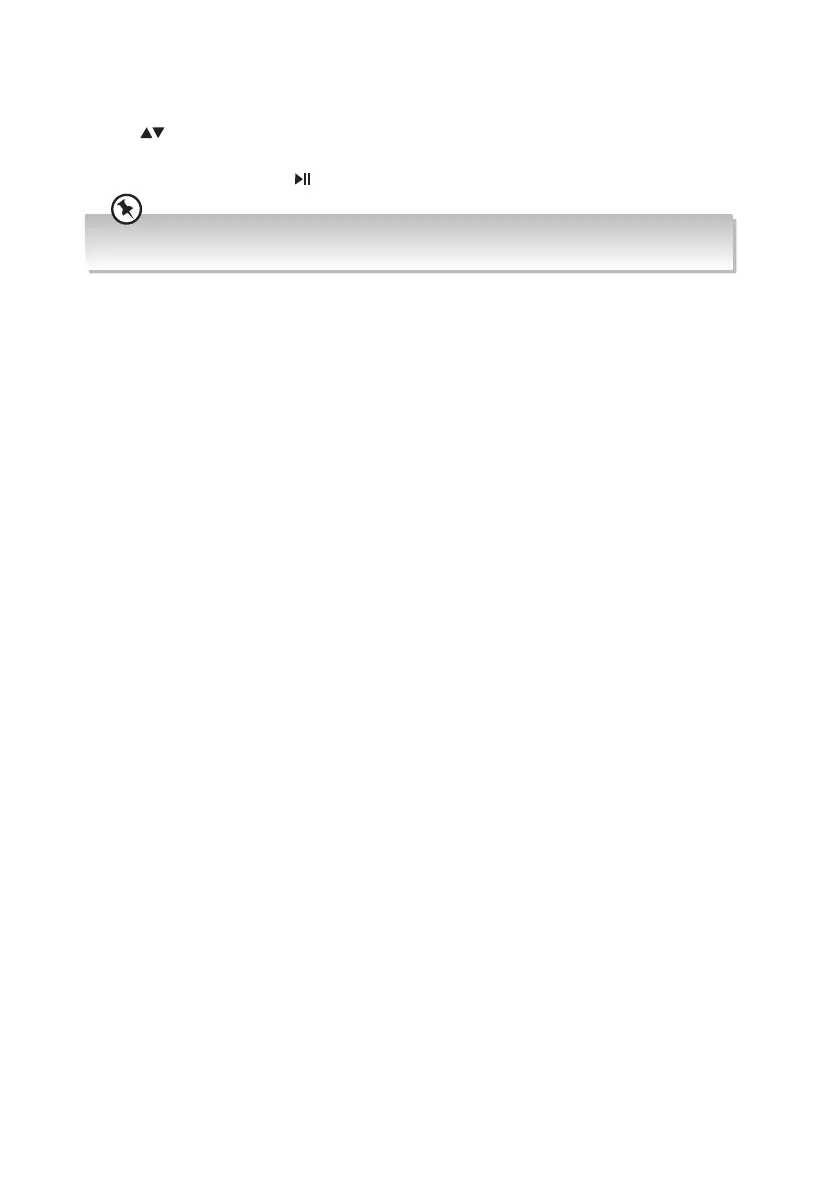Recalling a Preset Station
1. Once you have saved a station to one of the preset buttons, you can recall it by pressing
the button on the remote control to select your desired preset number.
2. Preset number and station name will show on the display to indicate the preset station
you are listening to. Press
/SCAN button on the unit or remote control to conrm.
The stored stations will be saved into the memory and power o will not erase it. Storing a new station in
a preset location will erase the previously stored station in that location.
19
RD-D227B_IB_Final190415V6.indd 19 16/04/2019 16:24