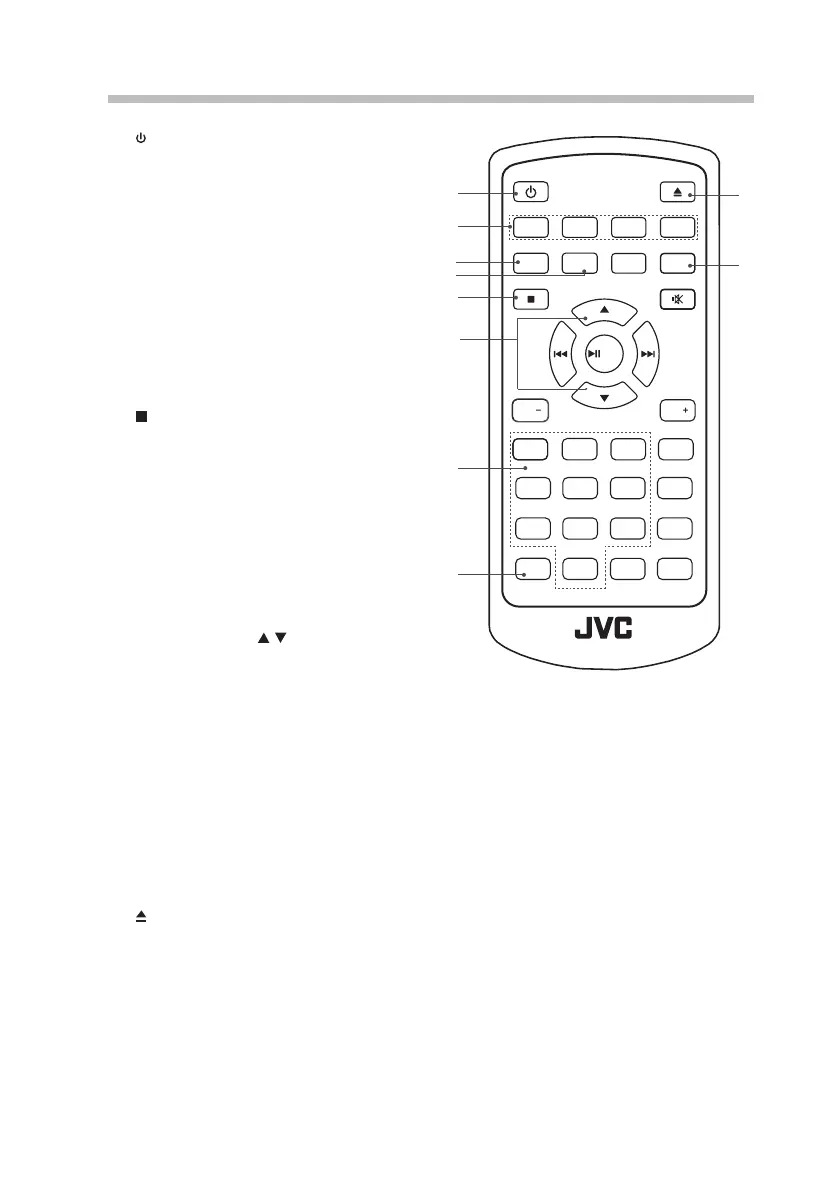1. Button
Switch the unit between the ON and
STANDBY mode.
2. SOURCE Buttons
Switch between CD/USB, DAB/FM,
BT or AUX mode.
3. INFO Button
Display DAB radio station
information.
4. INTRO Button
Play the rst 10 seconds of a
soundtrack in DISC mode.
5.
/CLEAR Button
• Stop playback in USB and DISC
mode.
• In STANDBY mode, press and hold
to enter CLOCK SYNC MENU.
• In FM/DAB mode, press to exit
preset menu/programming menu/
manual tune menu.
• In FM/DAB mode, press and hold
to clear all preset stations.
6. ALBUM/PRESET
/ Buttons
• Navigate up/down through.
• Select a previous/next preset
station (DAB: see p.18-19; FM:
see p.21).
• Adjust the time.
• Skip to the previous/next album.
7. Numeric keypad (0-9) Buttons
• Select a track number for playlist
in DISC, FM, DAB and USB mode.
8. DIMMER Button
Adjust the display brightness.
9.
Button
Open or close disc compartment.
10. SHUFFLE/FM ST/MONO Button
• In CD/USB mode, randomly play
back CD or music tracks.
• In FM/DAB mode, press to switch
between STEREO or MONO mode.
Remote Control
1
C D
INFO
/
SCAN
DAB BT
INTRO
SLEEP
TIMER
BASS
REPEAT
ALBUM/PRESET
2 3
4 5
7 8 9
DIMMER
CLOCK
E Q
6
VOL
VOL
0
PROG
SHUFFLE
FMUSB
CLEAR
PAIR
FM ST/MONO
AUX
3
4
2
5
1
6
7
8
9
10
10
RD-D227B_IB_Final190415V6.indd 10 16/04/2019 16:24