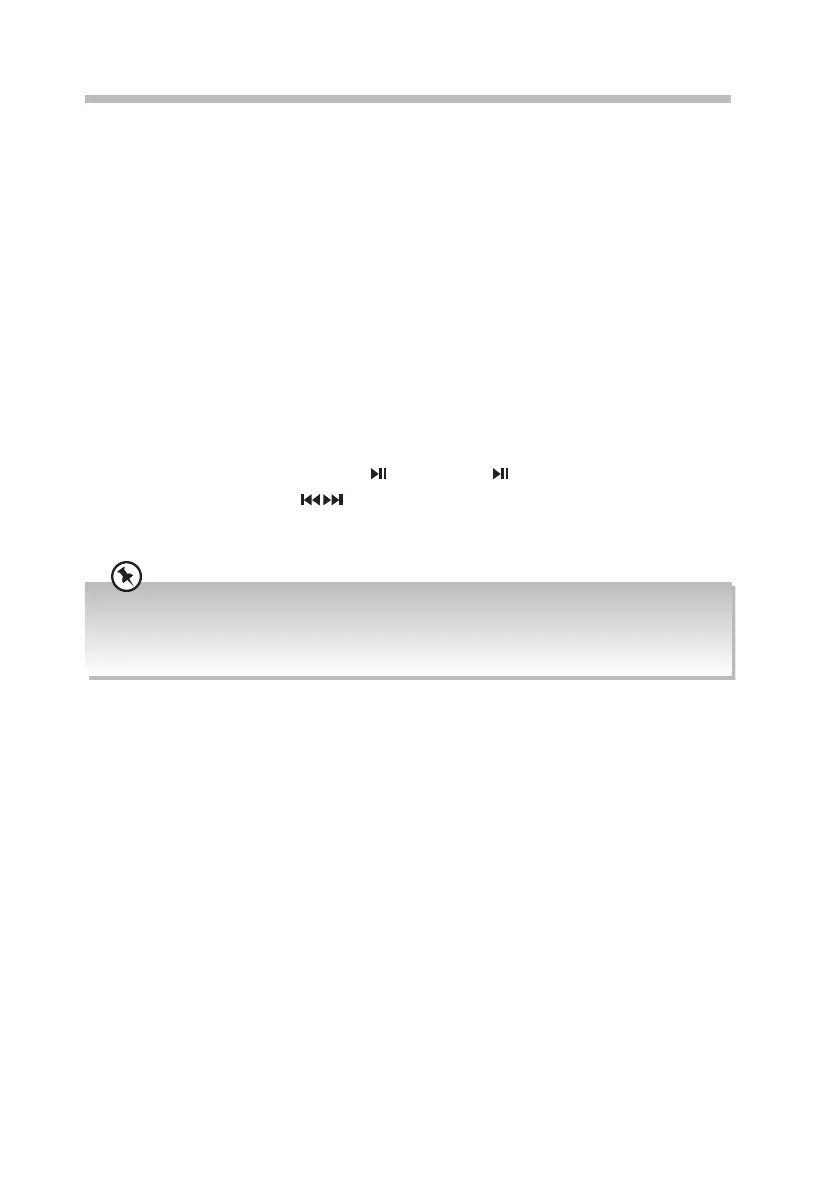Bluetooth® Operation
Pairing the unit with a Bluetooth® device to listen to music:
1. Press the SOURCE button on the unit repeatedly or press the BT/PAIR button on the
remote control to select BT mode. “BT READY” will show on display.
2. Activate your Bluetooth® device and select the search mode.
3. Select RD-D227B” and enter “0000” for the password if necessary. The unit will prompt
“Paired”, and “BT” will show on display.
4. To disconnect the Bluetooth® function,
• Switch to another function on the unit.
• Disable the function from your Bluetooth® device. The Bluetooth® device will be
disconnected from the unit after it prompts “Disconnected”.
• Press and hold BT/PAIR button on the remo te control. The Bluetooth® device will be
disconnected from the unit after it prompts “Pairing“.
If your Bluetooth® device supports A2DP, play music via your device.
If your Bluetooth® device supports AVRCP, use supplied remote control to control play.
• To pause/resume playback, press
on the unit, or /SCAN on the remote control.
• To skip to a track, press
.
• Press VOL+/– button on the unit or remote control to increase or decrease the
volume.
• The operational range between the unit and the device is approximately 8 metres.
• If the signal strength is weak, your Bluetooth® receiver may disconnect, but it will re-enter pairing
mode automatically.
• Compatibility with all Bluetooth® devices is not guaranteed.
25
RD-D227B_IB_Final190415V6.indd 25 16/04/2019 16:24