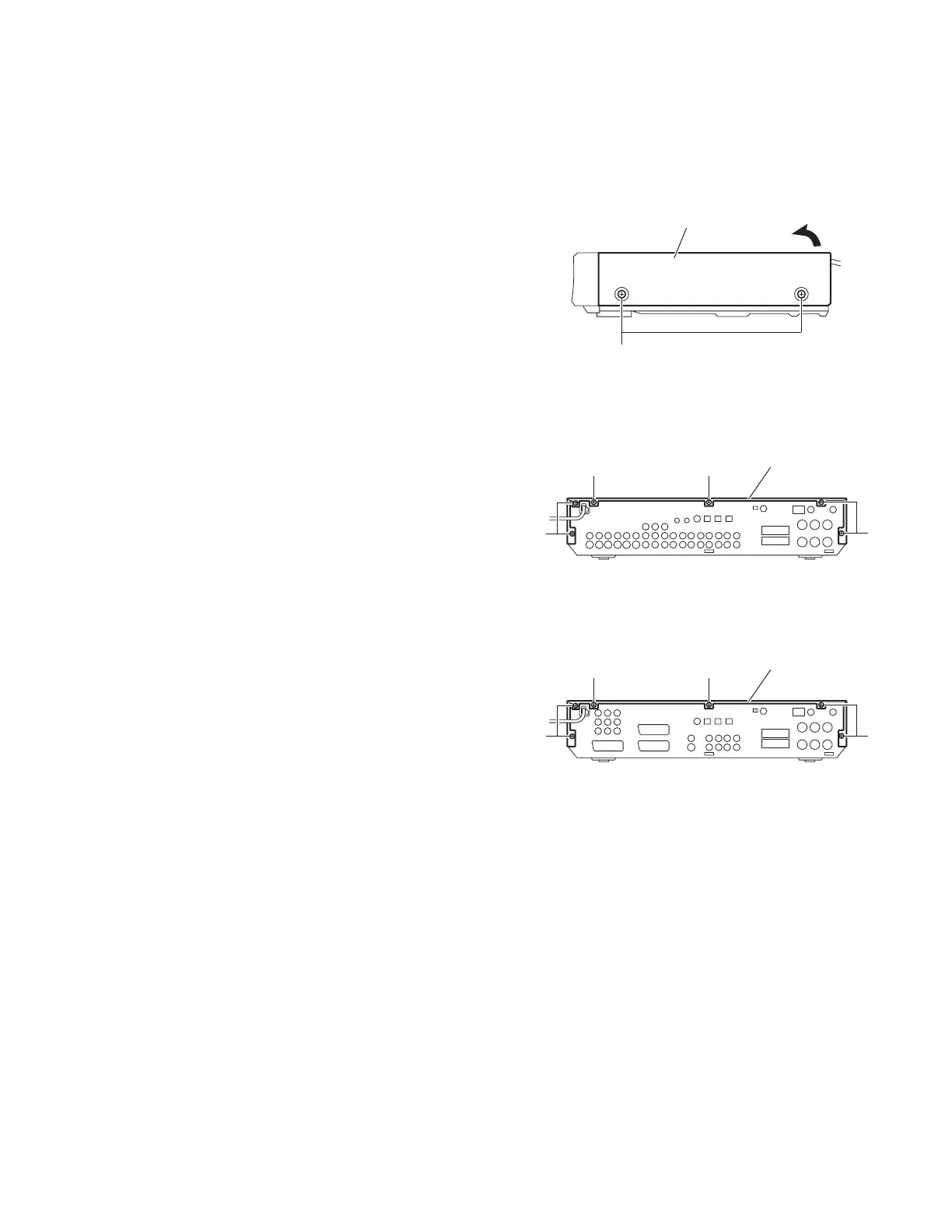(No.MB479)1-7
SECTION 3
DISASSEMBLY
3.1 Main body section
3.1.1 Removing the top cover
(See Figs.1 and 2)
(1) From the both sides of the main body, remove the four
screws A attaching the top cover. (See Fig.1)
(2) From the back side of the main body, remove the five
screws B and screw C attaching the top cover. (See Fig.2)
Reference:
When removing the screw C, use a screwdriver to show
as follows.
TORX Driver: size T10
Parts number: DR-L70
(3) Remove the top cover in the direction of the arrow. (See
Fig.1.)
Fig.1
Fig.2
A
Top cover
B
Top cover
B B
C
B
Top cover
B B
C
[For Australia]
[For Europe]