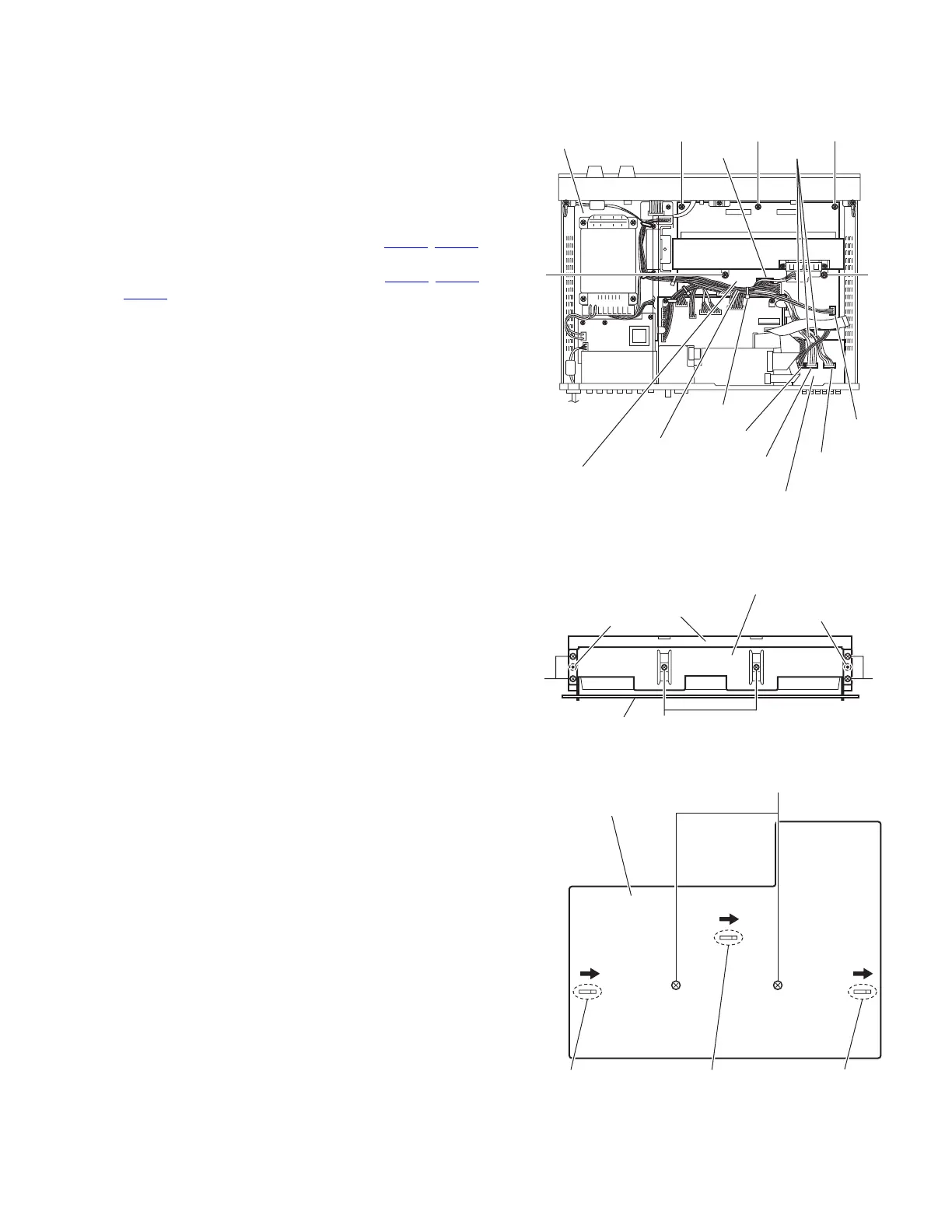(No.MB206)1-13
3.14 Removing the main amplifier board
(See Fig.18)
• Remove the top cover, DSP board, secondary board and PWM
modulator board.
(1) From the top side of the main body, remove the tie band
bundling the wires.
Reference:
After reassembling, bundle the wires with the new tie
band as before.
(2) Disconnect the wires from the connectors (CN519
, CN702)
on the main amplifier board.
(3) Disconnect the wires from the connectors (CN301
, CN701,
CN801) on the speaker terminal board.
(4) Remove the three screws S and two screws T attaching the
main amplifier board on the chassis base.
(5) Take out the main amplifier board from the main body.
Fig.18
3.15 Removing the heat sink
(See Figs.19 and 20)
• Remove the top cover, DSP board, secondary board, PWM
modulator board and main amplifier board.
(1) From the forward side of the main amplifier board, remove
the six screws U attaching the heat sink to the shield brack-
et. (See Fig.19.)
Reference:
When attaching the heat sink to the shield bracket, align
the projections i to the holes of the shield bracket before
attaching the screws U.
(2) From the reverse side of the main amplifier board, remove
the two screws V attaching the heat sink to the main ampli-
fier board. (See Fig.20.)
(3) Release the joints h in the direction of the arrow and re-
move the heat sink from the main amplifier board. (See
Fig.20.)
Fig.19
Fig.20
CN519
CN702
CN701
CN301
CN801
Speaker terminal board
Main amplifier board
Chassis base
Tie band
Wires
Wires
S
T
T
SS
i
i
U
U
U
Shield bracket
Heat sink
Main amplifier board
hhh
Main amplifier board
V
www.freeservicemanuals.info
Published in Heiloo, Holland.
