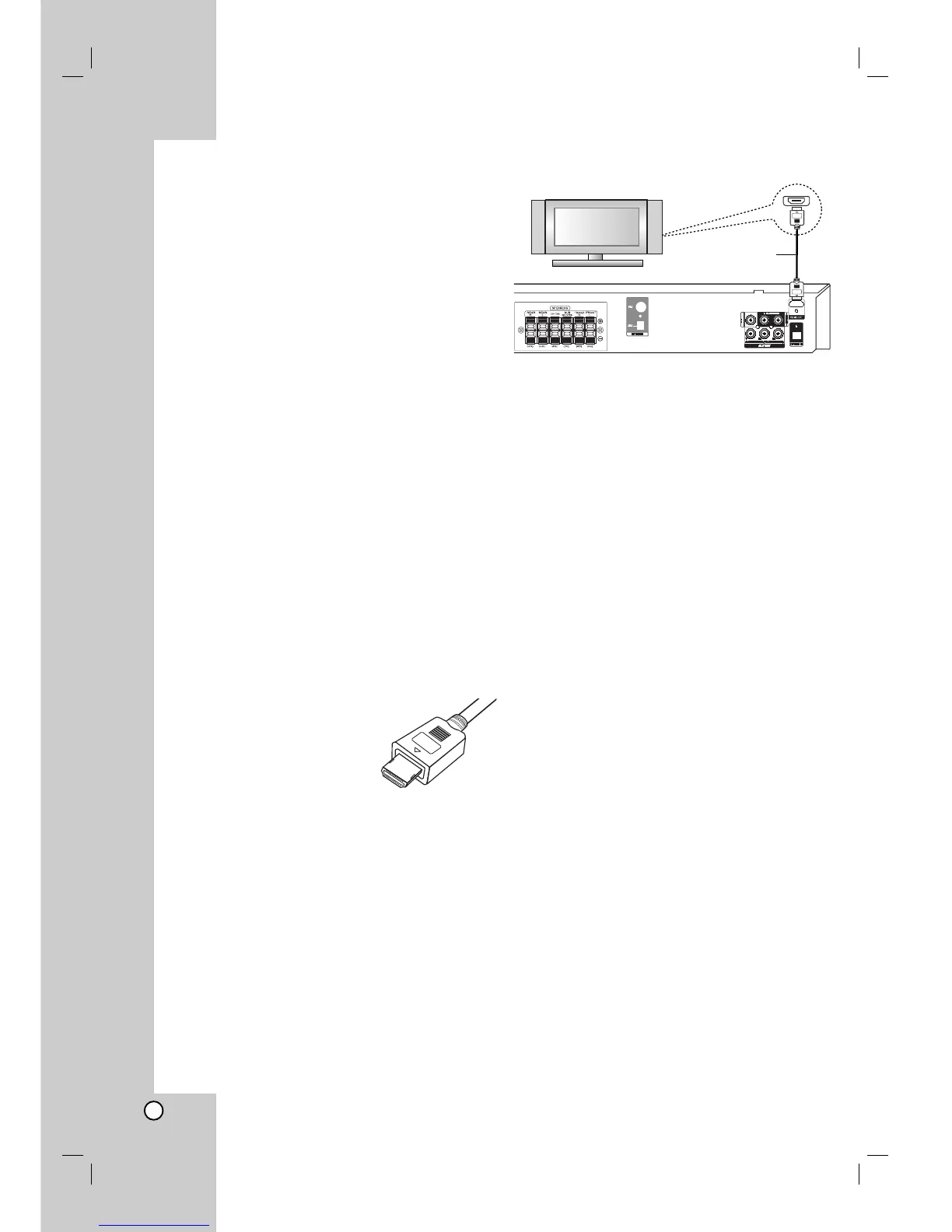8
HDMI Connection
About HDMI
HDMI (High Definition Multimedia Interface) supports
both video and audio on a single digital connection for an
easy all- digital output to an HDMI or DI-equipped TV.
Connection to an HDMI TV requires an HDMI cable
while connection to a DVI-equipped TV requires a DVI
adapter besides a HDMI cable.
HDMI has the capability to support standard,
enhanced, or high-definition video plus standard to
multi-channel surround-sound audio, HDMI features
include uncompressed digital video, a bandwidth of up
to 5 gigabytes per second, one connector (instead of
several cables and connector), and communication
between the AV source and AV devices such as DTVs.
HDMI, the HDMI logo and High-Definition Multimedia
Interface are trademarks or registered trademarks of
HDMI licensing LLC.
If you have a HDMI TV or monitor, you can connect
it to this DVD/CD Receiver using a HDMI cable.
1. Connect the HDMI OUT jack on the DVD/CD
Receiver to the HDMI jack on a HDMI compatible
TV or monitor (H).
2. Set the TV’s source to HDMI (refer to owner’s
manual for TV).
Notes:
• The arrow on the cable connector body should face
down for correct alignment with the connector on
the DVD/CD Receiver.
• If there is noise or there are lines
on the screen, please check
the HDMI cable.
• Not all HDCP-compatible
DVI devices will work with
this DVD/CD Receiver.
• If TV does not support HDCP, snow noise appears
on the screen, or picture may be vibrated.
If you play the multi-channel software such as Dolby
Digital or DTS, only PCM signals can be output via
an HDMI cable.
Resolution setting
You can change the resolution for component video
and HDMI output.
To change the resolution using setup menu to select
the desired resolution - Auto, 480i (or 576i), 480p (or
576p), 720p, 1080i, 1080p.
Available resolution according to connection
HDMI OUT - Auto, 1080p, 1080i, 720p and 480p
(or 576p)
COMPONENT VIDEO OUT - 480p (or 576p) and 480i
(or 576i)
VIDEO OUT - 480i (or 576i)
Note:
If your TV does not accept your resolution setting,
abnormal picture appears on the screen.
Please read owner’s manual for TV, and then set the
resolution that your TV can accept.
