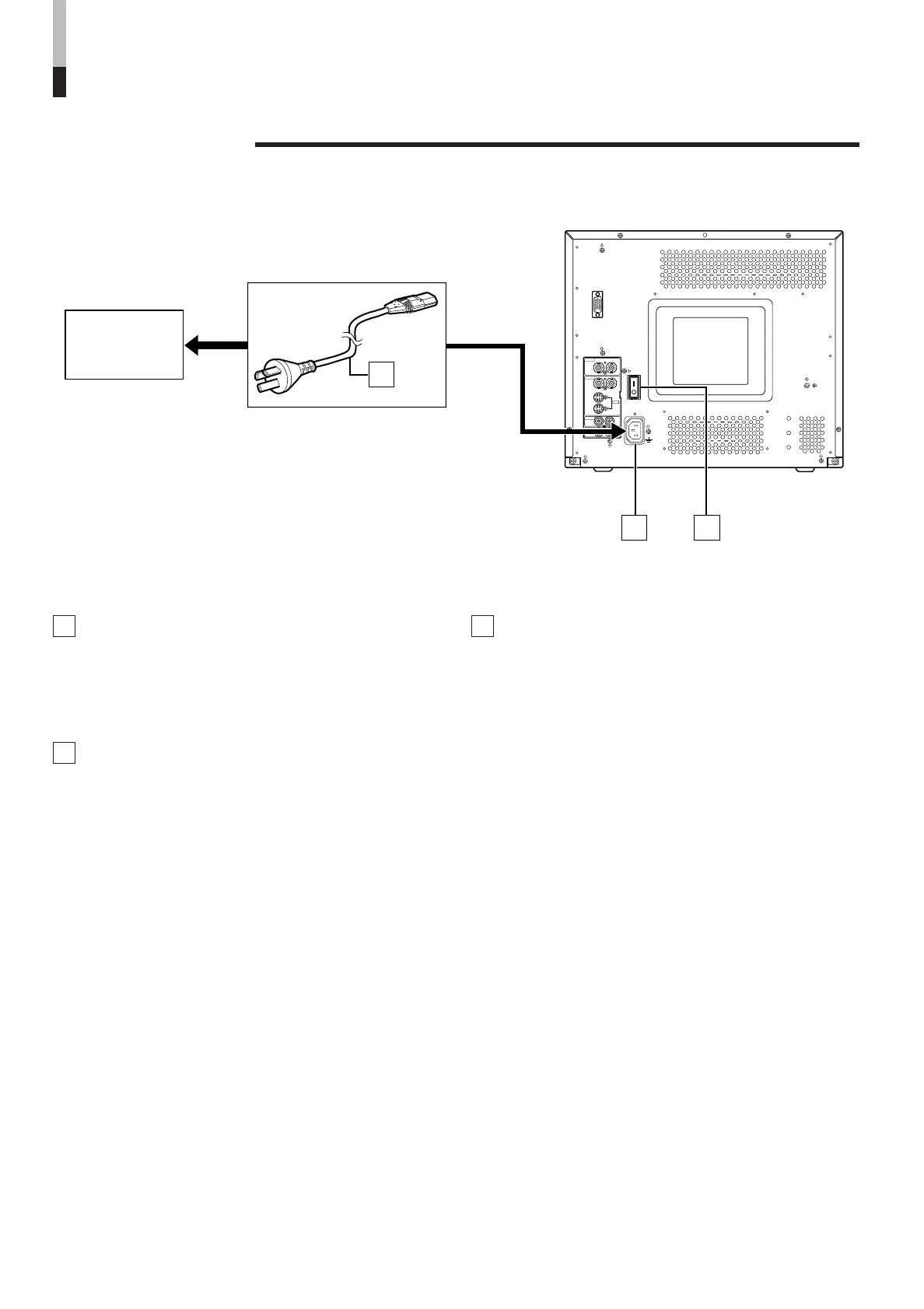17
16
18
VIDEO A
REMOTE
AUDIO A
AUDIO B
VIDEO B
IN OUT
IN
IN
IN
OUT
OUT
IN
OUT
Y/C
OUT
REAR VIEW
<Rear Panel>
CONTROLS AND FEATURES (cont’d)
6
Main power switch
Press the switch to turn the main power ON or OFF.
When the main power is ON, the power indicator on the
front panel lights in orange and the monitor enters the
stand-by mode.
I : ON : OFF
AC inlet [AC IN]
Power input connector. Connect the provided AC power
cord * to an AC outlet (220 V AC, 50 Hz/60 Hz).
To AC outlet
(220 V AC,
50 Hz/60 Hz)
Power cord
Connects the provided power cord (220 V AC, 50 Hz/60 Hz)
to the AC IN connector &.
16
17
18
LCT1422-001A-H 07.10.25, 9:58 AM6
