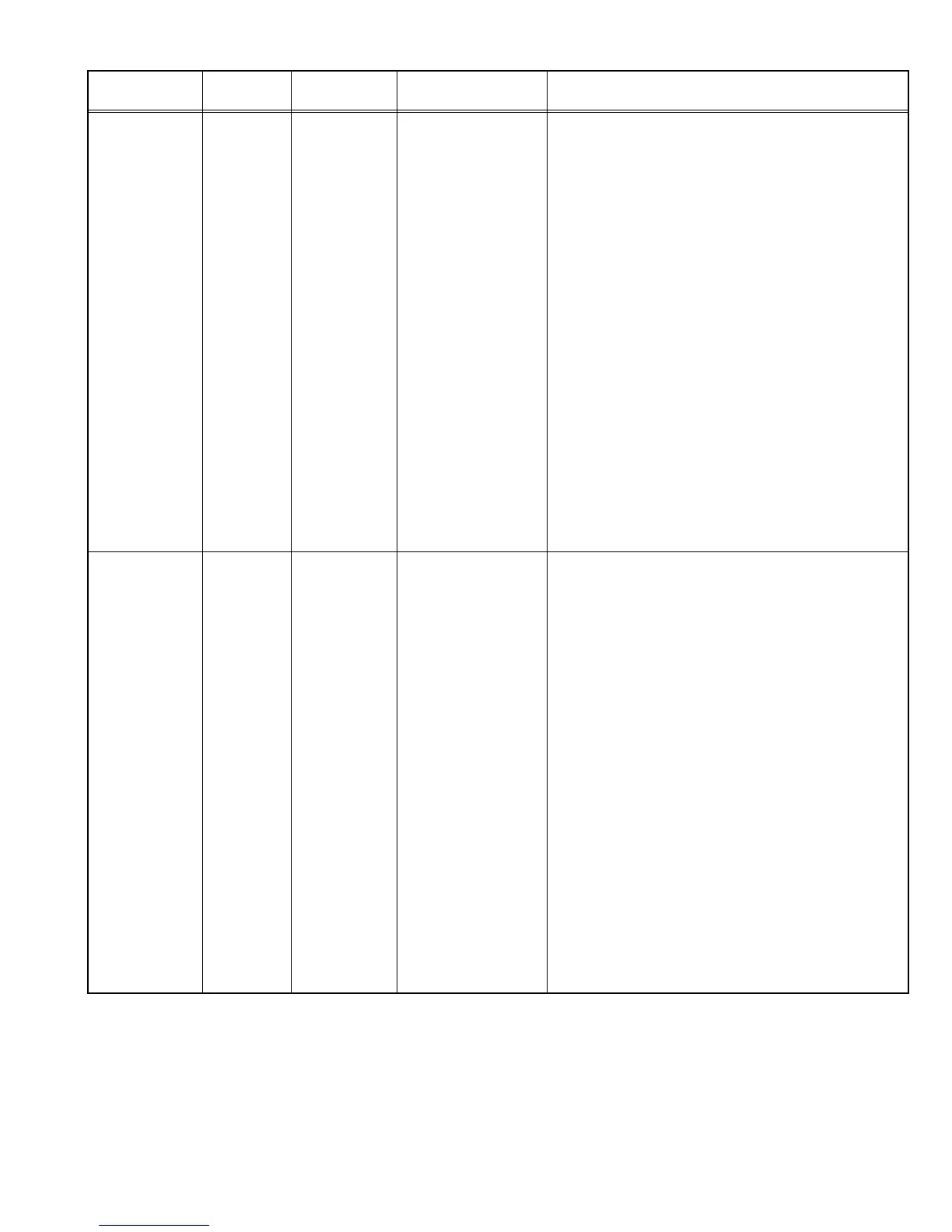(No.YA068)1-29
6500K WHITE
BALANCE
HIGH LIGHT
Signal
generator
Color
analyser
(Color
temperature
meter)
[WHITE BALANCE
BLOCK]
W04 : R DRIVE
W05 : B DRIVE
• Check the LOW LIGHT adjustment has been finished
correctly before performing HIGH LIGHT adjustment.
(1) Input the gray scale signal.
(2) Select the WHITE BALANCE BLOCK mode with
[CONTRAST/BRIGHT] button (< W/B >) from <
BLOCK
SELECT > SERVICE MENU screen.
(3) Select the < W01 >~< W07 > adjust mode with
[VOLUME/SELECT +] button (< W01 >).
(4) Apply the sensor of the color analyser to the CRT
surface, portion of the 100% white.
(5) Adjust the < W04 > (R DRIVE) or < W05 > (B
DRIVE) to setting 6500K (X=0.313, Y=0.329) by
pressing [CHROMA/PHASE] button (< R-B >)
alternately.
(6) Exit the WHITE BALANCE BLOCK with [MENU]
button (< EXIT >).
9300K WHITE
BALANCE
HIGH LIGHT
Signal
generator
Color
analyser
(Color
temperature
meter)
[WHITE BALANCE
BLOCK]
W06 : R DRIVE
W07 : B DRIVE
• Check the LOW LIGHT adjustment has been finished
correctly before performing HIGH LIGHT adjustment.
(1) Input the gray scale signal.
(2) Select the WHITE BALANCE BLOCK mode with
[CONTRAST/BRIGHT] button (< W/B >) from <
BLOCK
SELECT > SERVICE MENU screen.
(3) Select the < W01 >~< W07 > adjust mode with
[VOLUME/SELECT +] button (< W01 >).
(4) Apply the sensor of the color analyser to the CRT
surface, portion of the 100% white.
(5) Adjust the < 9300 R DRIVE > or < 9300 B DRIVE >
to setting 9300K (X=0.283, Y=0.297) by pressing
[CHROMA/PHASE] button (< R-B >) alternately.
(6) Exit the WHITE BALANCE BLOCK with [MENU]
button (< EXIT >).
Item
Measuring
instrument
Test points Adjustment part Description