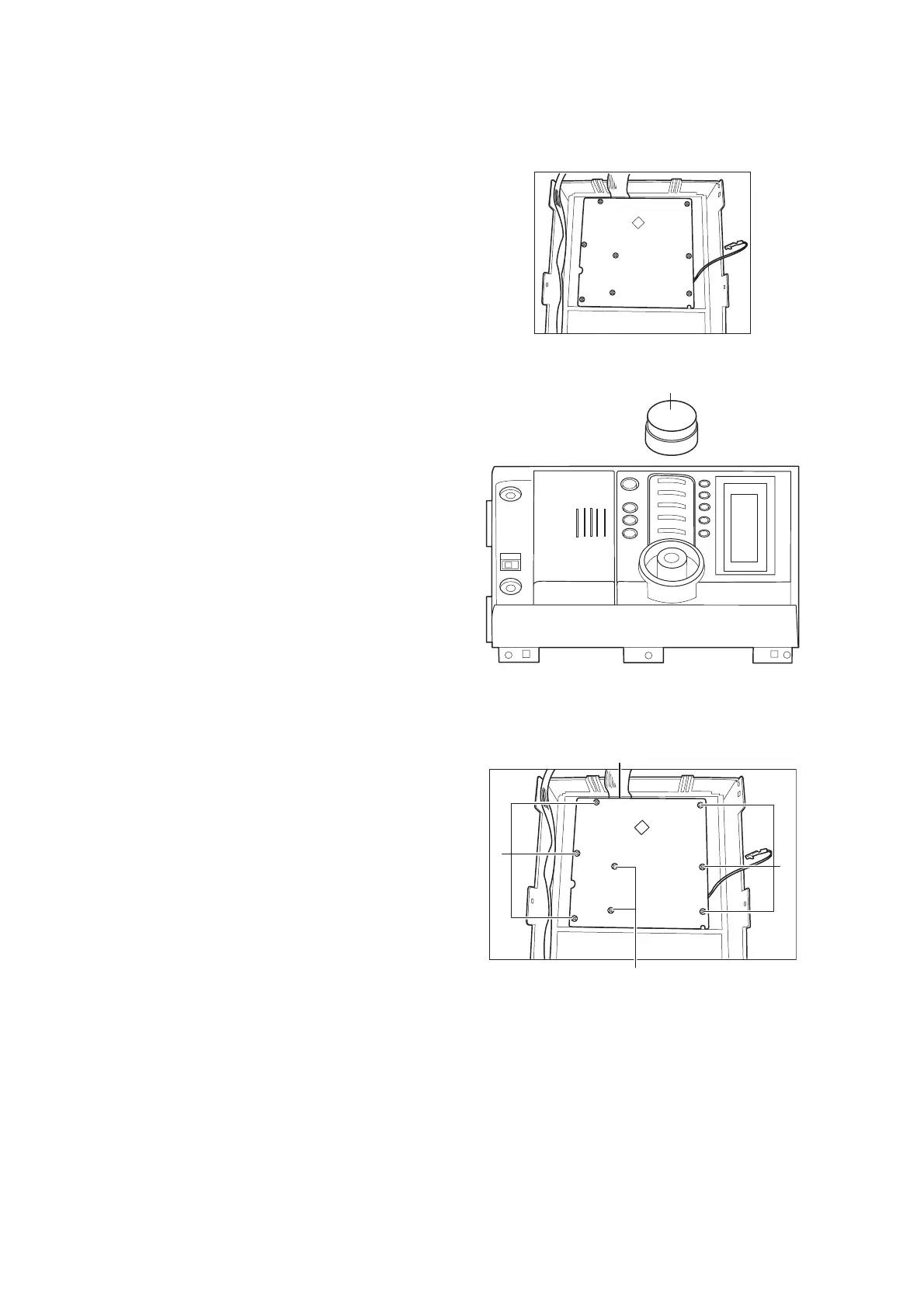1-14 (No.MB409)
3.1.17 Removing the volume knob
(See Fig.26, 27)
(1) Place the flat screw driver top in hole front cabinet and the
key board. (See Fig.26)
(2) Hand hold volume knob, Use the flat screw driver prop up
volume knob bottom surface and let's move out of the Front
cabinet. (See Fig.27)
Fig.26
Fig.27
3.1.18 Removing the key board
(See Fig.28)
(1) Remove the eight screws P from the front cabinet and the
key board.
Fig.28
Volume knob
Key board
P
P
P
