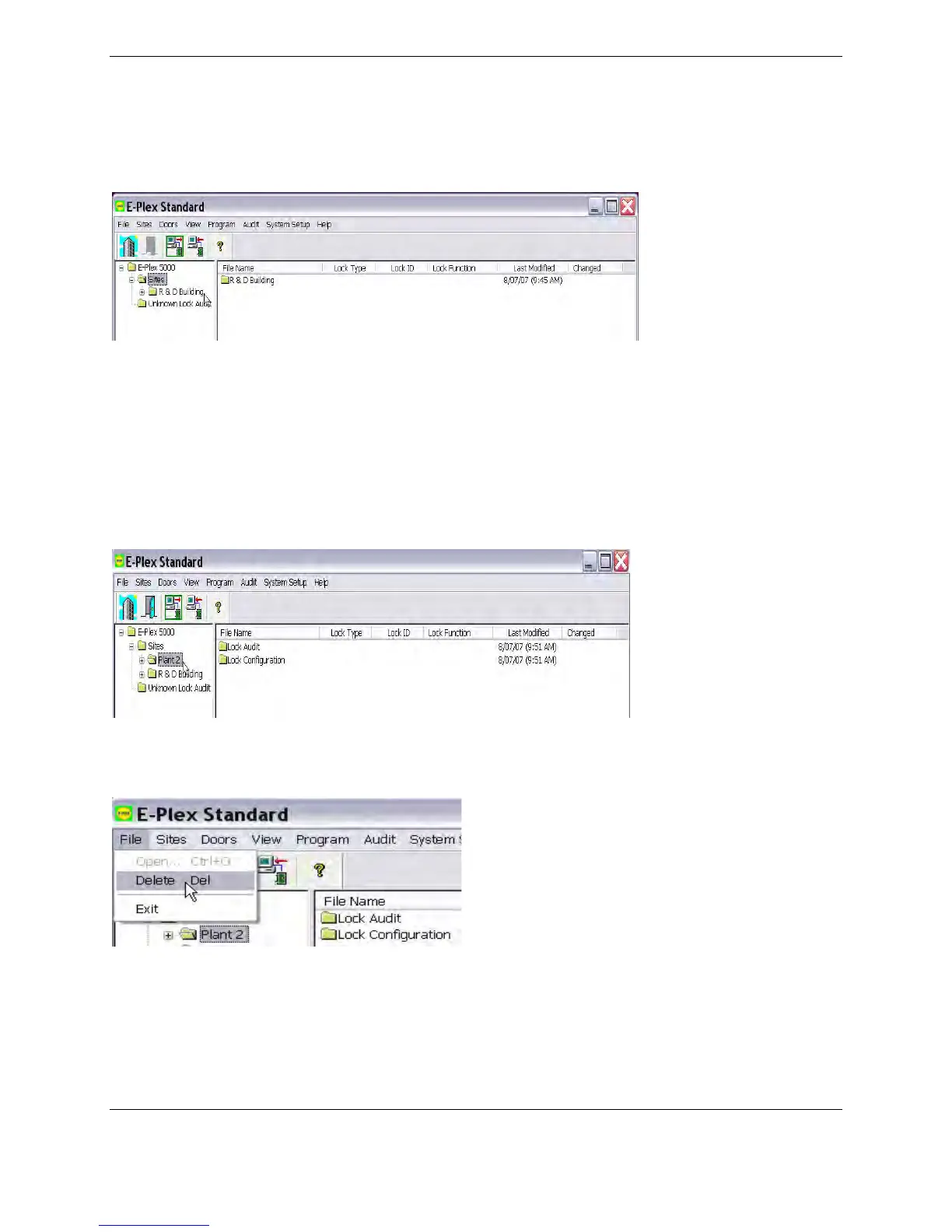6. The Site name now appears in the main Tree of sites and doors. Each Generated Site, by default will include
Kaba pre-defined Lock Configuration and Lock Audit File Excel templates. The Door icon is now illuminated too.
Now that you have a site, you can continue to Create Doors.
A Site should not normally be deleted until all sub-directors and files in the Site are deleted. You should delete all
lock configuration and lock audit files in this site first and then follow this procedure to delete the Site. However, since
there are times when you may want to delete an entire Site, it is possible to do so.
How do I delete sites?
1. Click on the Sites folder and the Sites appear in the right-hand panel.
2. Select the Site that you want to delete.
3. From the file menu on the main toolbar, select delete, as shown below:
