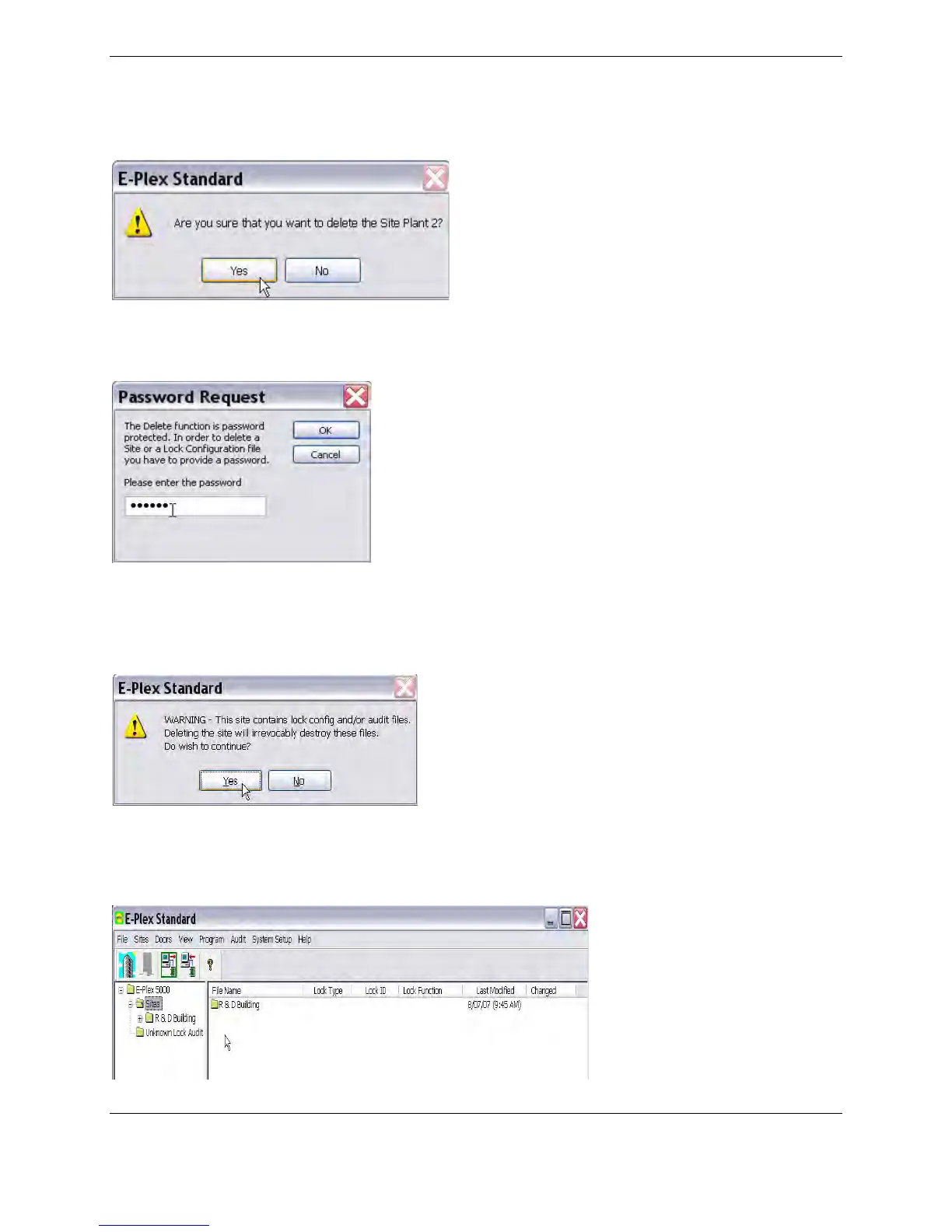The following screen appears:
4. Click Yes.
5. When you click yes, the following screen appears:
6. Enter your password and click OK.
7. If the site is not empty, you will get a message. The following screen appears.
8. Click Yes or delete any Lock Configuration or Audit Files remaining at the site and then try again.
9. Observe that the Site has been deleted.
