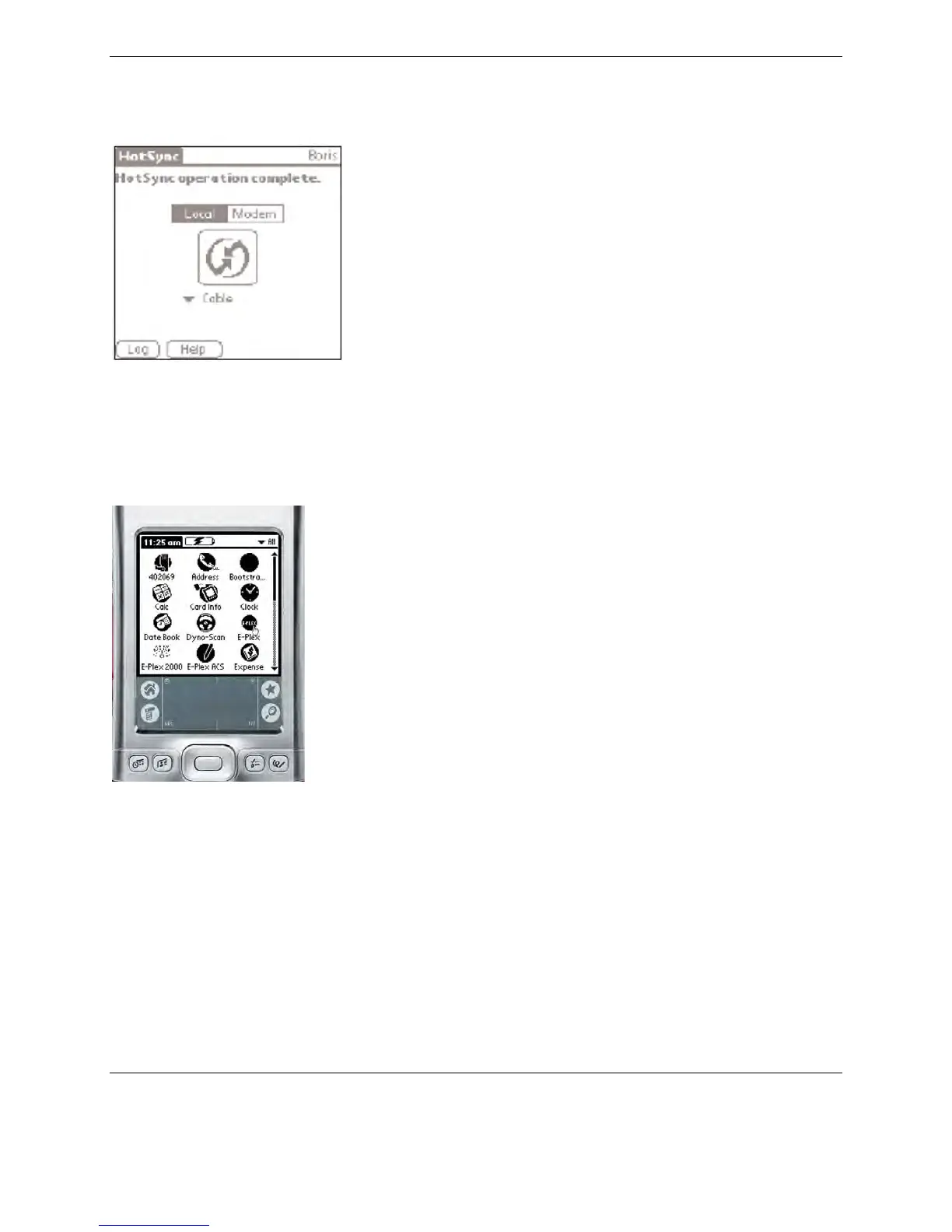4. You will receive a message that the HotSync was successful.
5. Disconnect M-Unit from PC after you have performed Transfer File from PC to Maintenance Unit.
6. Go to the first door you wish to program.
7. Tap on the E-Plex 5000 icon on the M-Unit screen.
8. This brings you to the main screen where you can select Program Door, Audit Door or Download Door.