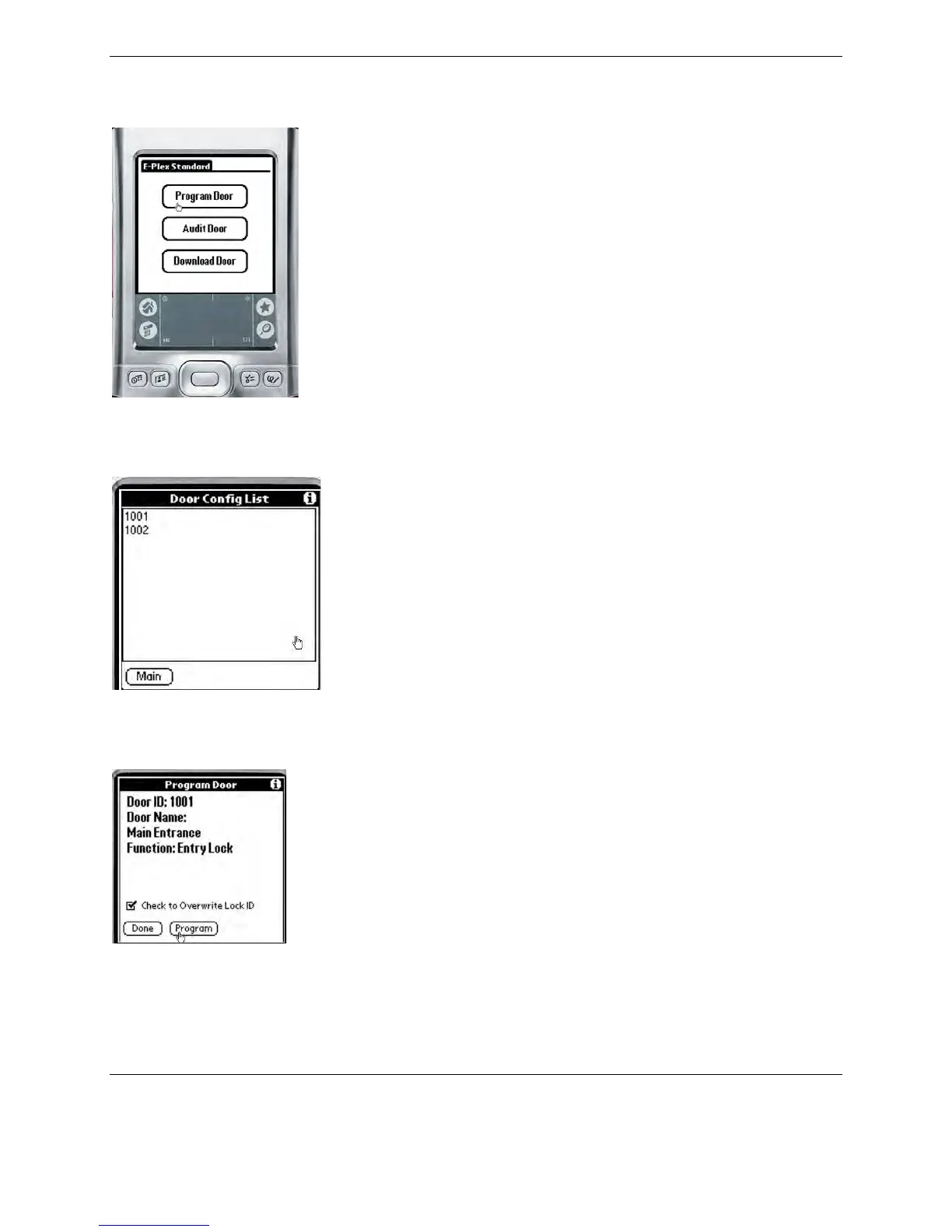9. Tap on Program Door. Config List appears with all the lock IDs that need to be programmed.
10. Select desired lock ID from Door Config List.
11. There is a check box which if checked by you, will overwrite the previous lock ID already in the lock (e.g., factory
lock ID = 0000) by the new lock ID from the M-Unit PDA. It is always a good idea to check this box the very first
time when you program any lock via the M-Unit. After the first time, you do not have to check this box since the
M-Unit will automatically know that it is sending the right lock ID data from the PC to the matching lock for
programming.
12. Tap on Program. A message appears telling you to program this lock when the Communication with the lock is
ready. DO NOT TOUCH THIS SCREEN UNTIL AFTER YOU HAVE PERFORMED STEPS 13, 14, and 15.