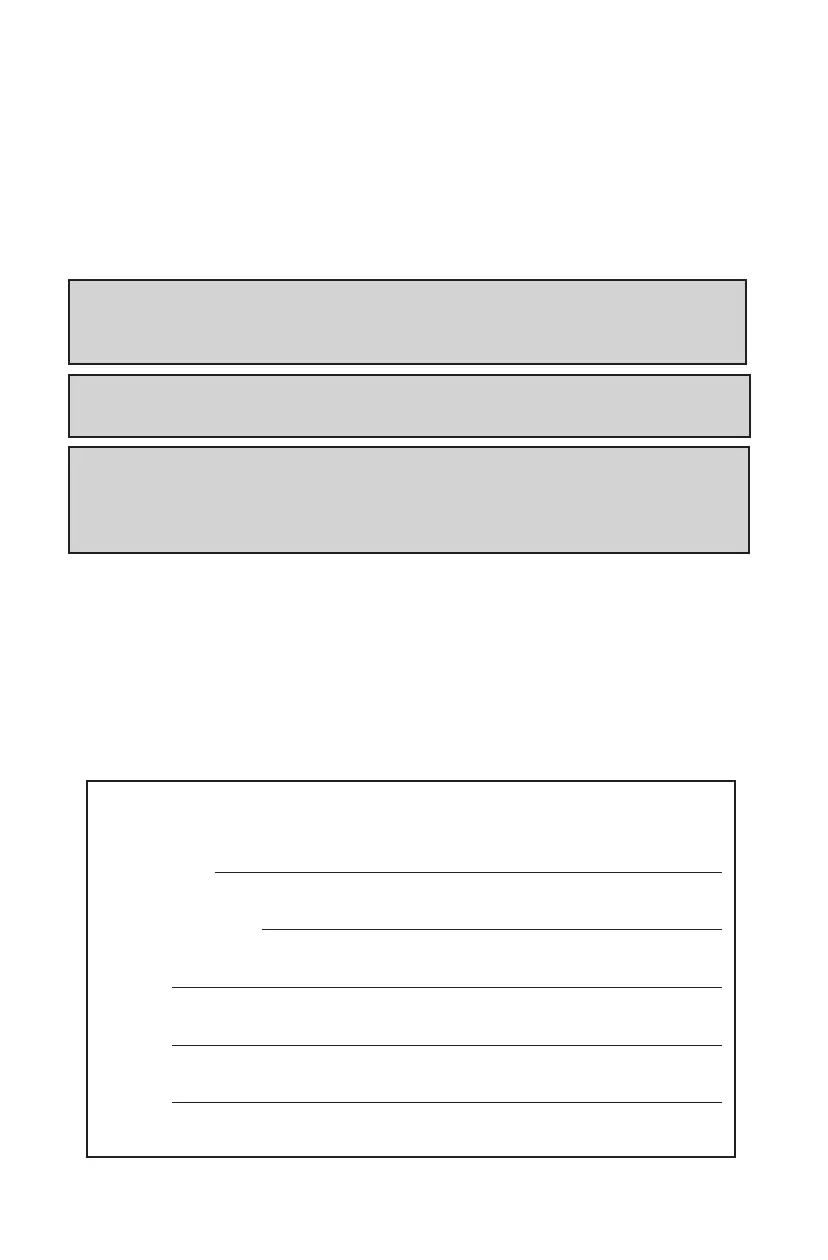11
20) Place the drive hub on the control shaft and insert the three Allen screws and
secure (see Figure 7-3). Place the combination chamber into the front lock
assembly and attach it with the two screws (see Figure 7-2).
21) Place the bushing and turn knob back on the chamber shaft and tighten
securely (see Figure 7-2)
22) Install the lock following the instructions in Section 4, Installing the Lock.
Reinstallation: Replace the 3-sided dust cover marked “Kaba,” “Simplex,” etc.
Make sure the staked joints on both end plates fit through the slots on the dust
cover. Stake the 2 end plate joints.
Note: Do not try to enter a combination without first having completely
reassembled the chamber.
Testing: Enter the combination set during the reset process. Turn the outside
thumbturn to the right (clockwise). The latch should retract. If the latch does not
retract, turn the outside thumbturn left (counterclockwise) and release, then enter
the code again.
To change combination, see Section 6.
FOR YOUR RECORDS
Model No.:
Date Purchased:
Dealer:
Name:
Tel.: