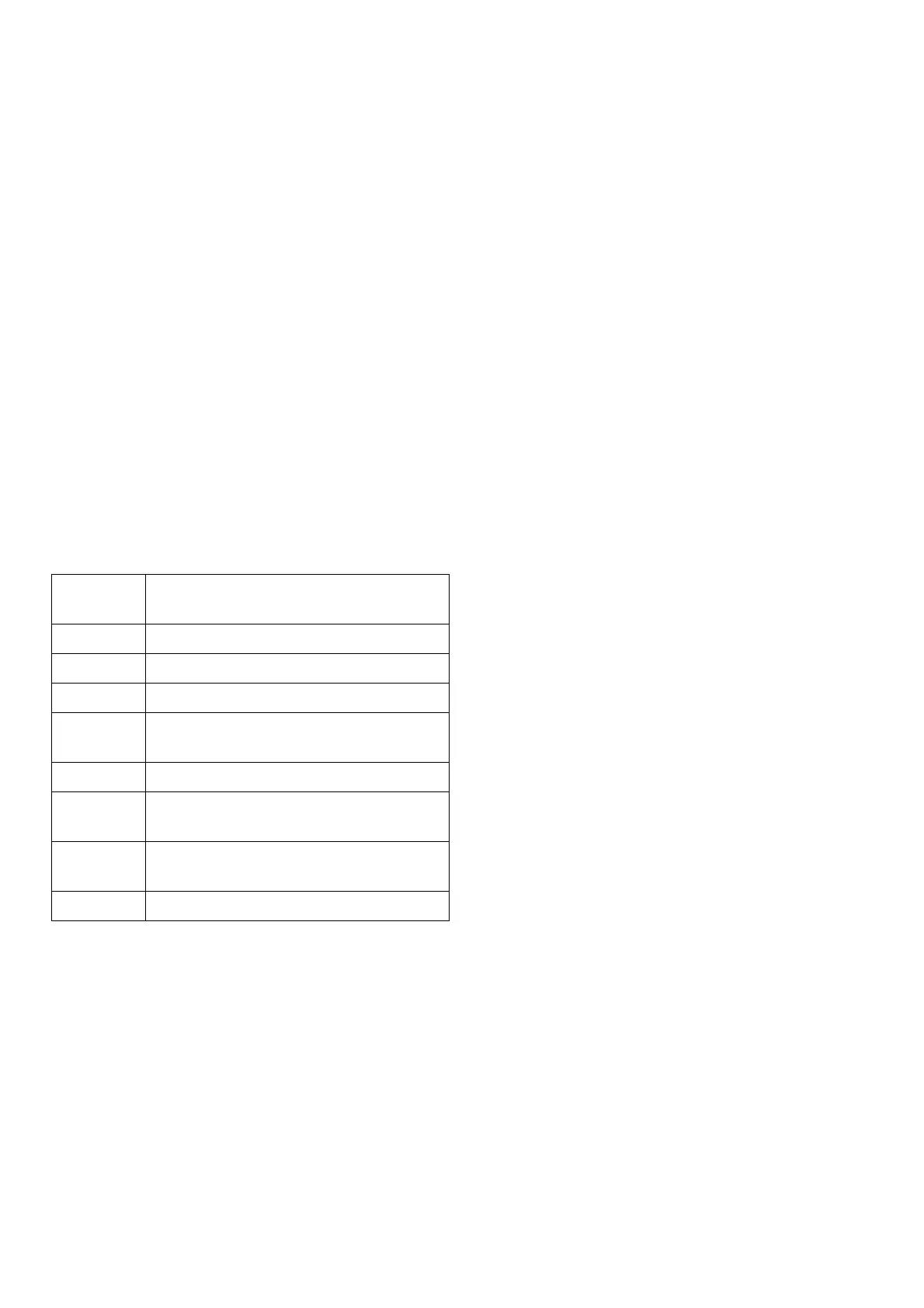20 Deutsch 5.962-786.0 Rev. 05 (06/13)
If the hand spray gun is opened again, the pressure
switch switches on the pump via the pressure sensor.
When one of the above mentioned errors is triggered,
the operation readiness of the system is switched off
and the pump is shut down. The disturbance indicator
lamp flashes in time with the pending error code, or in
case of water shortage or a tripped thermal motor
protection switch the corresponding indicator lamp is
on. In addition, the error code is displayed on the 7 -
segment display of the control.
If one of the above mentioned faults occurs, the de-
vice can be restarted after the fault has been correct-
ed by actuating the "On" switch.
The 10 most recent faults are saved along with the re-
spective pump run time and can be read by the ser-
vice specialist by means of the terminal programme
(e.g. Hyper Terminal).
The display of the most recent error will remain active
until the "ON" key is pressed. If several faults occur at
once, the most recent fault will always be displayed.
The faults are numbered:
3.3.6 Pressure sensor
3.3.7 General faults
Error
number
Error description
01 Water shortage
02 Winding protection contact
03 Water temperature is too high
04 Leakage switch-off 1 (30 minutes of
continuous operation).
05 Leakage switch-off 2 (minor leakage)
06 Pressure sensor does not transmit sig-
nal
07 Temperature sensor does not transmit
signal
08 Permanent engagement
