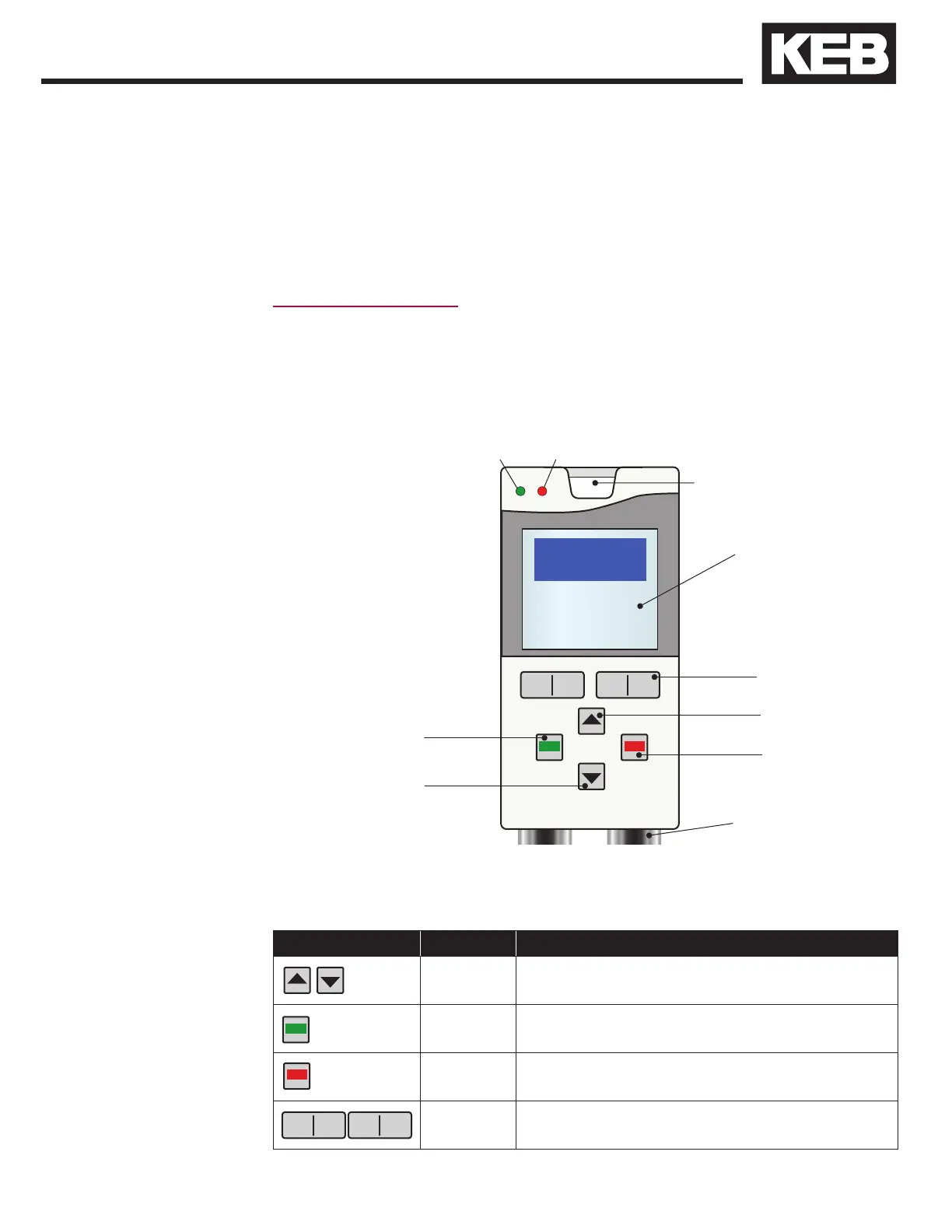The KEB Elevator drive uses a special operator keypad which provides a user
interface and functionality specic to elevator applications. The operator must
be plugged into the drive in order for the drive to function properly.
Unplugging the operator while the drive is in operation will result in an
immediate shutdown of the drive and will cause the ready relay to drop
and the fault output to activate.
If it is necessary to remove the operator, do so while the elevator stands
still!
F1 F2 F3 F4
Enter Esc
Elevator
Drive
KEB
Release Tab
LED Indicators
(Serial Only)
LED 1 LED 2
Graphic
Display
Hotkeys
Enter
Down
Escape
Ports
(Serial Only)
Up
X6C X6D
Serial - CAN/RS485 (KEB Part#: 00F5060-KL10)
Button Name Function
Up/Down
Increment/Decrement through menu or
values
Enter
Enter
Selects a parameter or group, Enters Edit
Mode, Save parameter setting
Esc
Escape
Backs out of parameter group or exits Edit
Mode
F1 F2 F3 F4
Hotkeys
Keys correspond to display LCD text above
Allows a user to quickly jump menus
4. Operation of the unit
4.1 LCD Operator
4.1.1 Keypad Buttons
LCD Keypad
75
