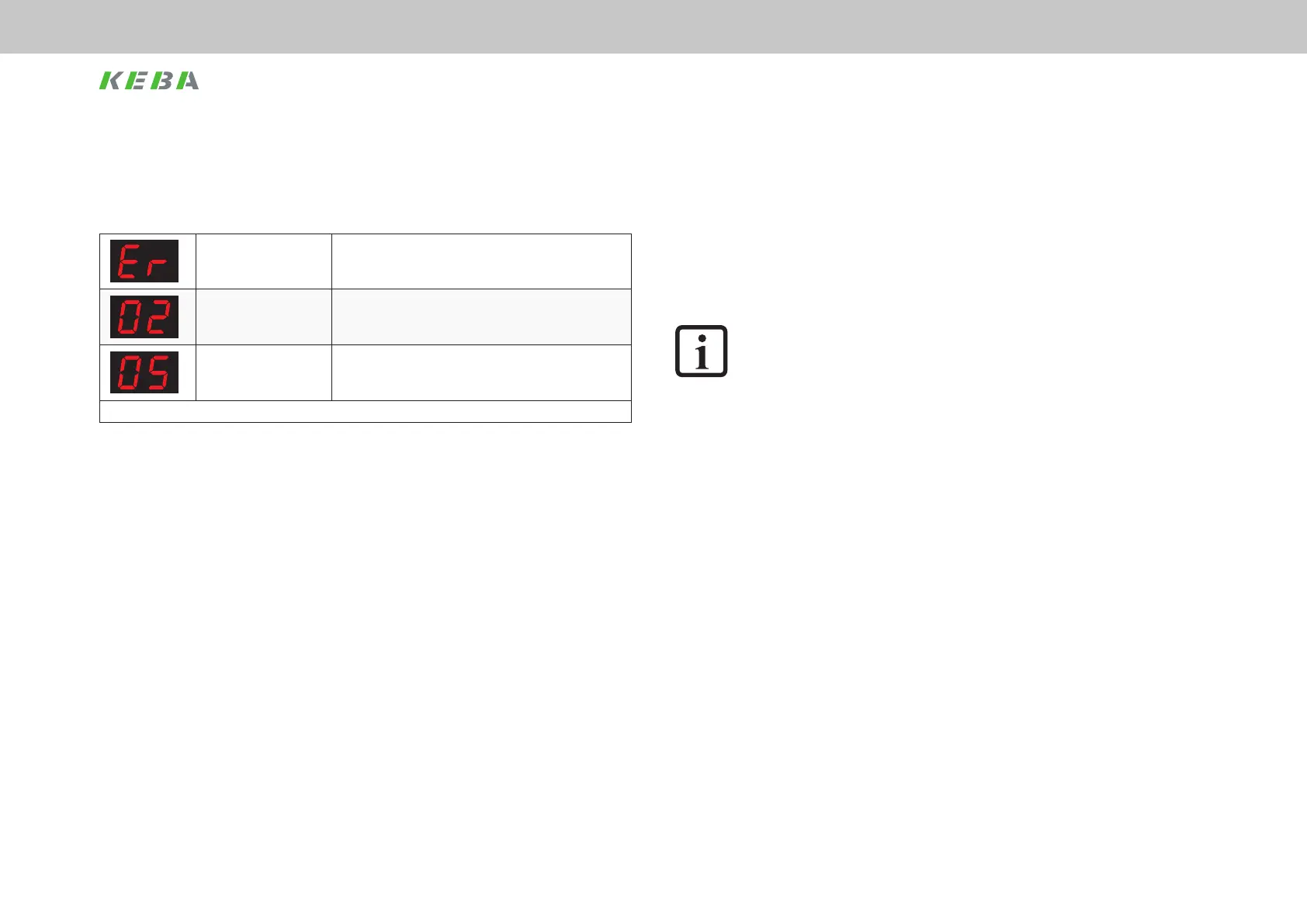18
Installation and connection
ServoOne User Manual SERCOS II and III
ID no.: 1108.26B.3-00 Date: 04/2020
Installation and connection
Example for the sequence of flashing:
ER > 02 > 05 * ER > 02 > 05 ...
Fault: ER = "Malfunction"
Fault name: 02 = "Error in the parameter list"
Fault description: 05 = "Function for checking the actual parameter list"
Table 4.5 Example for the sequence of ashing
4.4 Hardware enable
The ServoOne has a control input for the hardware enable on the control terminal
ENPO. This input must be connected to 24V to operate the power stage.
The device also has the "STO (Safe Torque Off)" function (see Operation Manual or
Application Manual ServoOne), category 3, control terminal ISDSH. On these devices
the logic for this function must be implemented by the higher level controller as per the
application manual.
Note:
If the ENPO and ISDSH inputs are not connected, the device remains in state
1 = "Not Ready to Switch On" or 2 = "Switch On Disabled".
Only after correct connection can the state be left using a "Shutdown
command" via the bus.
