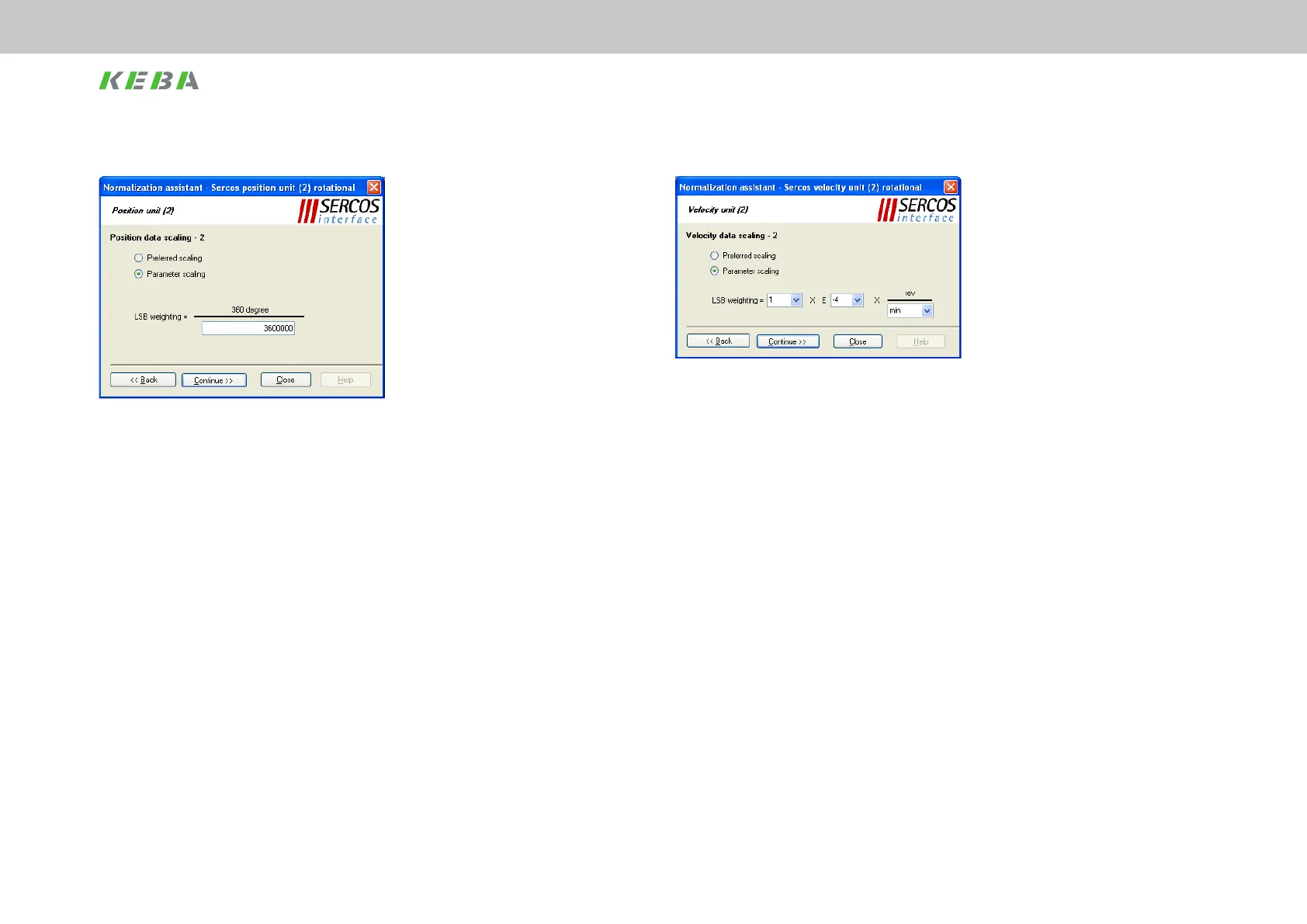52
Scaling and weighting
ServoOne User Manual SERCOS II and III
ID no.: 1108.26B.3-00 Date: 04/2020
Scaling and weighting
Figure 8.8 Scaling the position data
SERCOS offers two options for scaling the position data. Select "Preferred scaling" to set
the scaling to the scaling as defined by SERCOS and described in chapter 6.
Select "Parameter scaling" to undertake individual scaling of the position data. The
scaling shown in Figure 8.6 would signify, e.g., that the position data for this rotary axis
have a resolution of 360° / 3600000 = 0.0001°.
8.5.2 Scaling the speed data
Click the "Velocity unit" button (see Figure 8.7) to open the speed data scaling.
In the first window for scaling the speed unit, it is necessary to select first the scaling
method and the data reference (see Figure 8.7).
I.e., it must be defined whether the axis is linear or rotary in the application and whether
the speed data relate to the motor axis or directly to the load.
Click the "continue" button to open the next window.
The scaling of the speed data is defined here.
Figure 8.9 Scaling the speed data
Select "Preferred scaling" to set the scaling to the scaling as defined by SERCOS and
described in chapter 6.
Select "Parameter scaling" to undertake individual scaling of the speed data. The scaling
shown in Figure 8.9 would signify, e.g., that the speed data are transmitted with a
resolution of 0.0001 rev / min.
8.5.3 Scaling the torque data
Click the "Torque/power unit" button (see Figure 6.6) to open the torque or
performance data scaling.
In the first window for scaling the torque unit, it is necessary to select first the scaling
method and the data reference (see Figure 8.7).
I.e., it must be defined whether the axis is linear or rotary in the application and whether
the torque data relate to the motor axis or directly to the load.
Click the "continue" button to open the next window.
The scaling of the torque data is defined here.
