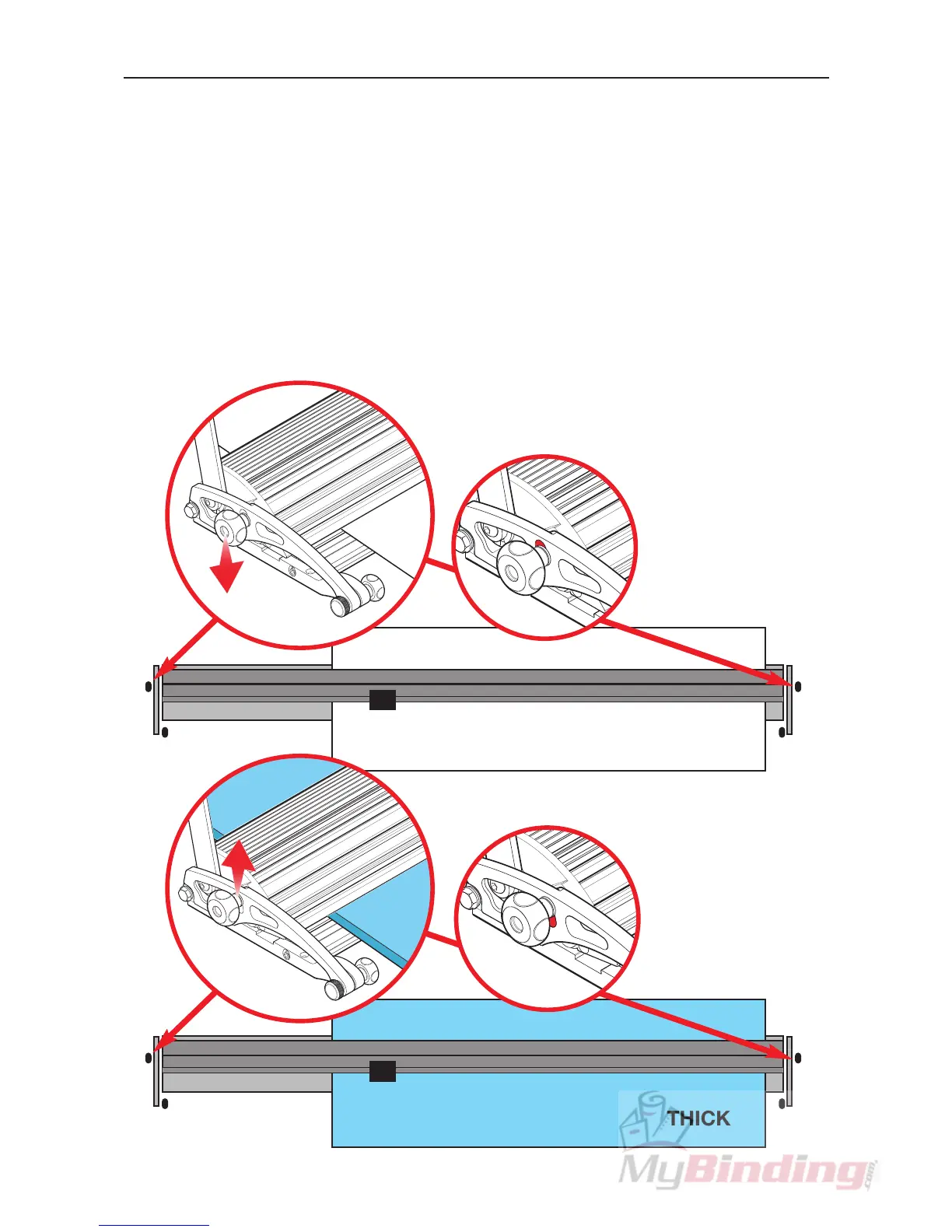3.4 Setting Up 3.4
It is essential that the material being cut, whether a thin paper/film or a thick board, is
clamped securely in the machine whilst being cut. There is a silicon cord set into the
Base to grip the underside of the material and two similar grippers set into the underside
of the Cutter Bar. These should be periodically checked and kept in good condition;
replacement silicon cords are available from your Keencut dealer.
There is a Tilt Adjustment Knob at each end of the cutter bar to set the angle of the
Cutter Bar to suit different thicknesses of material. When changing the thickness, place
the material to be cut under the Cutter Bar, release both knobs, raise the Cutter Bar
slightly then lower it again to settle it in position. Tighten both Tilt Adjustment Knobs and
the cutter is set for that thickness of material.
Set the tilt adjustment knobs to suit paper.
THIN
THICK
➤
➤