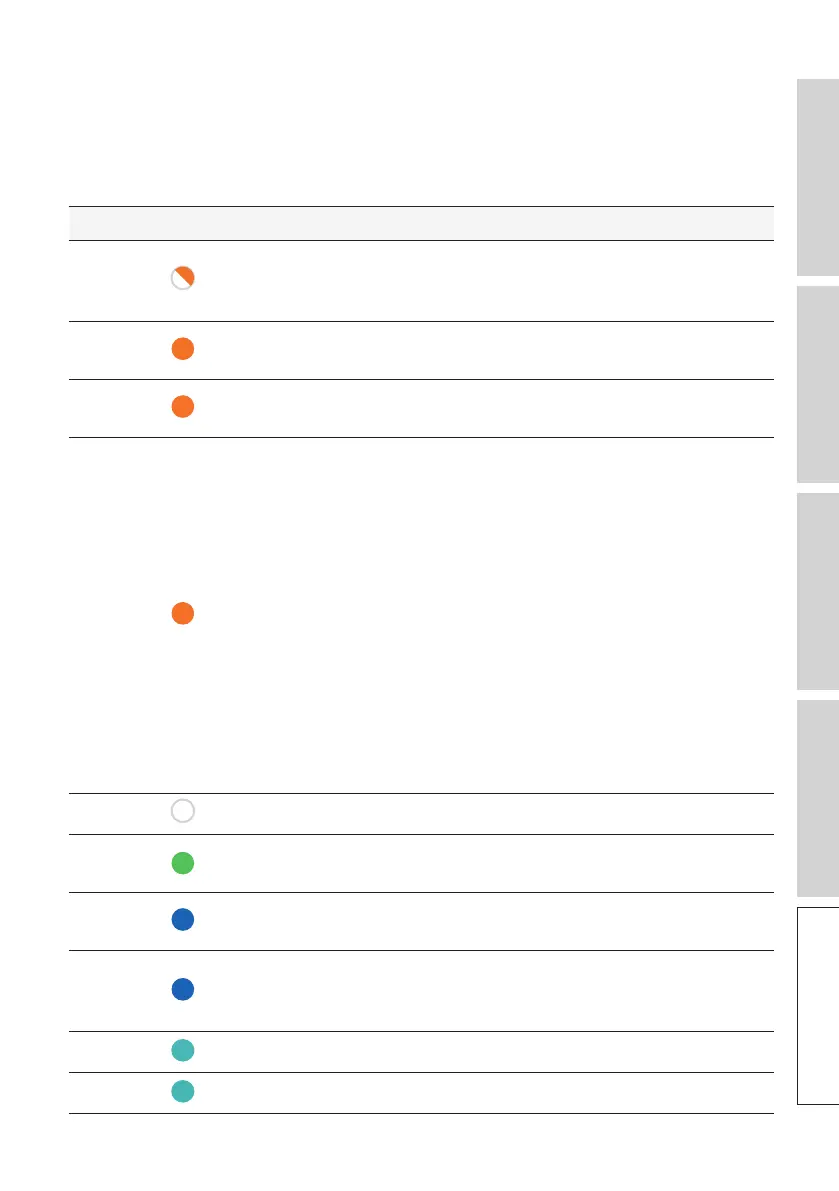90
Table of ContentsSetting UpWi-Fi StreamingUsing KEF Connect AppFAQ and Troubleshooting
17.4 LED Indicators
The connection and operation status can be easily checked through the colours and
patterns of the LED indicator lights on the Primary and Secondary Speakers. Refer to
the table below.
Speaker Pattern Status
Primary
Blinking white and
amber
LSX II is ready to connect to a Wi-Fi network.
Launch the KEF Connect app to set up the
speakers.
Primary
Pulsing amber
The speakers are in Standby Mode and trying to
connect to a Wi-Fi network.
Primary
Solid amber*
The speakers are in Standby Mode and
connected to the Wi-Fi network.
Primary
Blinking amber
The speakers are unable to connect to a Wi-Fi
network.
• Make sure your router is turned on.
• Move the Primary Speaker closer to the
router. If the problem persists, connect the
Primary Speaker to your router by a LAN
cable.
• If this happens right after the network
connection, it is likely that the Wi-Fi password
is incorrect. Perform factory reset (Press and
hold the Reset button (R) on the Primary
Speaker until the LED light above the button
blinks) and try the connection process again.
Primary Solid white* The speakers are operating in Wi-Fi mode.
Primary
Solid green*
The speakers are operating in Spotify Connect
Mode.
Primary
Solid blue*
The speakers are operating in Bluetooth Mode
and a device is already paired with the speakers.
Primary Pulsing blue
The speakers are in the Bluetooth discovery
mode and are ready to pair with a Bluetooth
device.
Primary
Solid light blue* The speakers are operating in TV Mode.
Primary
Pulsing light blue The speakers are connecting to a TV.
