
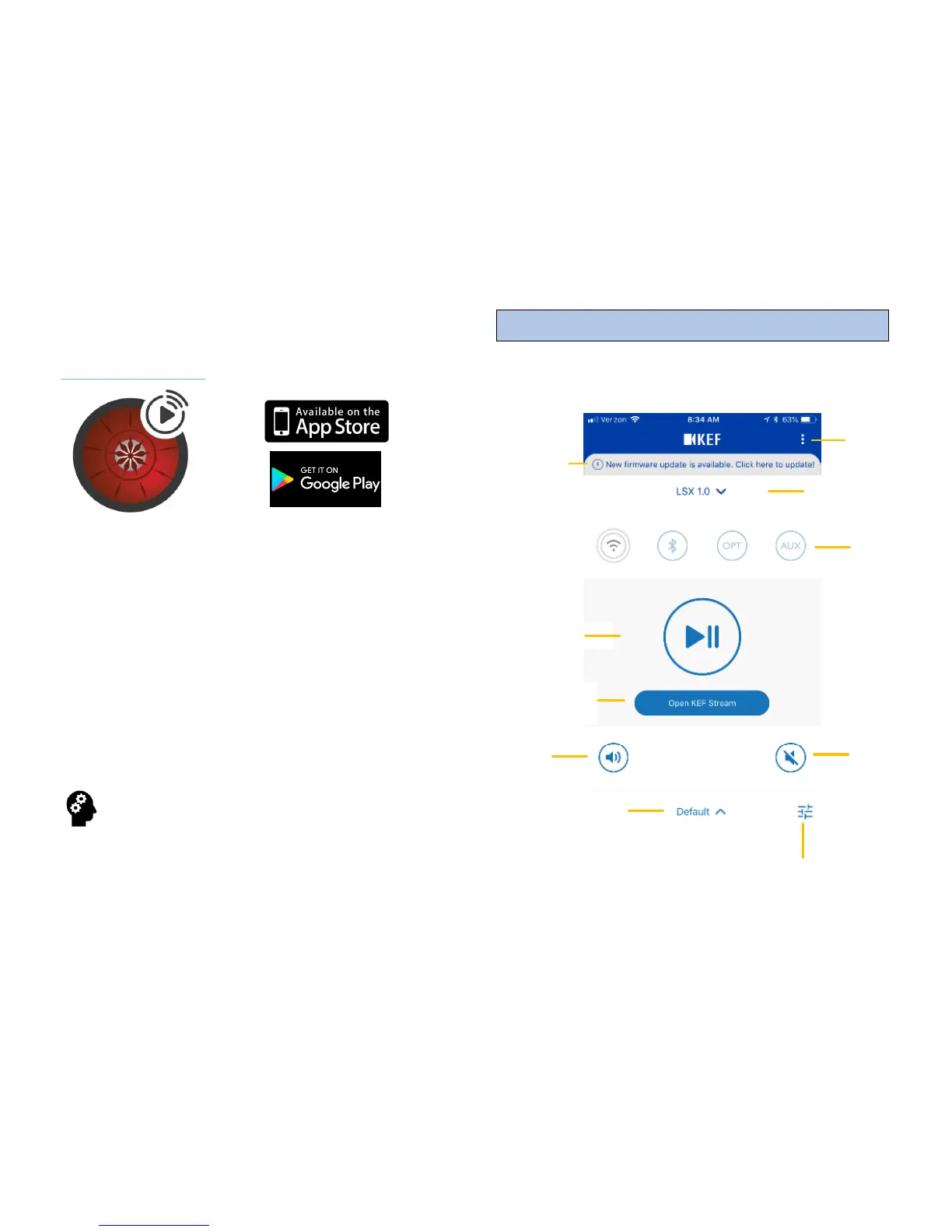 Loading...
Loading...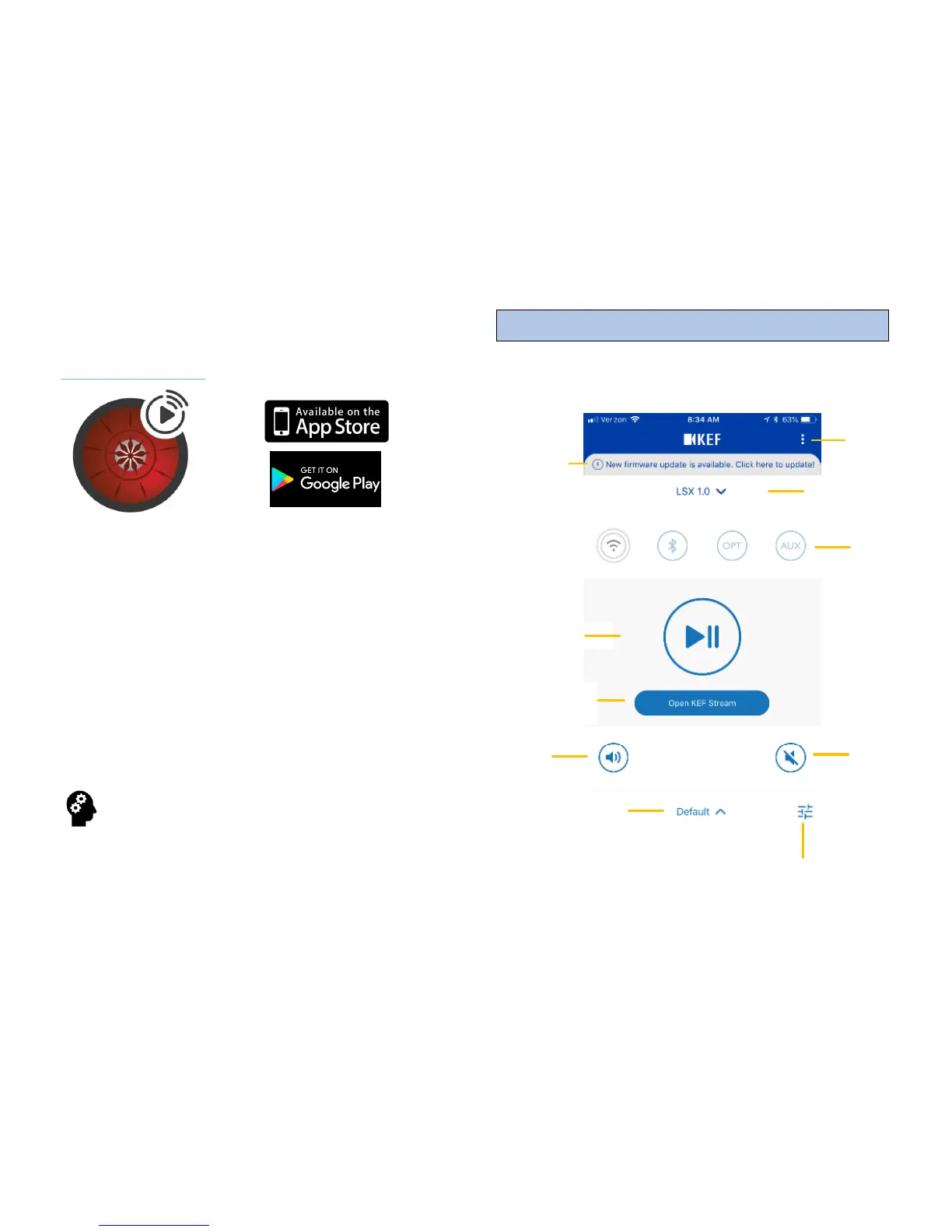
Do you have a question about the KEF LSX and is the answer not in the manual?
| Frequency Response | 54Hz - 28kHz (±3dB) |
|---|---|
| Frequency Range | 49Hz - 47kHz (-6dB) |
| Max. SPL | 102dB |
| Outputs | Subwoofer Output |
| Design | 2-way bass reflex |
| Driver | Uni-Q driver array: HF: 19mm (0.75in.) aluminium dome, LF/MF: 115mm (4.5in.) magnesium/aluminium alloy cone |
| Amplifier Power | LF: 70W, HF: 30W |
| Wireless Features | Wi-Fi, Bluetooth 4.2 |
| Streaming Services | Spotify Connect, Tidal |
| Inputs | TOSLINK Optical, 3.5mm Auxiliary |
| Resolution | 24-bit/96kHz |
| Dimensions | 240 x 155 x 180 mm (H x W x D) |
| Weight | 3.6kg per speaker |
| Finish Options | Black, Blue, White |