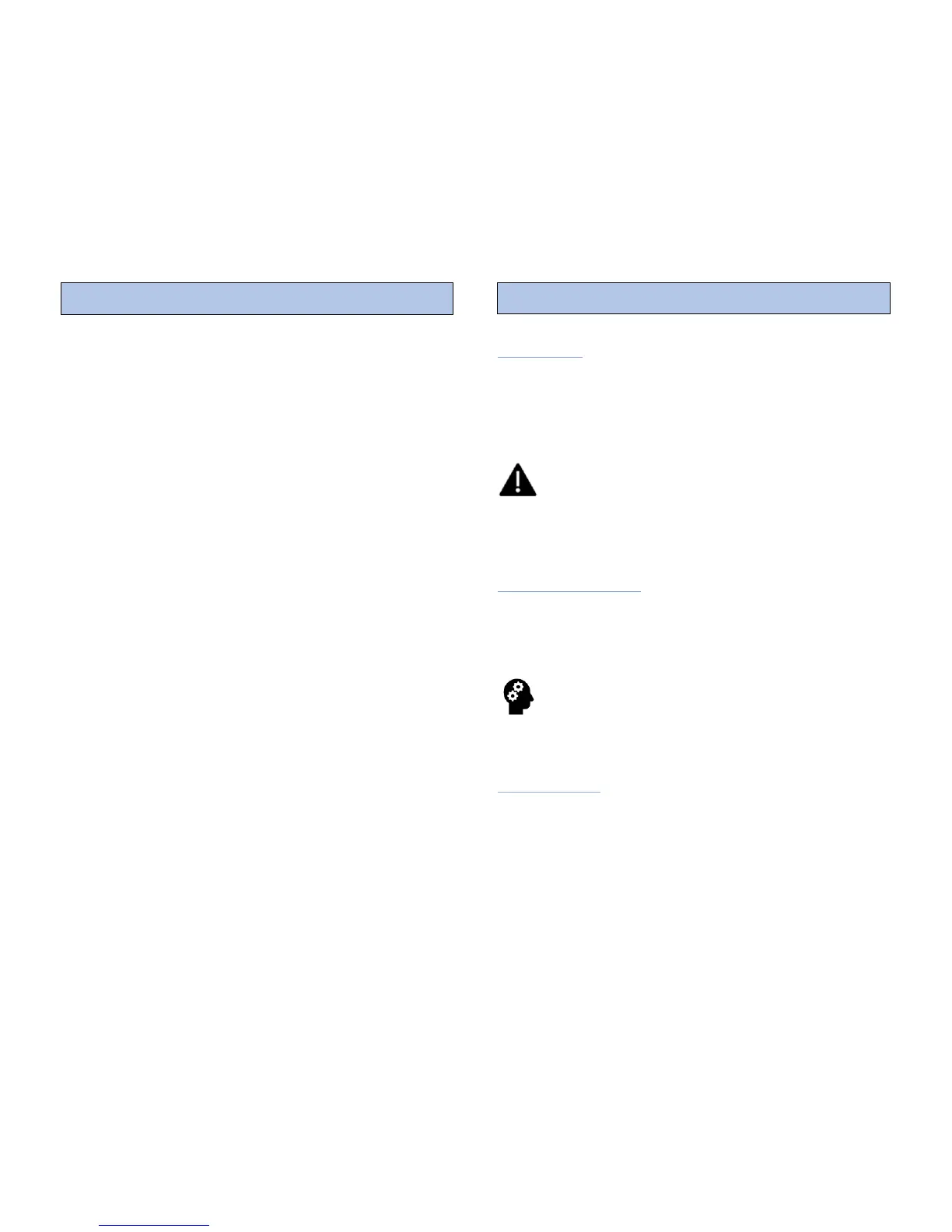12
Settings Menu: Access Cable Mode, Inverse L/R Speakers, adjust
Standby Mode, Volume Settings, Speaker Info, Firmware Update
information.
Update Alert: Informs that a new firmware update is available. It
is recommended that firmware updates are installed as soon as
they become available. (pg 24)
Speaker Select: Allows connection to more than one LS family
networked device.
Source Select: Select the output source for LSX playback.
Play/Pause: Allows for simple playback control from KEF Control
app.
Open KEF Stream: Leave the Control app and enter the Stream
app for music playback.
Open Volume Control: Press to fine tune output volume.
Volume can also be controlled via the device’s hardware volume
controls (rocker switches).
Mute: Toggle the mute function on/off.
Select User Profile: Multiple sound setting profiles can be saved
for individual taste, types of music or room locations.
Access Speaker Sound Settings: Set and adjust DSP sound
settings.
CABLE MODE
With the proprietary on-board 2.4GhZ network the left and right
channels are not tethered by a cable for 48kHz/24-bit streaming.
For high-resolution 96kHz/24-bit resolution streaming, switch
CABLE MODE on and attach the Cat6 interspeaker cable included
in the LSX accessories pack.
CABLE MODE must be selected in the Control App and
the interspeaker cable must be connected for high-
resolution playback. If CABLE MODE is selected and the
cable is not connected the LSX will not output music. If the cable
is connected but CABLE MODE is switched off the LSX will
playback in 48kHz/24-bit resolution.
INVERSE L/R SPEAKERS
The Master Speaker default is set to the Left channel and the Slave
speaker is set to the Right. If you need to switch the Master to the
Right channel / Slave to Left switch INVERSE L/R SPEAKERS to the
on position.
This feature allows you to maintain the original mix
settings between the Left and Right channels in setups
where you would like to direct connect your Ethernet to
your network (for example) via but are limited by cable length or
room setup limitations.
STANDBY MODE
STANDBY MODE allows you to select how long before your LSX
will enter standby when idle. Factory default is 20 minutes. This
control allows you to set the LSX to enter standby after 20
minutes or 60 minutes of idle time. You can also disable standby by
selecting Never which will keep your LSX powered on regardless
of activity.
