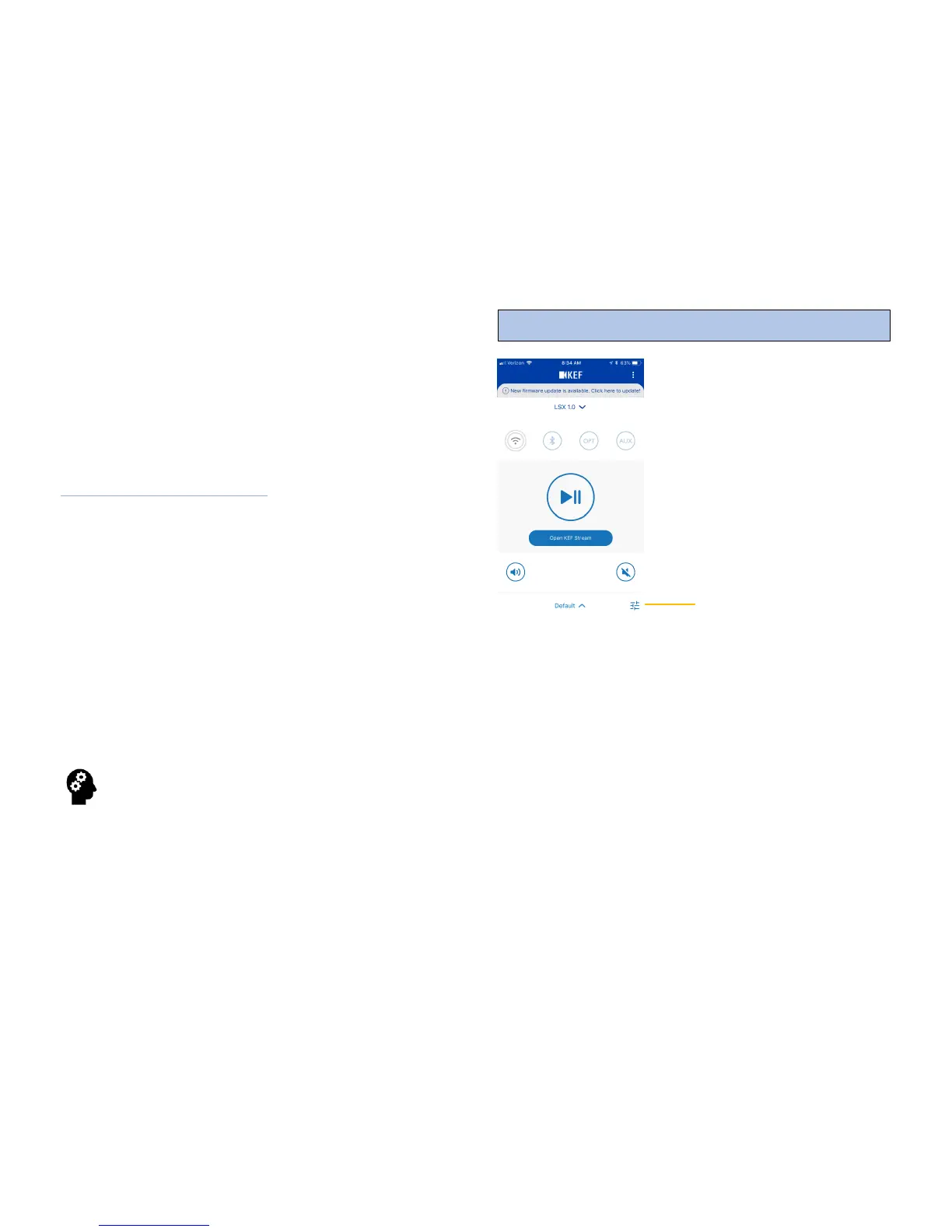18
11 – Digital Signal Processor
LSX is a digital music system utilizing a Digital Signal Processor
(DSP) to prepare either a digital or analog audio input for playback.
By using a DSP, we are able to use an active crossover network,
pre-amp, and equalization settings in the digital domain without
introducing unwanted phase and noise errors common in the
analog domain.
MUSIC INTEGRITY ENGINE™
In a multi-driver system such as LSX, the audio signal must be split
by frequency and sent to the driver that can best handle that
frequency (e.g. the high frequencies are sent to the HF driver
(tweeter) and the low frequencies are sent to the MF/bass driver).
Crossovers introduce small amounts of phase shift during this
operation which causes some signals to be out-of-phase with
others changing the final output by introducing time-smearing and
phase distortion.
KEF’s MUSIC INTEGRITY ENGINE™ works in conjunction with
our point-source Uni-Q to eliminate this phase distortion. This
engineering feat, added to the DSP, allows LSX to produce near-
perfection in time-alignment and musical reproduction.
You can toggle the Phase Correction operation on and off
in the KEF Control App: Advanced Mode>Phase
Correction.
LSX is tuned at the factory for
audiophile-quality reproduction right
out of the box. You can enjoy incredible
sound without making any adjustments
to the DSP.
However, to tune LSX to your liking or
to correct audio issues in your listening
space, the KEF Control App allows you
to adjust certain frequencies to further
enhance your audio enjoyment.
Press here for Sound Profiles.
Once you have entered the Audio Signature page on the KEF
Control App, press Add New Profile.
You can choose between two setting types: BASIC and
EXPERT. Both perform the same function approached from
different directions. BASIC allows users who don’t want to spend
a lot of time learning technical terms to set their LSX for optimal
performance, while EXPERT uses terminology familiar to users
with some audio setup experience.
Regardless of which method you choose, the result will be the
same – audio output tailored to your taste or individual room
requirements.
