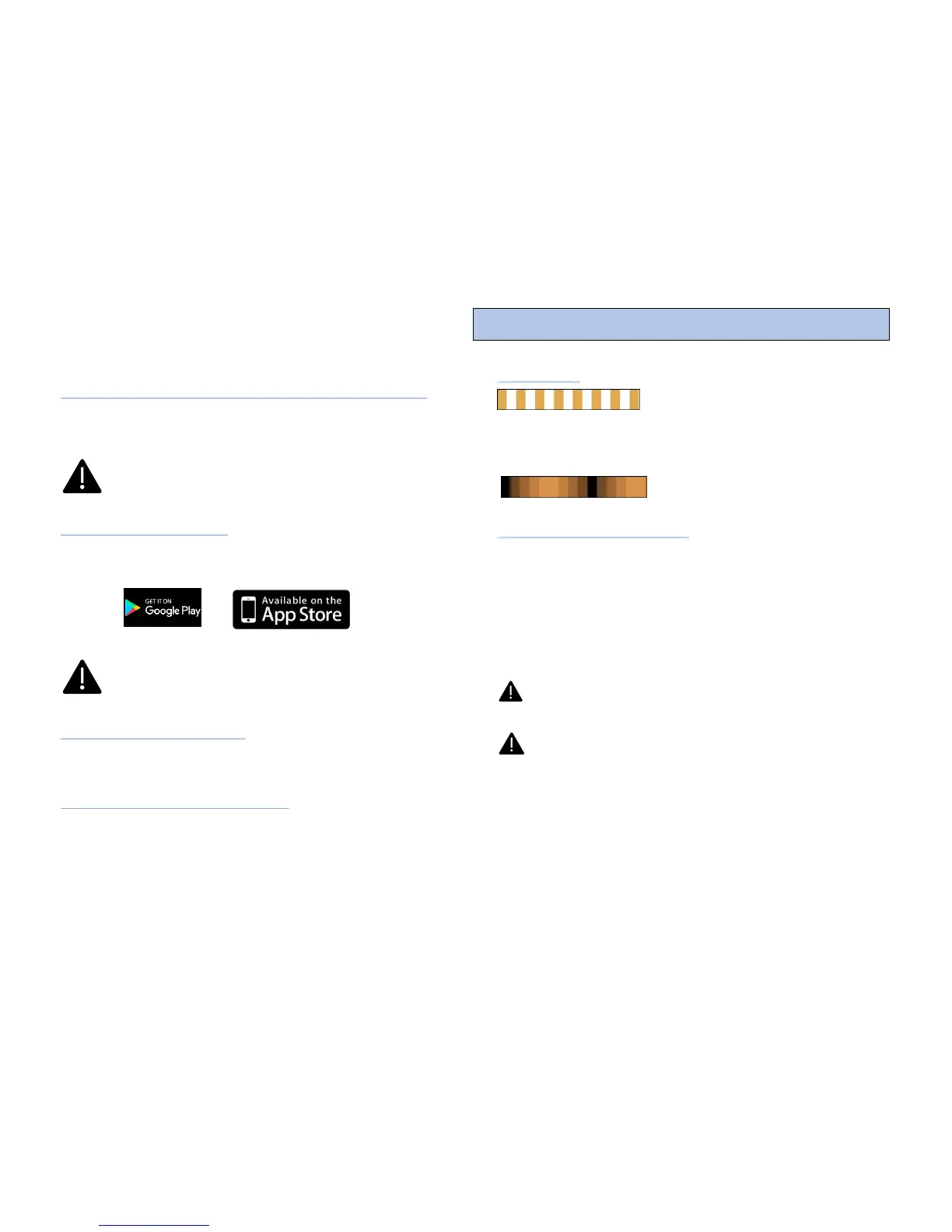6
2 – First Time Setup
OPENING THE BOX AND REMOVING THE SPEAKERS
After unsealing the packing material, carefully lift your speakers out
of the box.
Lift the speakers from the side only! Lifting or
handling the speakers from the front may cause
damage to the Uni-Q drivers.
DOWNLOAD THE APPS
Download the KEF Control and Stream apps to your mobile or
handheld device.
In order to setup your LSX for standard operation, you
must connect them to the KEF Control App via a wireless
network connection.
CONNECTING TO POWER
Remove the (2) cloverleaf AC power cables from the Accessories
box and connect both speakers to power.
DISTANCE BETWEEN SPEAKERS
• For the best stereo soundstage place the speakers between
3 and 8 feet (1-3m) apart
• Wireless Mode: Up to 15 feet (3m)
• Cable Mode: Up to 24 feet (8m).
INDICATOR
While waiting to on-board, the Master
speaker indicator will slowly alternate
between amber and white.
While LSX is connecting to your network the Master Speaker
indicator will turn amber and pulse on
and off.
OPEN KEF CONTROL APP
Master speaker indicator slowly flashing between amber and white.
• The HELLO! screen will appear – please select KEF LSX
• If connecting LSX for the first time, please select NEXT
• If LSX has previously been connected to your network,
please select CONNECT TO EXISTING.
• From your device’s Wi-Fi setup page please select LSX
For first time setup it may take as long as 5 minutes for your
network to find and connect to the LSX.
iOS devices require that you leave the KEF Control App by
pressing the HOME button and entering the SETTINGS page.
Once you have selected the LSX from this page, please return
to the KEF Control app.
• Choose your Wi-Fi network. Be sure to connect device
and LSX to the same network
• Enter your network password and press NEXT
• You may rename your speaker. This is helpful for users
with more than one networked KEF product