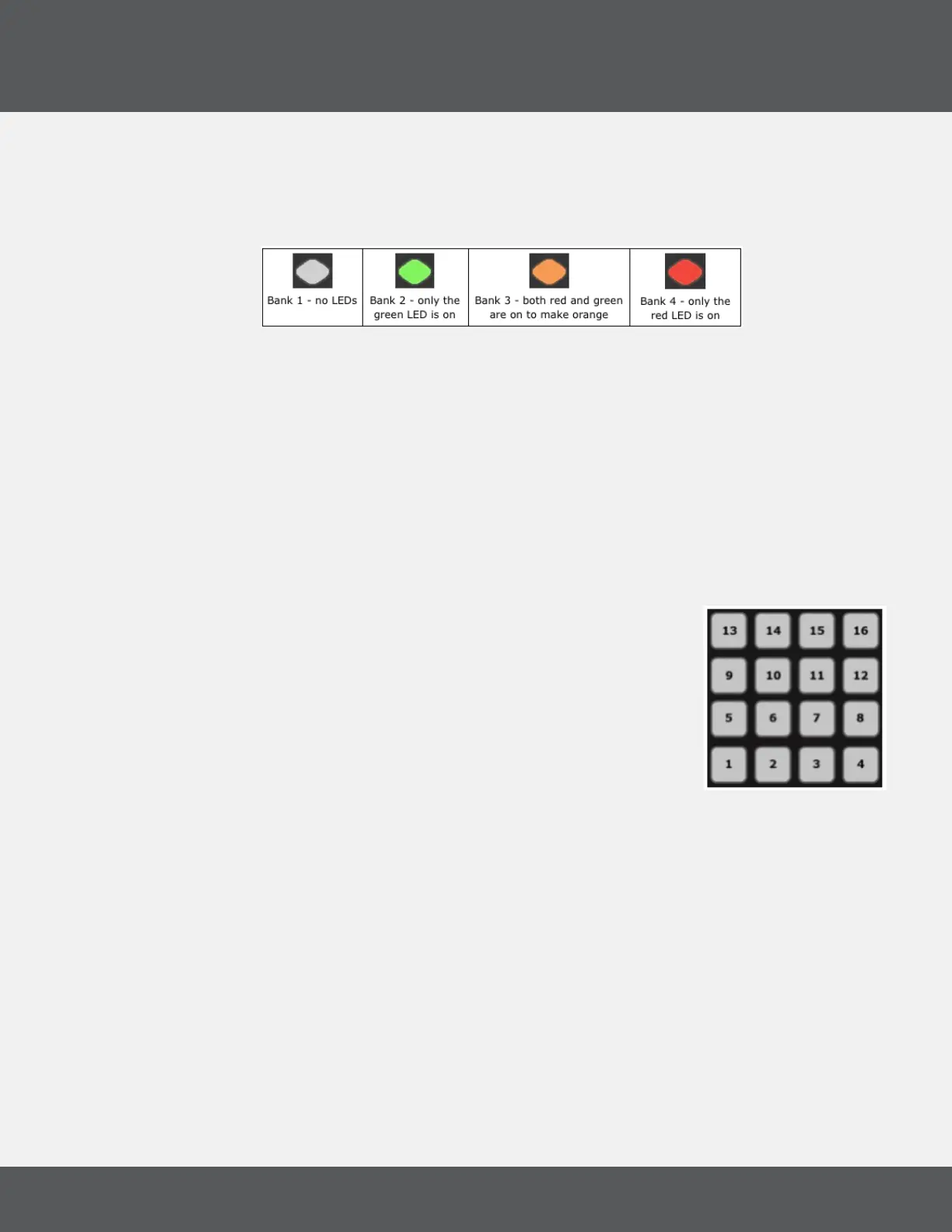QuNeo hardWare
10
QuNeo
In our presets, when the Rotary banks are used, the banks are controlled using the Rhombus Button. The
images below show how the Rhombus Button LEDs indicate which bank is active:
Using the QuNeo Editor, the bank controls for the Pad notes, Vertical Sliders, the Long Slider, and the
Rotaries can be chosen. Both Up/Down Button Pairs and the Rhombus Button can be assigned to one of
these sensors if editing presets in the Editor. See the QuNeo Editor chapter for more information about
editing presets.
1.4 The Mode buTToN
The Mode button is a small circular button in the upper left corner of the QuNeo. Use the Mode button to
select presets and enter CoMA mode (the Controller Mapping Assistant).
seleCTiNG preseTs
When QuNeo is plugged in it will automatically load the last preset used.
The QuNeo pads are numbered 1-16, starting with the bottom left-most pad.
Follow these steps to select a preset:
1. Tap the Mode button to enter Preset Selection mode. The Mode button
will ash blue and the pad for the current preset will be illuminated red.
2. Press a pad to load the corresponding preset. The selected pad will
briey blink green and QuNeo will exit Preset mode.
Tapping the Mode button again without selecting a preset will exit Preset
Selection mode.
eNTeriNG CoMa Mode
Putting your QuNeo in “CoMA Mode” is helpful when you want to map QuNeo control sources to software
with auto MIDI mapping.
To enter CoMA Mode, hold down on the Mode Button for 1 second until all the LEDs ash.
1.5 CoMa Mode (CoNTroller MappiNG assisTaNT)
Many DAWs and performance software tools, like Ableton Live and Apple Logic, have MIDI Mapping
modes assist in mapping MIDI Notes and CCs to software destinations. Since the QuNeo can have
multiple data sources for one control, it is helpful to use the Controller Mapping Assistant (CoMA). CoMA
mode allows for quick mapping of a pad’s multiple data sources by sending them one at a time, so as not
to overload and confuse the software MIDI map function.
MappiNG pads iN CoMa Mode
Mapping pads is different depending on if the pad in Drum Mode or Grid Mode.
