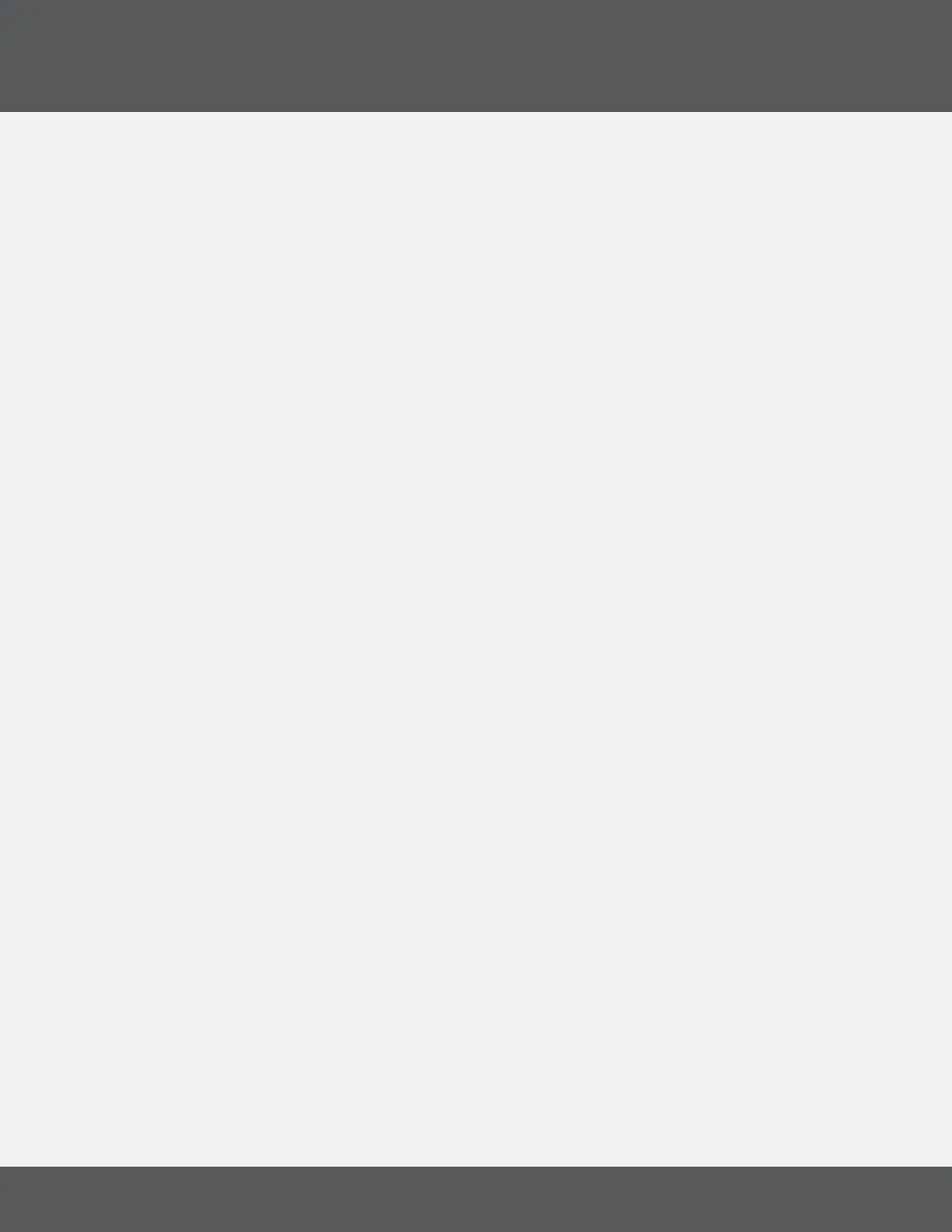Table of CoNTeNTs
ii
QuNeo
QuNeo
WHERE TO DOWNLOAD EVERYTHING ..........................................................................................................................................5
CHAPTER 1 QUNEO HARDWARE .................................................................................................................................................. 7
1.1 Connecting the QuNeo .......................................................................................................................................................7
1.2 KMI MIDI Expander ............................................................................................................................................................ 7
1.3 Understanding the QuNeo .................................................................................................................................................8
QuNeo Button Types ........................................................................................................................................................8
Source Definitions ............................................................................................................................................................8
Banks ................................................................................................................................................................................9
1.4 The Mode Button ...............................................................................................................................................................10
Selecting Presets .............................................................................................................................................................10
Entering CoMA Mode ....................................................................................................................................................10
1.5 CoMA Mode (Controller Mapping Assistant) ..................................................................................................................10
Mapping Pads in CoMA Mode .....................................................................................................................................10
Mapping Sliders in CoMA Mode .................................................................................................................................. 11
Mapping Rotaries in CoMA Mode ................................................................................................................................ 11
Mapping Buttons in CoMA Mode ................................................................................................................................. 11
1.6 LED Behavior ..................................................................................................................................................................... 11
Local LED Control ........................................................................................................................................................... 11
Remote LED Control ....................................................................................................................................................... 11
CHAPTER 2 QUNEO EDITOR SOFTWARE ................................................................................................................................... 14
2.1 System Requirements .........................................................................................................................................................14
2.2 Installing the Software ......................................................................................................................................................14
2.3 Updating the Firmware .....................................................................................................................................................14
2.4 Main Window Overview .................................................................................................................................................. 15
2.5 Preset Management ..........................................................................................................................................................15
2.6 Menu Bar ..........................................................................................................................................................................15
File Menu .......................................................................................................................................................................15
Edit Menu .......................................................................................................................................................................16
Drum Styles Menu ..........................................................................................................................................................16
Hardware Menu ............................................................................................................................................................. 16
2.7 QuNeo MIDI Thru ............................................................................................................................................................. 16
Editing Pads ....................................................................................................................................................................18
