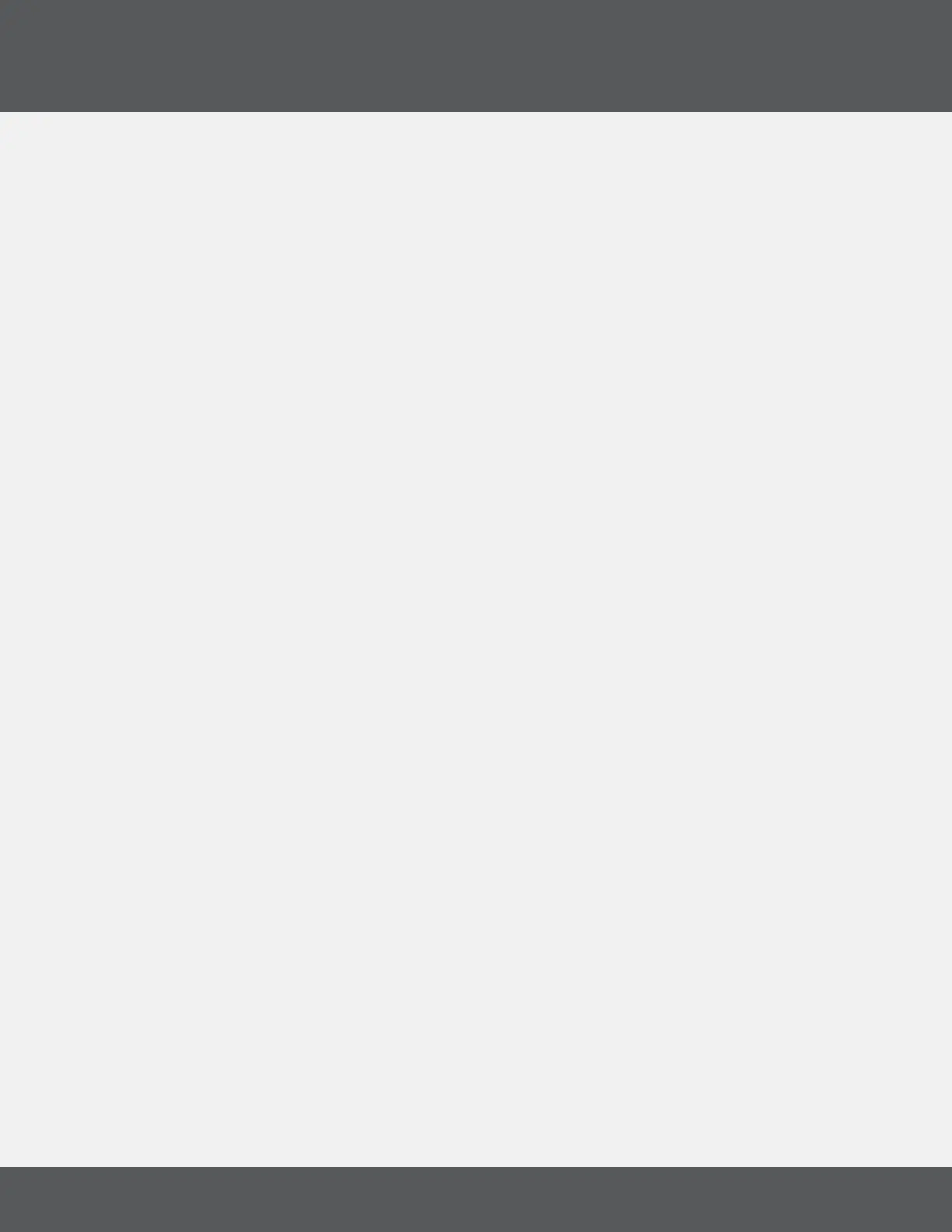TroubleshooTiNG
42
QuNeo
TroubleshooTiNG
Try a NeW usb Cable
One of the rst (yet most often overlooked) things to try is a different USB cable, preferably one that is
known to work well. When a cable goes bad it can lead to all sorts of odd behavior (aky connections,
dropped messages), or no behavior at all (won’t even power on).
Try pluGGiNG iNTo a differeNT usb porT
It’s possible that trying a different USB port on the computer may lead to a proper connection. While
extremely rare, we have come across USB ports that just don’t seem to like some USB devices.
do NoT use aN uNpoWered usb hub
Unpowered USB hubs may not be able to provide enough power to the QuNeo, leading to connectivity
issues. Unpowered hubs typically divide the power coming from the computer’s USB port and split it up
between all of the hub’s ports — providing less power than if the QuNeo were to be directly connected to
the computer’s USB port. If a USB hub is absolutely necessary, it is recommended to always use a powered
hub.
Try WiTh or WiThouT a usb hub
If experiencing connectivity issues while using a USB hub, try without the hub and plug directly into the
computer’s USB port. The reverse holds true as well — if experiencing connectivity issues while not using a
USB hub, try with a hub (if one is available to you).
Try reseTTiNG The deviCe To defaulTs
Using the Editor you can reset the device, and all the sensors to default settings . This can sometimes help
resolve hardware quirks, or unexpected behavior.
be aWare of issues NaTive To The operaTiNG sysTeM beiNG used
While it is indeed possible the QuNeo may be the source of issues, sometimes the cause is actually due
to the operating system itself. Always be aware of these issues, like the Mac OS CoreMIDI issue or the
Windows class-compliant device limitation.
CoNNeCT To a differeNT CoMpuTer
If the QuNeo is not making a connection to the computer at all (and all other troubleshooting issues have
been exhausted), it is recommended to try connecting it to a different computer. If it works on the new
computer, try the original one again. In some circumstances we have seen this solve connection issues.
aN iMporTaNT NoTe abouT usb Cables
We always recommend using the USB cable(s) that shipped with your QuNeo. Sadly, not all USB cables are
created equal.
If you are having troubles powering your QuNeo or connecting to a computer, please make sure you are
using the USB cables that came with your QuNeo.
