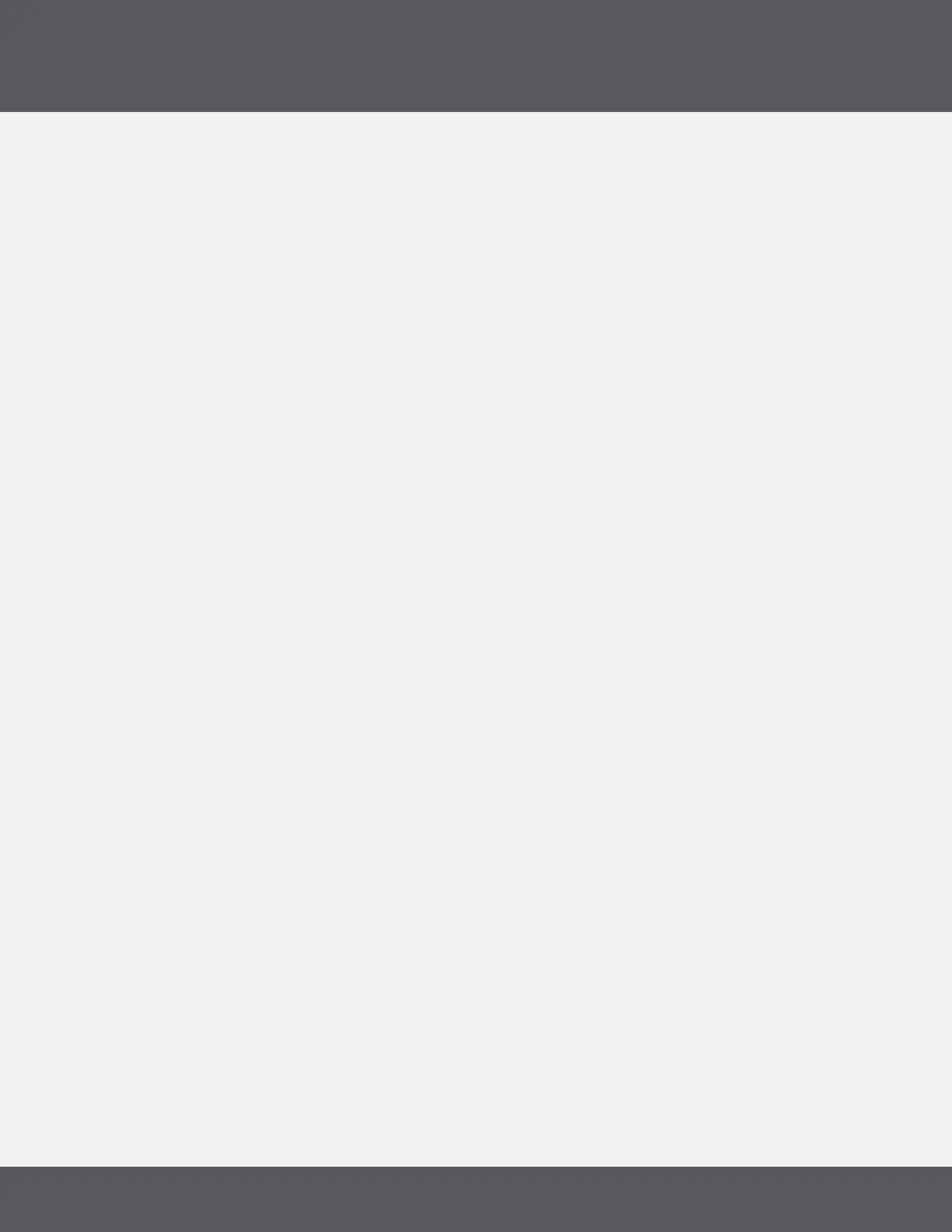TroubleshooTiNG
43
QuNeo
We fully understand that it seems like using different USB cables shouldn’t matter, but it really can have a drastic
effect on operation, not just with QuNeo, but with all USB devices. Very often the only thing needed is to swap
out the USB cable for another one.
CoNTaCTiNG kMi TeCh supporT
If you experience any problems or have questions regarding the QuNeo install process after viewing all of the
troubleshooting suggestions, submit a support request at support.keithmcmillen.com outlining the problems
you’re experiencing. The more detailed you are in describing your problem (information about your computer,
the software you’re running, the circumstances around the issue), the more easily we will be able to help you. To
make things much faster it is helpful if you include the following when submitting a support question:
1. Your operating system
2. Your computer’s specs (processor speed, amount of RAM, etc)
3. Firmware version on your QuNeo
4. Version number of the QuNeo Editor you are using
5. A detailed description of your problem
6. Steps taken to produce this problem
7. Steps you have taken to try and solve your problem
