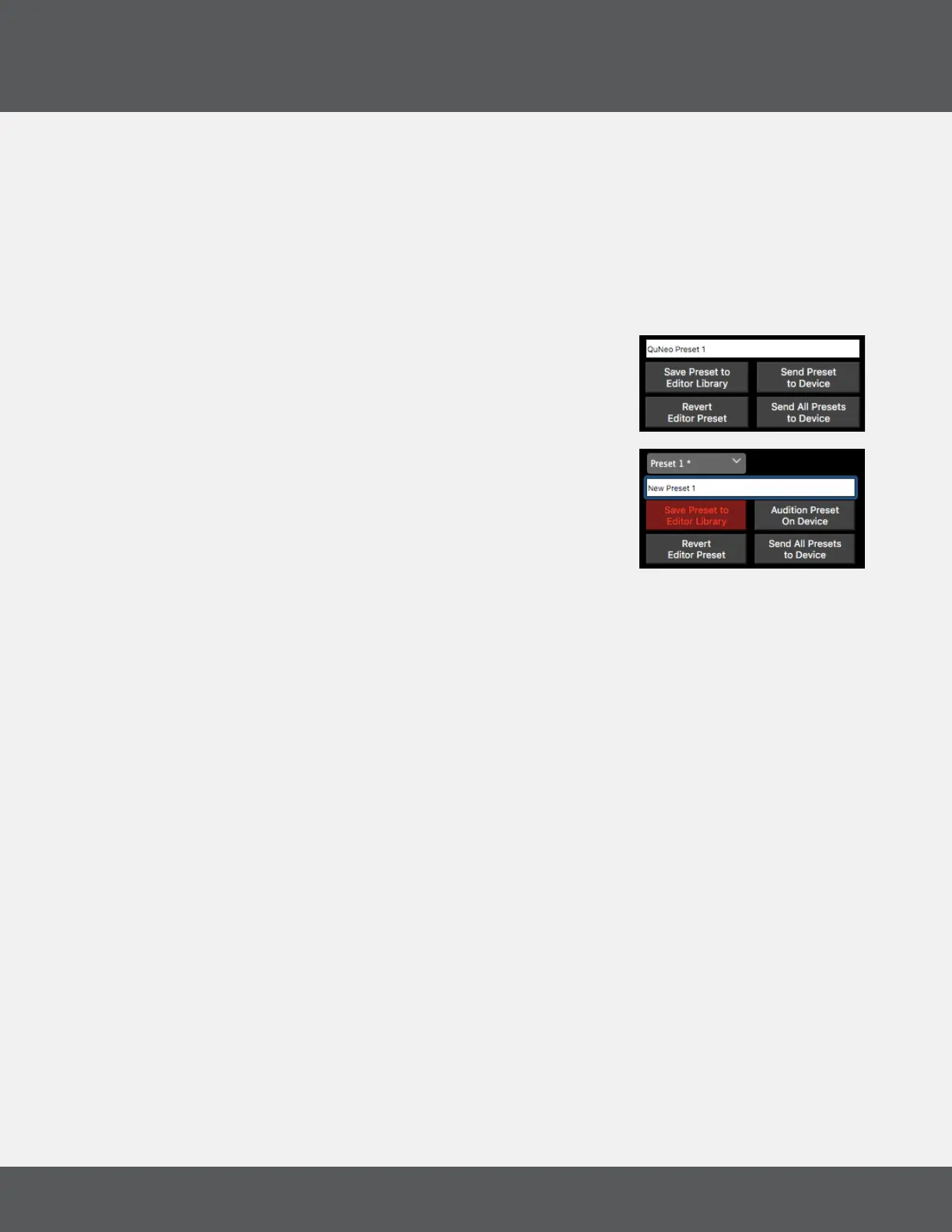QuNeo ediTor
16
QuNeo
• “Save Preset” will save the current preset
• “Save All Presets” will save all presets
• “Import Preset” opens previously exported presets into the currently selected preset slot
• “Export Preset” will save a le containing the currently selected preset for safe keeping or sharing
• “Export All Presets” will save 16 les, 1 for each preset
Tip: Importing and Exporting makes preset sharing easy!
ediT MeNu
The Edit menu contains several copy/paste functions.
• “Copy Current Preset” will put the current preset onto the
application’s clipboard.
• “Paste to Current Preset” will paste a copied preset into a different
preset. It will be necessary to save the freshly pasted preset.
• “Copy Sensor” copies parameters from the currently selected
sensor’s Edit pane to the clipboard. Selecting another sensor of the
same type enables the “Paste Sensor” option.
• “Clear Current Preset” will blank out the current preset. All
sources will be off and everything else will be set to their default values, allowing the user to start from
scratch.
• “Revert Current Preset to Factory” reloads the original preset into the current preset slot. “Revert
All Presets to Factory” reloads all of the original presets.
• “Edit Next Sensor” and “Edit Prev Sensor” allows the use of key commands to move to the next edit
pane.
druM sTyles MeNu
The Drum Styles menu contains options that auto-adjust the Pad sensitivities and advanced parameters to
create different “feels” when playing the pads.
hardWare MeNu
The Hardware menu contains a couple options that will affect the QuNeo hardware. The “Update
Firmware...” option will open up a rmware update prompt. Click ok and the rmware will update. (See
the “Updating the Firmware” chapter of this manual for more information).
The “Swap Pad LEDs” option swaps the red and green LED behavior on the QuNeo pads.
2.7 QuNeo Midi Thru
This dropdown lets you route the incoming QuNexus MIDI messages to another MIDI device connected to
your computer. This makes it easy to audition changes to the QuNexus settings without having to load a DAW
