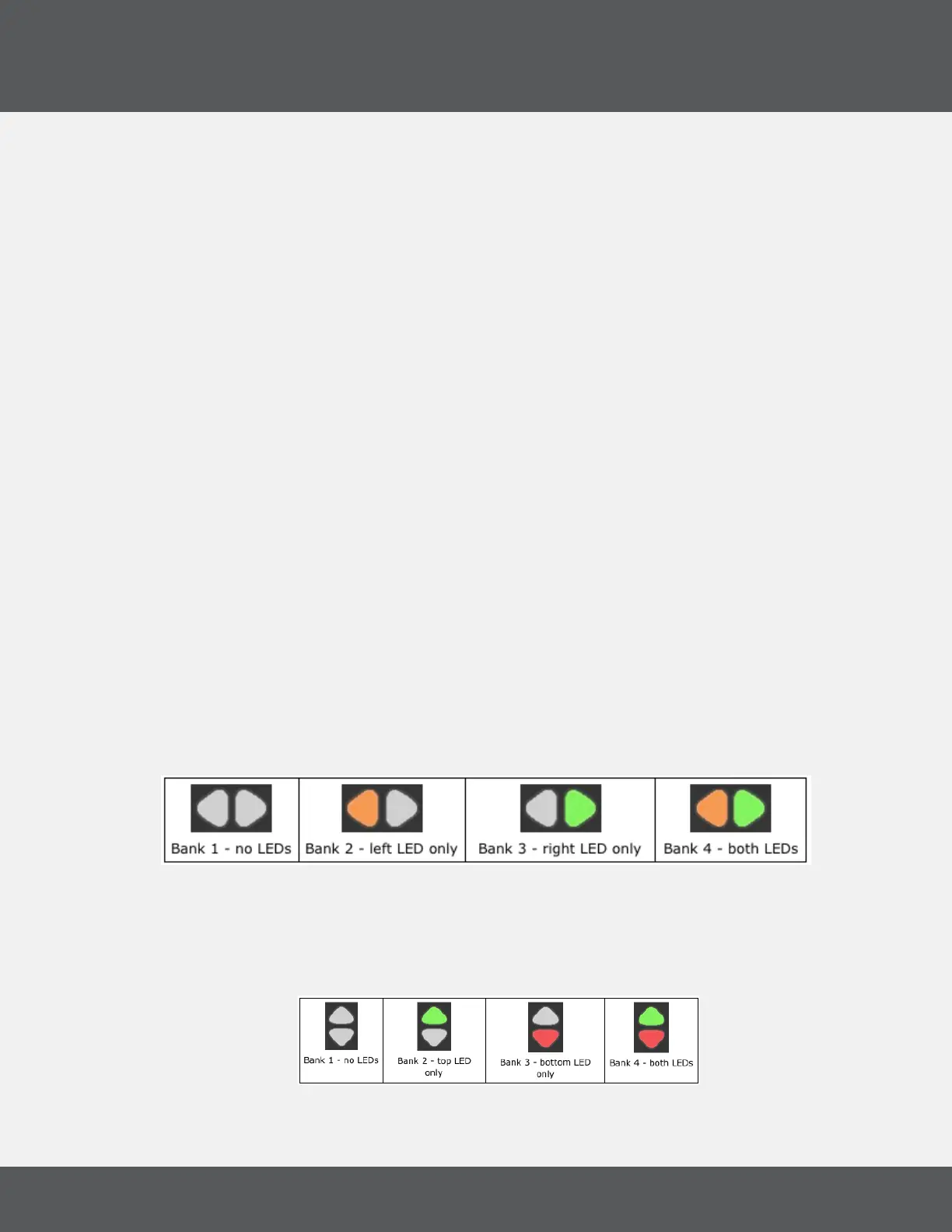QuNeo hardWare
9
QuNeo
Tip: It is possible to set the X and Y Axis to either latch where you left it or return to a value. When an X or Y Return value
is set the X or Y Axis CC values will always go back to that number when the pad is released. The Factory Preset Guides
provide details about which presets have x or y set to latch and which use a return value.
Location (Pads only) - Pressing down and moving a nger along a slider or rotary will cause the
location CC# value to output going from low to high (left to right or bottom to top).
Tip: The Location source on the Rotaries use a variation of Pass Thru Mode. “Pass Thru Mode” is normally when MIDI
will not be sent until you pass through the value the rotary was left at. Our Pass Thru Width parameter sets a range of
pass through values. Example: If Pass Thru Width is set to 10 and the slider was left at 40, you would have to press
somewhere between 30 and 50 to output location data. If it set to 127, you can hit anywhere on the slider or rotary. The
Factory Preset Guides detail what the Pass Thru Width is for each preset.
Width (Long Slider Only) - Pressing with two ngers on the Long Slider sends a width CC# value that
represents the distance between the two ngers. The wider the gap between ngers, the higher the
value. When the second nger leaves the slider, the width will not change again until the second nger
returns to the slider.
Direction - Moving a nger around a rotary will cause the direction CC# value to output. If nger
movement is clockwise, the CC# will repetitively send out a 1. If nger movement is counterclockwise,
the CC# will repetitively send out a 127. The faster a nger is moved, the faster the repeated value will
output.
baNks
Banks can be used for the Pad Notes, Sliders, and Rotaries. If banks are enabled for the Sliders or
Rotaries, a different note, pressure CC#, or location CC# can be assigned for each bank so that each
slider or rotary can control 4 different things. These banks can be selected using the Left/Right Buttons,
the Up/Down Buttons, or the Rhombus Button.
Pads can be set to different notes per bank. This is accomplished by setting transposition intervals for
the notes in each bank. The Pad banks will not affect the CCs of the other sources (X, Y, Pressure, etc.).
The note banks can be selected using either the Up/Down Buttons or the Rhombus Button.
Left/Right arrow buttons control their neighboring Horizontal Slider banks. The images below show
how the Left/Right Button LEDs indicate which bank the Horizontal Sliders are in:
When the Vertical Slider banks are used, the banks are controlled using the nearest Up/Down Button
pair. The Long Slider banks are controlled using the Up/Down Button pair on the right side of the Long
Slider. The images below show how the Up/Down Button LEDs indicate which bank is active:
