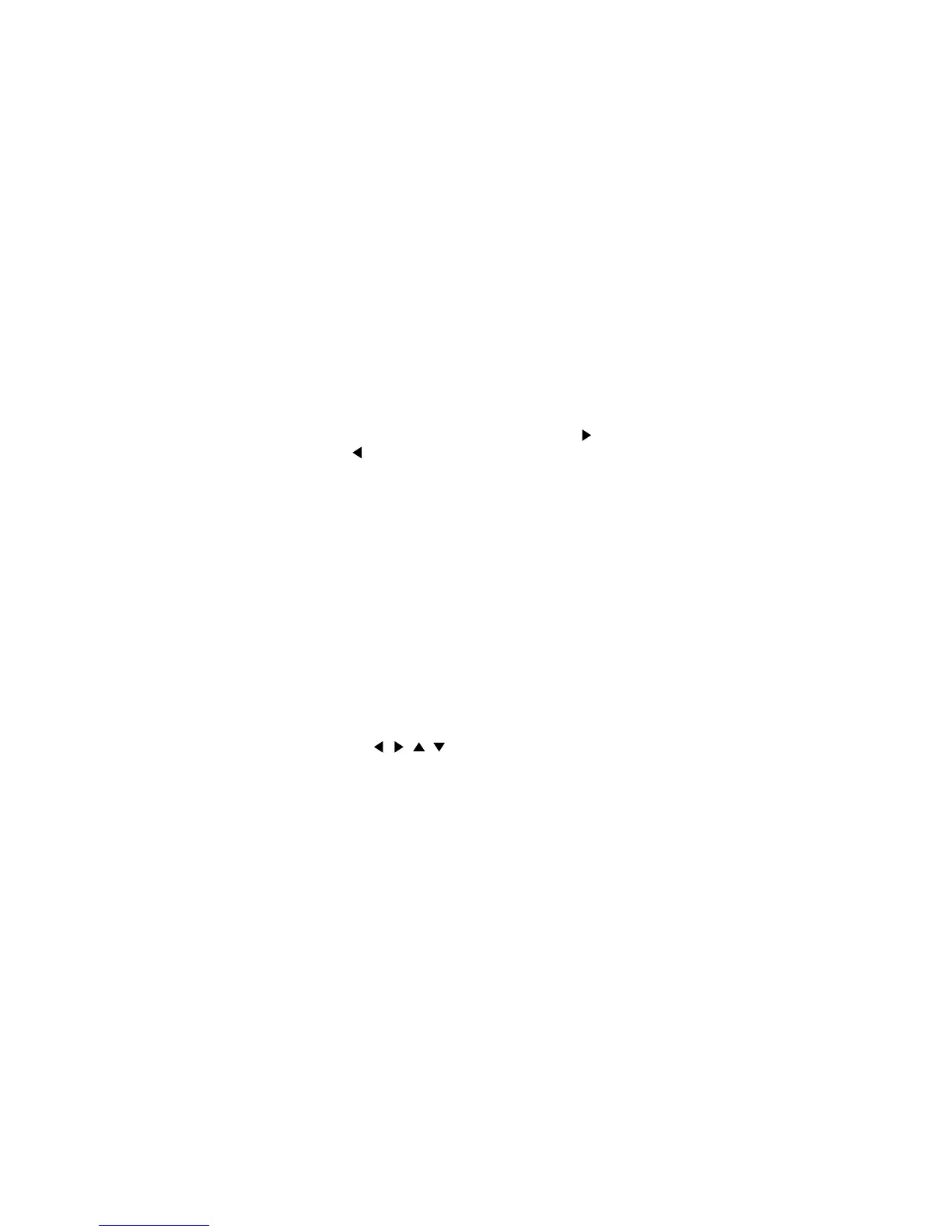9
the DCV configuration menu:
CONFIGURE DCV
SPEED FILTER RESOLUTION
2. Select SPEED from the menu, then press ENTER.
The multimeter displays the following menu:
DCV MEASUREMENT SPEED
NORMAL FAST MEDIUM HIACCURACY
SET-SPEED-EXACTLY SET-BY-RESLN
3. Using the cursor keys, select the FAST option, then
press ENTER. Since the resolution is set to AUTO,
where it defaults to a value appropriate for the
speed, it will be set to 4.5d automatically.
4. Press EXIT to return to the normal display.
To store readings in the instrument’s data storage buffer,
perform the following:
1. Press the STORE key. The following message is dis-
played:
STORE 00100 READINGS
Use , , , , ENTER, EXIT, or INFO
2. Use the cursor and RANGE keys to change the
number of readings stored, or just press ENTER to
start storing readings.
To recall the stored readings, perform the following:
1. Press RECALL to view the readings. The following
message is displayed with the cursor on the least
significant digit of the reading number:
