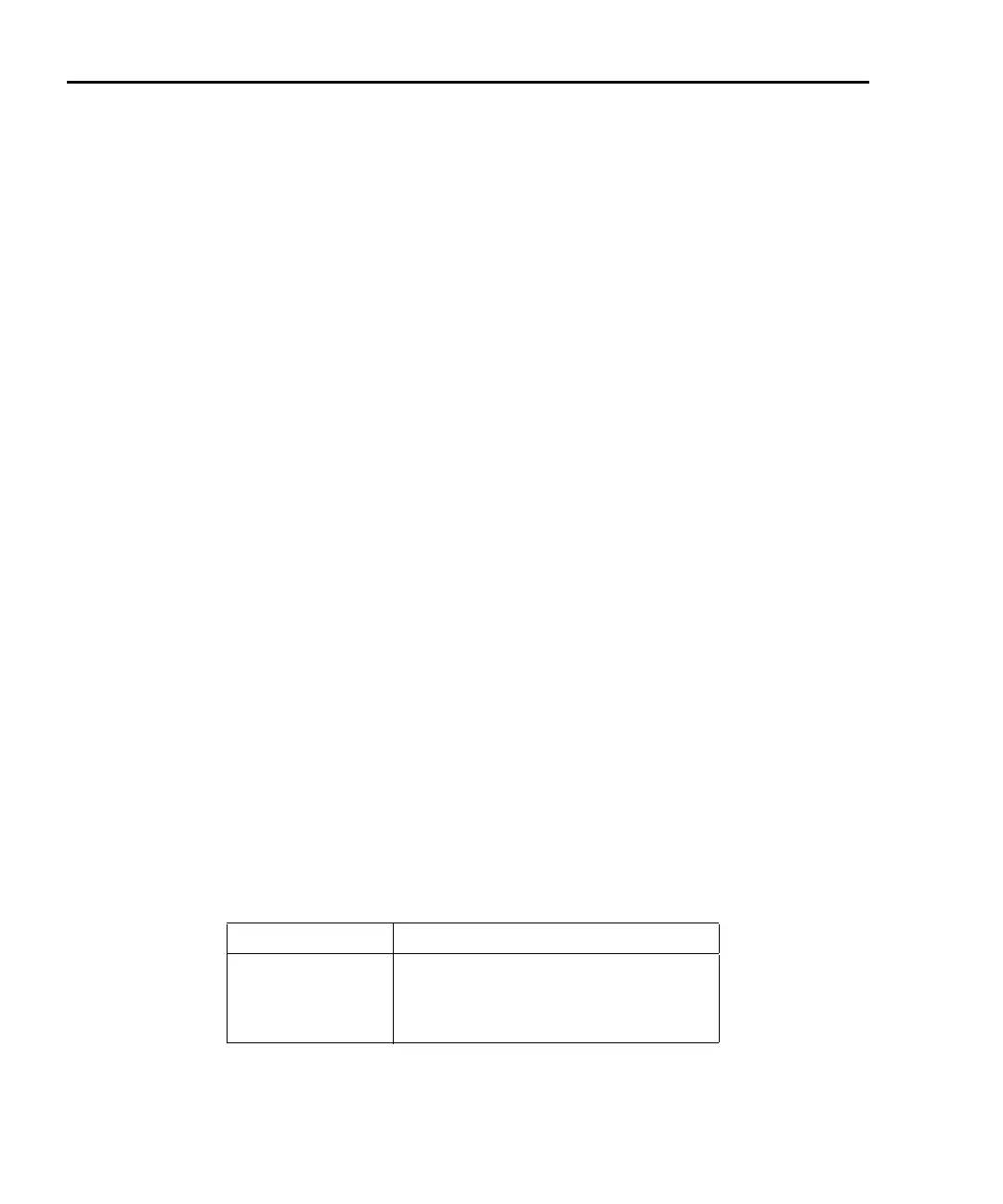3-4 Measurements and Sourcing Voltage Model 6485 and 6487 User’s Manual
The Model 6485/6487 has a zero correct feature to algebraically subtract the voltage offset
term from the measurement. Perform the following steps to algebraically zero correct the
measurement:
1. Enable zero check by pressing ZCHK. (For the Model 6485 “ZC” will be dis-
played; for the Model 6487, the “ZER
OCHK” message will be displayed.)
2. Select the range that will be used for the measurement or select the
lowest range.
3. Press ZCOR (Model 6485) or REL (Model 6487) to
enable zero correct. (For the
Model 6485, “ZZ” message is displayed; for the Model 6487, the MON annuncia-
tor turns on.)
4. Press ZCHK to disable zero check.
5. Readings can now be taken from the display.
(For the Model 6485, the “CZ” mes-
sages indicates a zero corrected reading. For the
Model 6487, the MON annunciator
indicates that the displayed reading is zero corrected.)
6. To turn off zero correct, press ZCOR (Mod
el 6485) or REL (Model 6487) again
with zero check enabled.
NOTES With regar
d to the zero correct feature:
• The Model 6485/6487 will remain zero corre
cted even if it is upranged. If
downranged, re-zero the instrument.
• The Model 6485/6487 does not have to be re-zero corrected as long as the
amb
ient temperature remains stable.
• Zero correction cancels the voltage offset term of the amplifier. With zero
correct
enabled, the instrument may not display a perfectly zeroed reading.
• If the Model 6485/6487 is operating at or near T
CAL
, zero correction will
have very little effect. T
CAL
is the internal temperature of Model 6485/6487
when it was last calibrated.
SCPI programming — zero check and zero correct
Table 3-3
SCPI commands — zero check and zero correct
Commands Description
SYST:ZCH <b>
SYST:ZCOR <b>
SYST:ZCOR:ACQ
INIT
Enable (ON) or disable (OFF) zero check.
Enable (ON) or disable (OFF) zero correct.
Acquire zero correct value.
Trigger a reading.