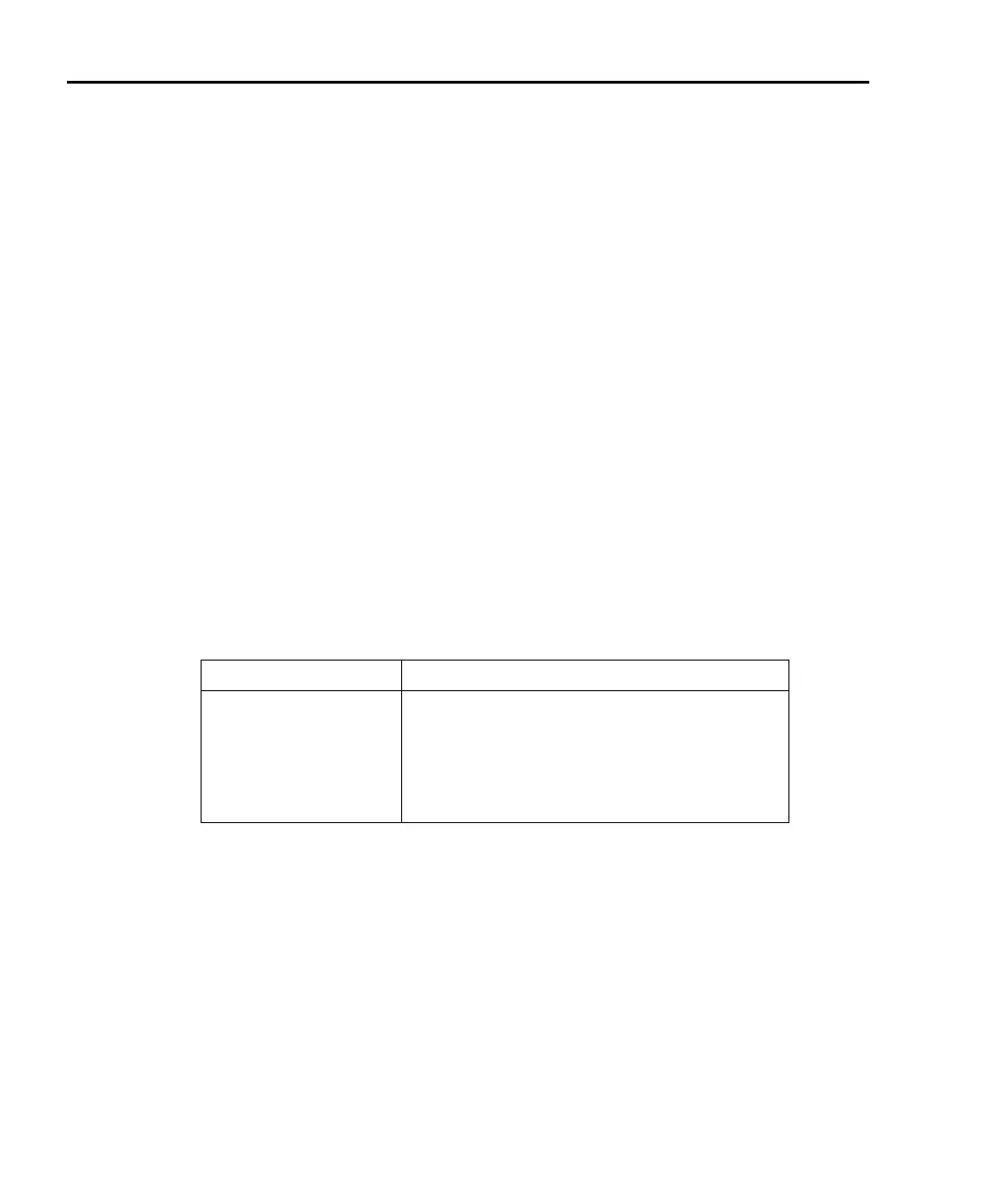4-6 Range, Units, Digits, Rate, and Filters Model 6485 and 6487 User’s Manual
Filter control
Model 6485 front panel control
The median filter is turned on or off with the MEDN key. To configure the median filter,
press CONFIG then MEDN, then select the desired rank (1-5) with the RANGE keys.
The average filter is enabled or disabled with the AVG key. To control average filter
parameters, press CONFIG then
AVG, then select COUNT (2-100), and MOVING or
REPEAT.
Model 6487 front panel control
Both the median and average filters are controlled by pressing CONFIG then FILT. Select
MEDIAN or AVERAGE, then set appropriate parameters. For the MEDIAN selection,
you can choose ON or OFF and set the RANK (1-5). For the AVERAGE filter, you can
choose ON or OFF, COUNT (2-100), MOVING or REPEAT.
Once the filter is configured, you can toggle the filter state on or off by pressing FILT. The
FILT ann
unciator will show when the filter is on.
Table 4-3
SCPI commands — filters
Commands Description
MED <b>
MED:RANK <n>
AVER <b>
AVER:TCON <name>
AVER:COUNt <n>
Enable (ON) or disable (OFF) median filter.
Specify median filter rank: 1 to 5.
Enable (ON) or disable (OFF) digital filter.
Select filter control: MOVing or REPeat.
Specify filter count: 2 to 100.
SCPI commands — filters
Programming example
The following command sequence configures and enables both filters:
' Median Filter:
MED:RANK 5 ' Set rank to 5.
MED ON ' Enable median filter.
' Digital Filter:
AVER:COUN 20 ' Set filter count to 20.
AVER:TCON MOV ' Select moving filter.
AVER ON ' Enable digital filter.