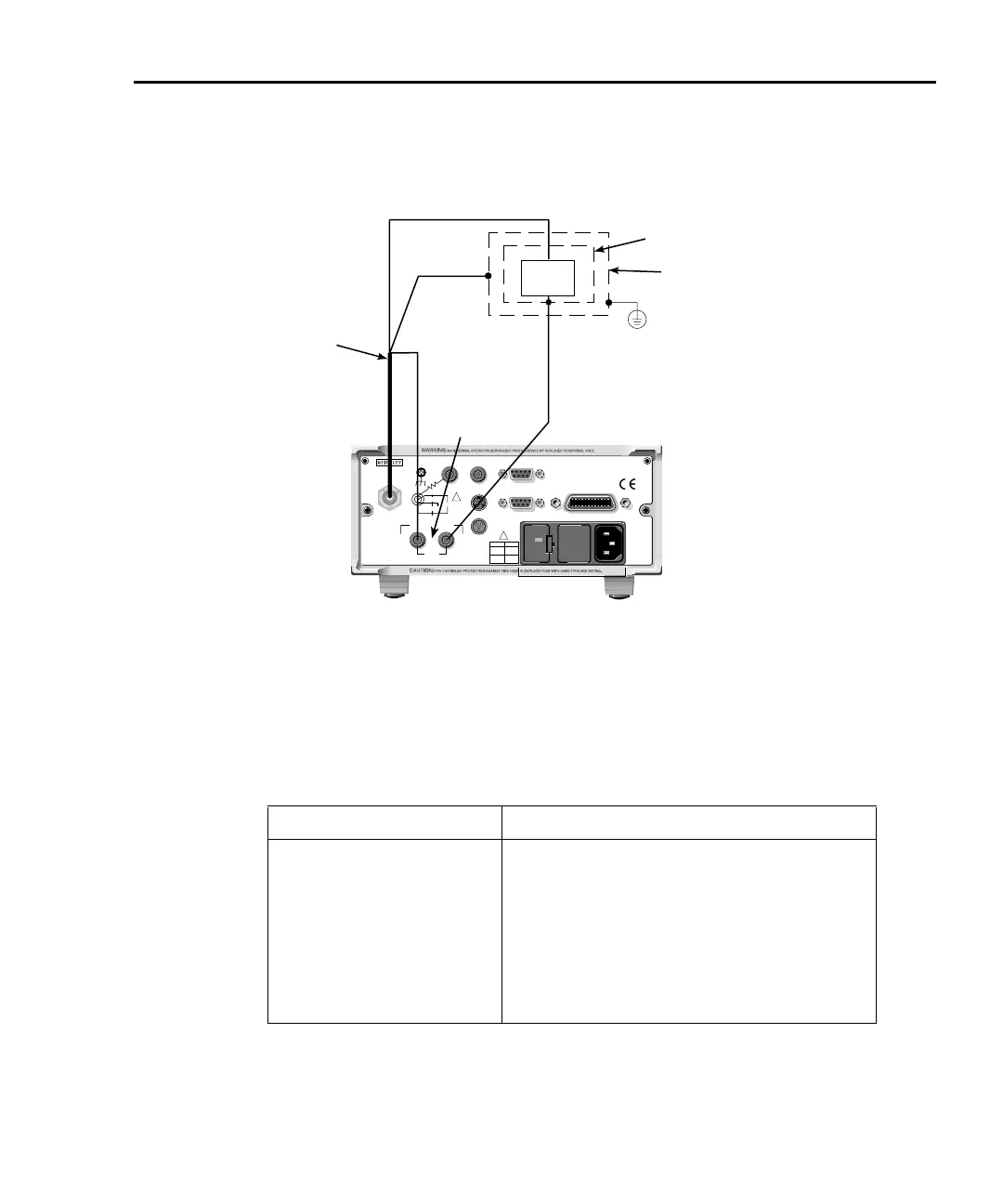Model 6485 and 6487 User’s Manual Measurements and Sourcing Voltage 3-11
Figure 3-3
Connections for Model 6487 ohms measurements
Black (LO)
Red (HI)
237-ALG-2
Cable
Metal Noise Shield
Metal Safety Shield
Safety
Earth
Ground
Green
(Chassis)
120
LINE RATING
50, 60Hz
50 VA MAX
INPUT
(CHANGE IEEE ADDRESS
WITH FRONT PANEL MENU)
IEEE-488
CAT I
TRIGGER LINK
RS-232
MADE IN
U. S.A .
ANALOG OUT
DIGITAL I/O
INTERLOCK
505V
MAX
V-SOURCE OUTPUT
505V PK TO CHASSIS
LO HI
!
!
FUSE LINE
630mAT
(SB)
100 VAC
120 VAC
315mAT
(SB)
220 VAC
240 VAC
505V PK
505V PK
505V PK
DUT
DUT = Device Under Test.
Model 6487
V-SOURCE
OUTPUT
SCPI programming
Table 3-5
SCPI commands — basic Model 6487 ohms measurements
Commands* Description
SENS:OHMS ON
RANG <Range>
RANG:AUTO <b>
SOUR:VOLT:RANG <Range>
SOUR:VOLT <Volts>
SOUR:VOLT:ILIM <Current>
SOUR:VOLT:STAT <b>
READ?
Select ohms function.
Select manual current range (-0.021 to 0.021A).
Enable (ON) or disable (OFF) auto current range.
Set voltage source range (10, 50, or 500).
Set output voltage (-505V to +505V).
Set current limit (25μA, 25
0μA, 2.5mA, or 25mA).
Turn voltage source output ON or OFF.
Trigger and return reading(s).
* Zero correct and zero check commands not included. See Table 3-3.
— ohms measurements
