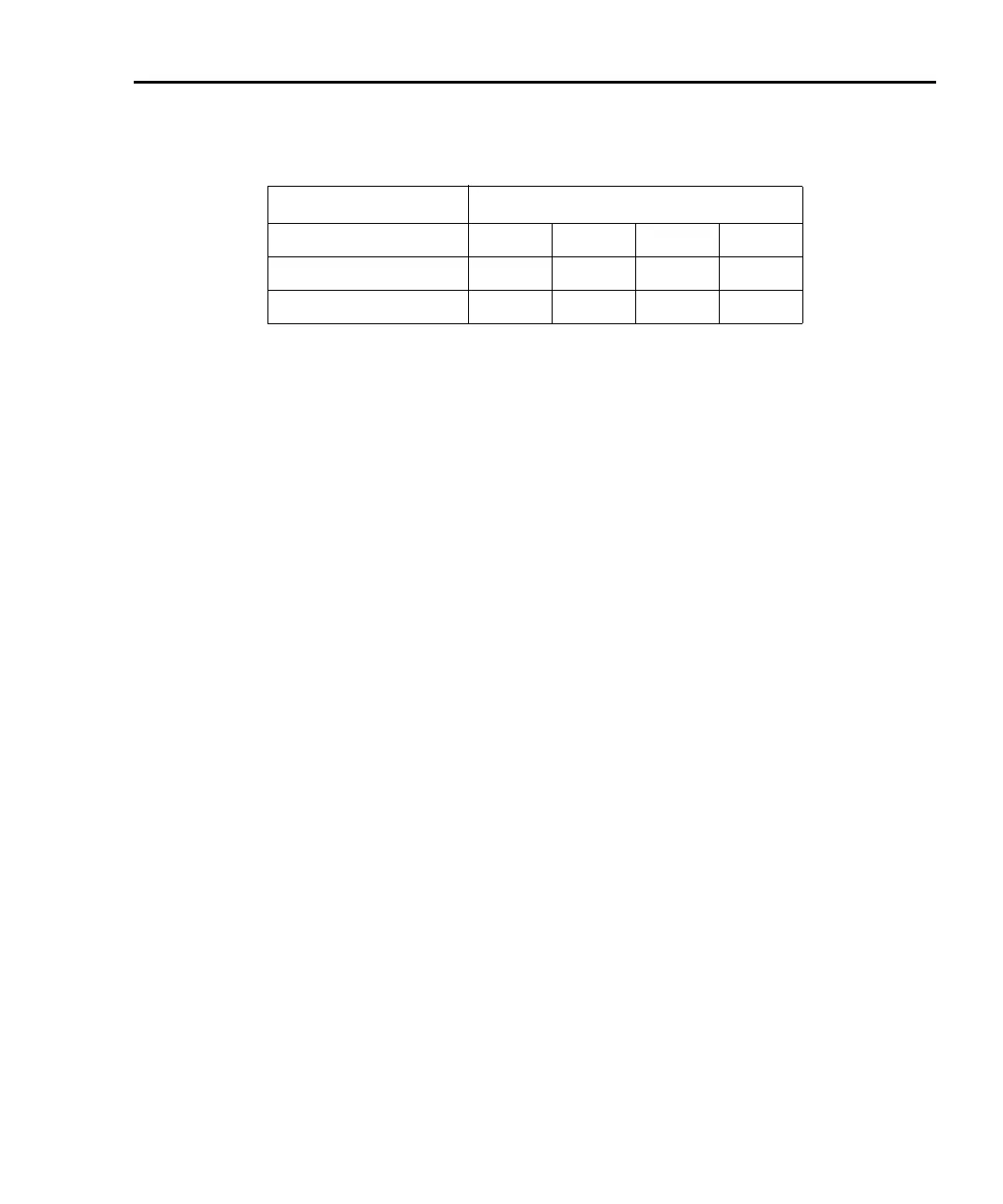Table 3-6
Voltage source current limits
Source Range: Selectable Current Limit
10.0000V Range 25µA 250µA 2.5mA 25mA
50.000V Range 25µA 250µA 2.5mA
500.00V Range 25µA 250µA 2.5mA
Model 6485 and 6487 User’s Manual Measurements and Sourcing Voltage 3-13
Sourcing voltage
CAUTION Do not connect external sources to the Model 6487 voltage source.
External sources may damage the Model 6487 voltage source.
Turning source on and off
The OPER key will toggle the voltage source state (on/off). The Model 6487 will output
the configured voltage and the VOLTAGE SOURCE OPERATE indicator will turn on.
OPER (operate) key
The OPER (operate) key will function to turn the voltage source off, even if the instrument
is operating under remote control (REM annunciator on), assuming that the LLO (Local
Lockout) function has not been employed. While in remote, the OPER key will only turn
the source off. To turn it on, the Model 6487 must be in local (see
Section 7).
Voltage source off state
The voltage source is not in a high-impedance state when it is turned off. Rather, it is in a
state that acts just like the voltage source was programmed to 0V on the selected range. It
will enter this state on power-up after the VOLTAGE SOURCE OPERATE light blinks.
In contrast, the safety interlock will cause the voltage source to go into a high-impedance
state instead of 0V output and the source will stay in the high-impedance state until the
operate state is changed to on. The exception is the 10V range where the interlock is
optional. The OPERATE light and front panel display do not indicate the difference
between 0V output and high-impedance output caused by an open interlock. The interlock
status is available by query via remote (see
Table 3-7).
Compliance indication
At any time, it is possible that the voltage source will go into compliance (current limit
reached). Should this situation occur, the OCOMP annunciator (Output Compliance) will
flash and the displayed voltage value (visible when current readings are configured for
readings of less than 6 digits) will alternate between showing the value and displaying
“CMPL”. If you are in a menu where the voltage source value is not shown on the right-
most four characters of the display, only the flashing OCOMP annunciator will be shown.