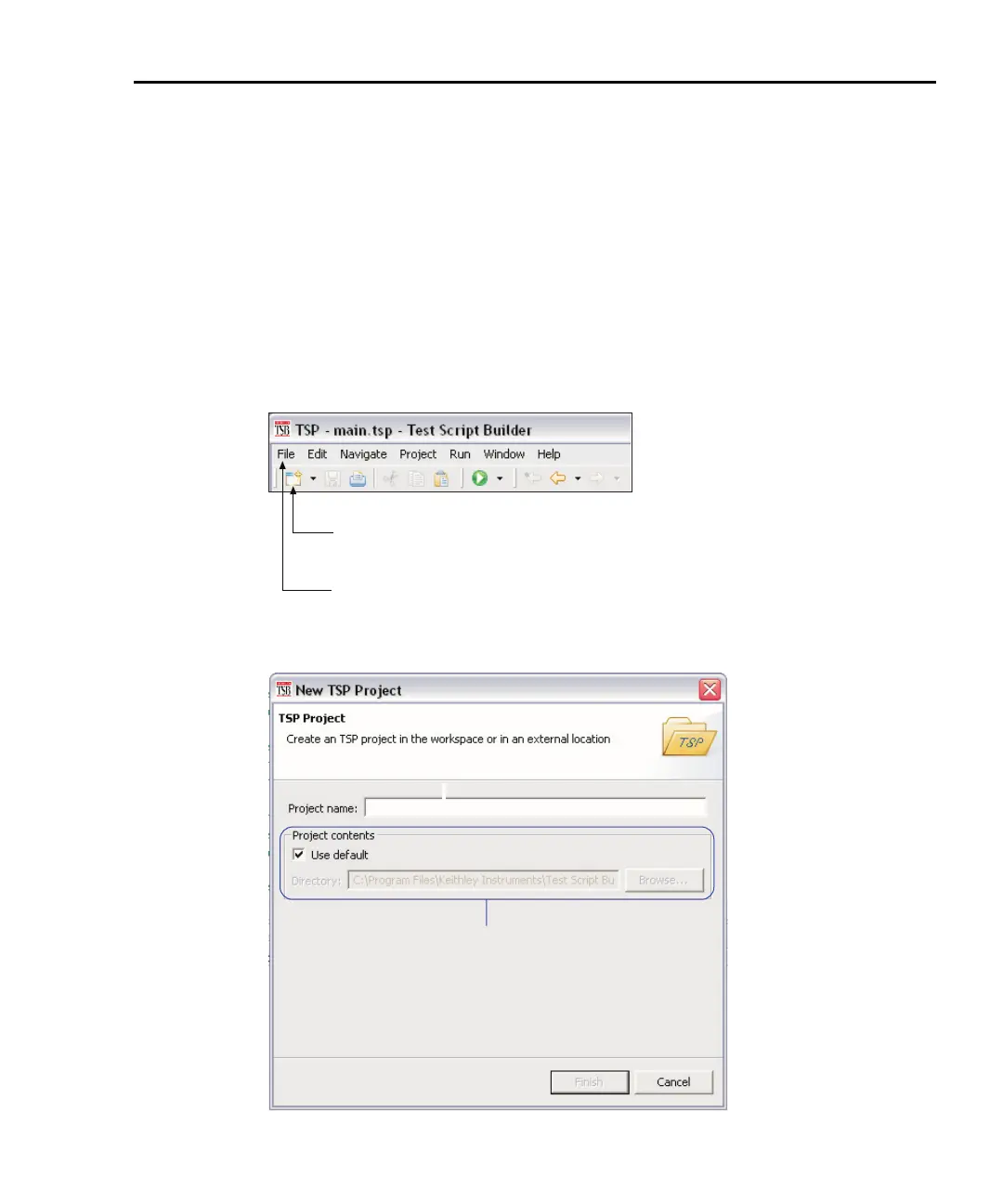Series 2600 System SourceMeters Reference Manual TSP Programming Fundamentals 2-19
Return to Section 2 topics 2600S-901-01 Rev. A / May 2006
Creating a project folder
When a project folder is created, the following actions occur:
• The project folder is added to the Project Navigator.
• A script file (named “main”) is created and placed in the project folder.
• The script file (which has no code) is opened and displayed in the Script
Development area of the Test Script Builder.
The toolbar at the top of the Test Script Builder is used to create a project folder.
Figure 2-8 explains how to create a project folder.
Figure 2-8
Creating a project folder
A) Open the New TSP Project dialog box as follows:
Click the folder icon to display the New project wizard.
In the wizard, select TSP Project and click Next.
OR
Click FILE to display the drop-down file menu. From the
menu, click New and then click TSP Project.
B) In the New TSP Project window, type in a Project name (e.g.,
SourceMeasure) and click Finish:
Using the default directory path places the SourceMeter project
in the presently selected Workspace.
To place the folder in a different Workspace, click Use default
to remove the checkmark and then use Browse to select the
location of the folder.