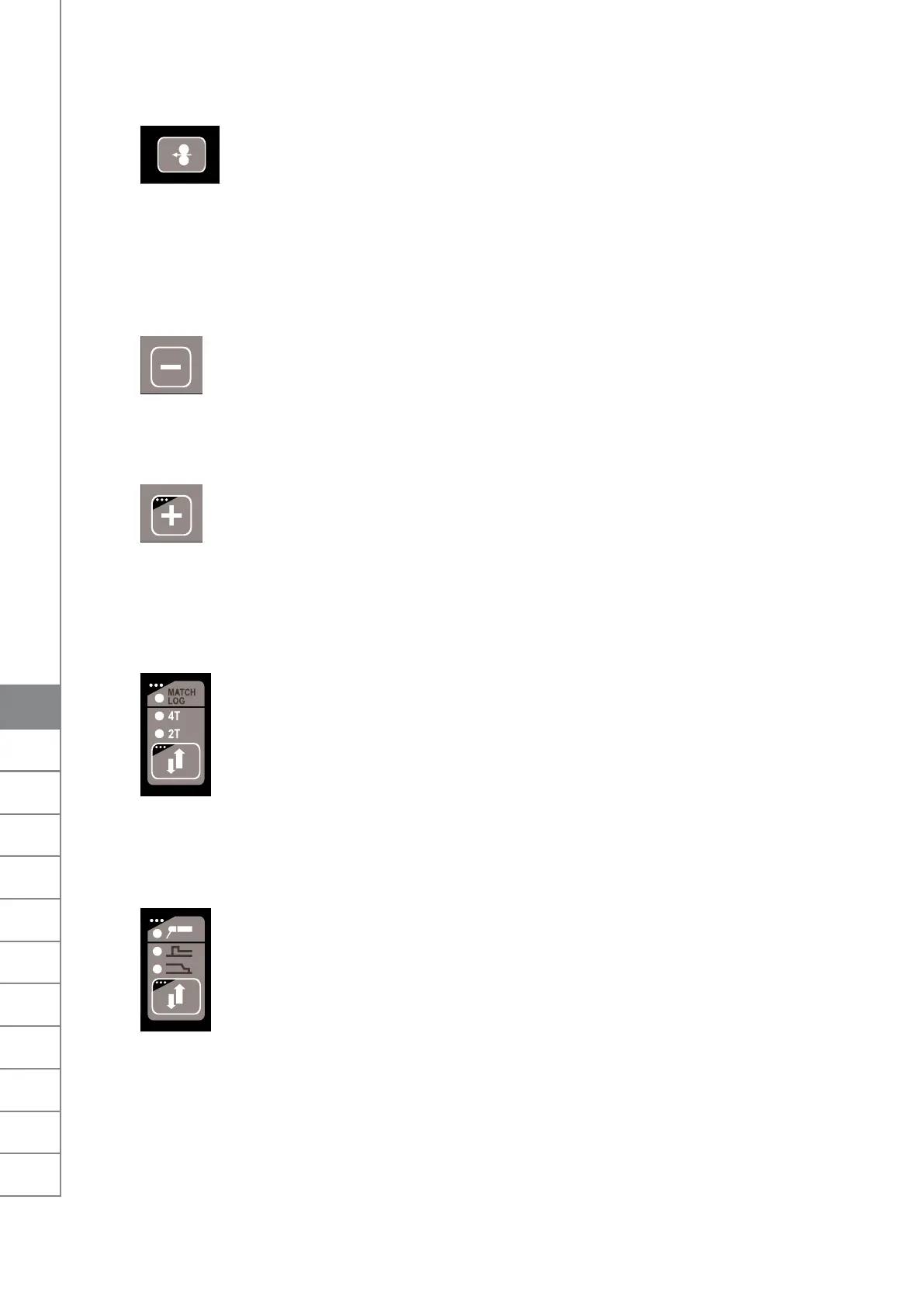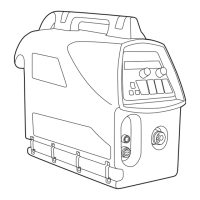WIRE INCH BUTTON5.4
4.
Wire Feeder will start immediately when the button is pressed.
The default wire inch speed is 5.0m/min.
Wire Inch speed can be adjusted (+/-) using the pulse encoder.
When the button is released the Wire Feeder will stop. If the button is pressed again, the wire
feeder starts again and slopes to selected wire feed speed (if higher speed is adjusted).
CHANNEL 5.5
5.
Memory channel down selection.
Panel jumps directly to the previous memory channel that can be found from memory.
CHANNEL +5.6
6.
Short Press: Memory channel up selection.
Panel jumps directly to next memory channel that can be found from memory.
Long Press: Selected memory channel is locked / unlocked. No panel parameter changes
allowed to that memory channel (panel lock).
2T/4T BUTTON5.7
7.
Gun trigger logic selection.
Short Press: 2T / 4T selection.
Long Press: MatchLog ON/OFF selection if license found.
EXTRA FUNCTIONS BUTTON5.8
8.
Short Press: Crater Filling selection / Hot Start Selection.
Long Press: MMA ON/OFF selection if license found.
18
FastMig MXF65, 67 / © Kemppi Oy / 0920
I
