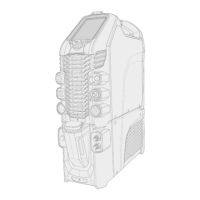EN
3. Hot start
When pressing the hot start button, you will see on the display the numerical value
corresponding to the MMA hot start pulse. You can adjust the value by turning the
potentiometer. In TIG mode you can select gas test function.
4. TIG welding is selected
Welding torch switch 2 sequence function
Gas ow starts when the torch switch is pressed. After preset pre-gas time welding starts, and
current will rise to the welding level within the up-slope time. Release the torch switch, and
the current starts to drop, and after the selected down-slope time the arc is broken. After this,
the shield gas will ow for the time selected.
Welding torch switch 4 sequence function
Gas ow starts when the torch switch is pressed. Release the torch switch. The ignition spark
ignites the arc, and the current will rise to the welding level within the up-slope time. Press the
torch switch down, and the welding continues. Release the torch switch, and the current starts
to drop and after the selected down-slope time the arc is broken. After this, the shield gas will
ow for the time selected.
5. HF/contact ignition in TIG welding (water ll)
TIG arc can be started either with high frequency (HF) or without (contact ignition). HF
ignition is chosen by pressing the HF CONTACT button (5) to turn on the HF light.
If you use water-cooled torch you can ll it with water by pressing the HF CONTACT button for
more than 2 seconds.
6. Remote control
If you choose to adjust the welding current with a remote control unit you need to connect
the unit and select the REMOTE button. The panel led switches o and you can select the unit
(R10, wireless remote control R11T for MMA welding, or foot pedal control R11F). There is an
automatic recognition of remote control units with potentiometers and only the symbol of a
connected unit can be chosen. The foot pedal control works only in 2T mode.
7., 8. and 14. Adjustment of parameters
To select TIG welding parameters you only need to use two buttons: arrow-left and arrow-
right. Adjustment is done with the potentiometer. When pressing the RETURN button,
adjustment of parameters goes straight to welding current. The display shows automatically
numeric values and the units of the parameters. When you adjust the parameters, you can see
the value on the numerical display. After 10 seconds, the display will return to the welding
current.
13
Master, MasterTig, MasterCool 10 / © Kemppi Oy / 1112

