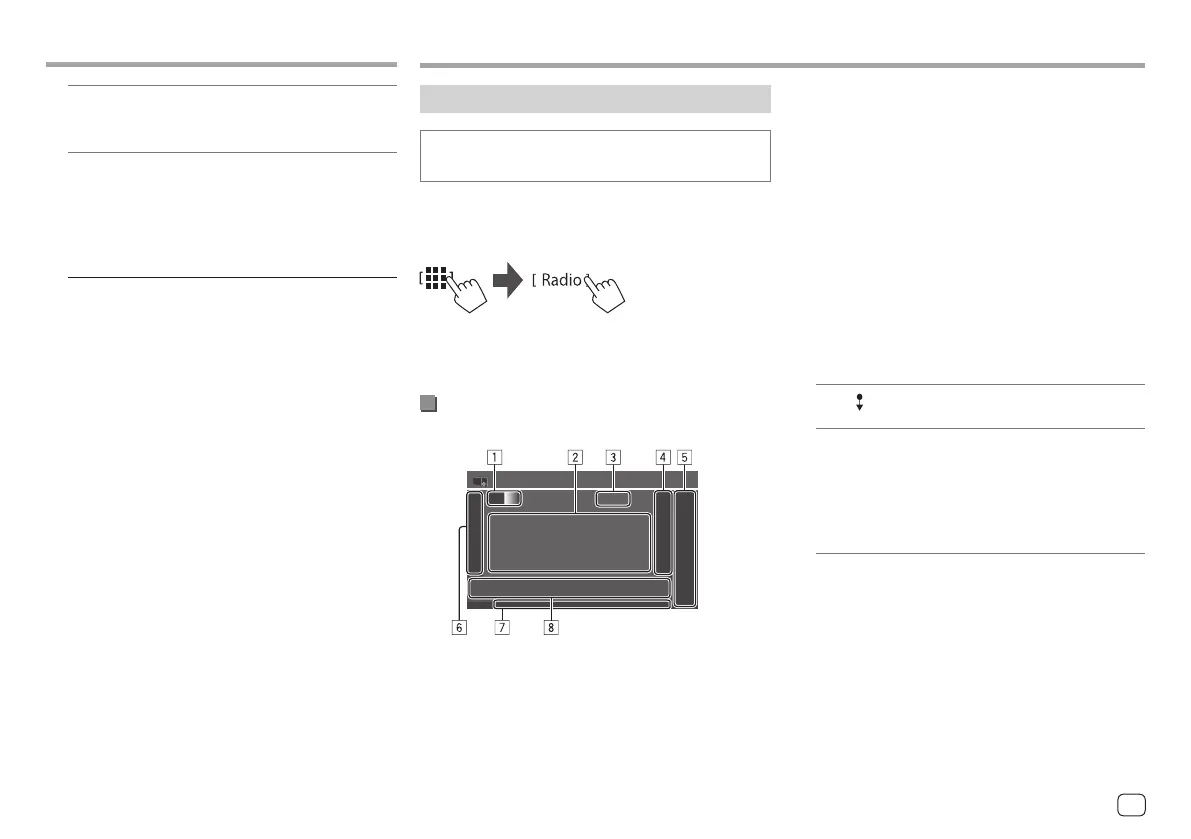Digital Radio (DAB)Digital Radio (DAB)
1 Selects the band (AM/FM1/FM2/FM3)
• Each time you touch [FM], FM band changes in
order of FM1, FM2, and FM3.
2 Station information area
• Touching [<] scrolls the text if not all of the text
is shown.
• Touching [Radio Text] switches between
[Radio Text], [Radio Text Plus] and [PTY].
3 Current station frequency
4 Displays the preset stations window (page 27)
• To hide the window, touch [ > ].
5 [P1] – [P5]
• (Touch) Selects a preset station.
• (Hold) Presets the current station.
6 Displays/hides the following operation keys
[AME ]
(Hold) Preset the stations
automatically.
[MONO] (For FM stations) Activates monaural
mode for better FM reception
(stereo effect will be lost). The
MONO indicator lights up.
• To deactivate, touch [MONO]
again.
Listening to the radio
This unit alarms you emergency when receiving an
alarm signal from FM broadcast.
Select [Radio] as the source.
From the Home screen (page 3), touch as follows:
The last station you selected is tuned in, and the
source control screen for the station is displayed.
Playback information on the source control
screen
Radio
<Antenna Power>
• ON (Initial): Supplies power to the DAB aerial.
• OFF: Deactivates the function.
<Related Service>
• ON: When the current selected DAB service
network is not available and found the related
service, the unit offers to switch to the related
service.
• OFF (Initial): Deactivates the function.
*1 Only English/Spanish/French/German/Italian/Dutch/
Portuguese are available for the text language here. If another
language has been selected in <Language> (page 4), the
text language is set to [English].
*2 The volume adjustment while receiving Announcement is
automatically memorised. The next time the unit switches to
Announcement, the volume is set to the previous level.
RadioRadio
25ENGLISH
00DMX7722DABSE.indb2500DMX7722DABSE.indb25 2022/10/1716:202022/10/1716:20