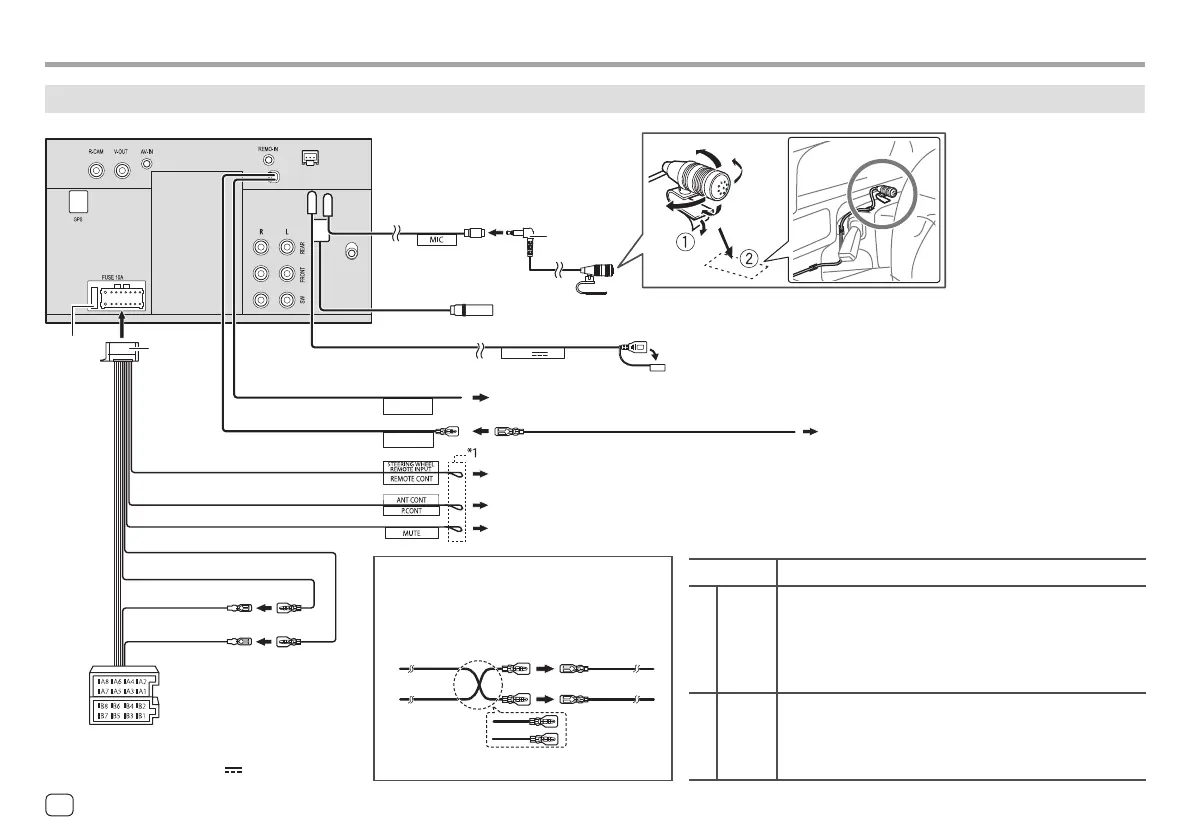Installation and ConnectionInstallation and Connection
REVERSE
PRK SW
(USB1)5V 1.5A
¥
π
AVM
Connect a USB device
To the car’s reverse lamp harness when using the optional rear view camera
10 A fuse
Connect the aerial cord to the aerial terminal
USB terminal (1 m)
Purple with white stripe
Light green
Extension wire (
ø
)
To the car’s parking brake detection switch harness
(For best safety, be sure to connect the parking sensor.)
Wiring connection
Yellow (Battery wire)
Red (Ignition wire)
Red (A7)
Yellow (A4)
Connecting the ISO connectors
You may need to modify the wiring of the supplied
wiring harness as illustrated below.
Default wiring
Red (A7)
VehicleUnit
Red
(Ignition wire)
Yellow (A4)
Yellow
(Battery wire)
To the remote adapter (not supplied) which is compatible with your car
Pin Colour and Function
Connector A
A4
A5
A6
A7
A8
Yellow
Blue/White (output B)
Orange/White
Red
Black
: Battery
: Power control
: Dimmer
: Ignition (ACC)
: Ground connection
Connector B
B1/B2
B3/B4
B5/B6
B7/B8
Purple
]
/ Purple/Black
[
Gray
]
/ Gray/Black
[
White
]
/ White/Black
[
Green
]
/ Green/Black
[
: Right speaker (Rear/Tweeter*2)
: Right speaker (Front/Mid Range*2)
: Left speaker (Front/Mid Range*2)
: Left speaker (Rear/Tweeter*2)
Light blue with yellow stripe
Brown
To the terminal that is grounded when either the telephone rings or during conversation
Note: Total output for blue with white stripe wires
(outputA + outputB) is 12 V
350 mA.
*1 If no connections are made, do
not let the cable come out from
the tab.
*2 For 3-way speaker system
connection, see page 36
To the power control terminal when using the optional power amplifier (Or) To the aerial control terminal in the vehicle
Blue with white stripe (output A)
Connector A
Connector B
52 ENGLISH
04DMX7722DABSEBody02.indd5204DMX7722DABSEBody02.indd52 2022/11/149:592022/11/149:59