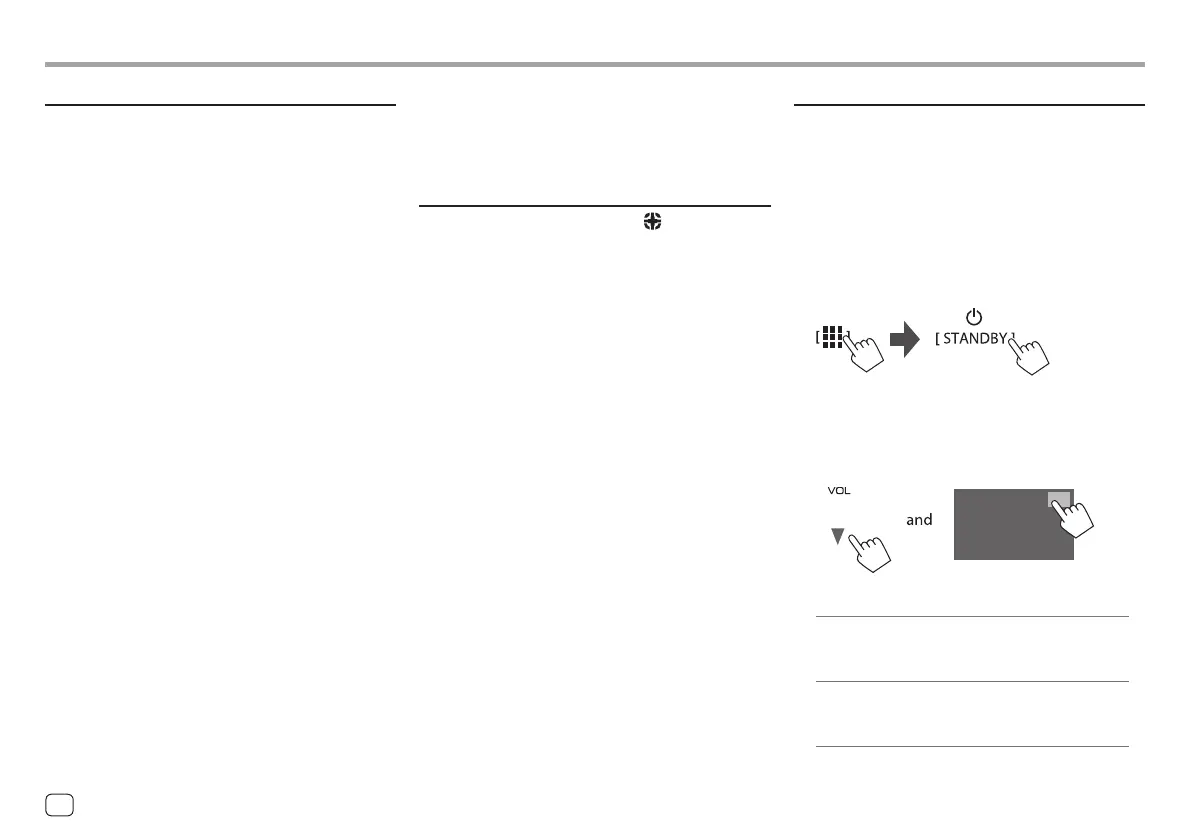<Sound Effect>
Adjust the sound effect.
<Loudness>
Adjusts loudness.
• OFF (Initial)/Low/High
<Bass Boost>
Selects the bass boost level.
• OFF (Initial)/Level 1/Level 2/Level 3
<Drive Equalizer>
Reduces the driving noise by raising the bandwidth.
• OFF (Initial)/ON
<Space Enhancer>
Virtually enhances the sound space using the Digital
Signal Processor (DSP) system (except for Digital Radio
and Radio). Select the enhance level.
• OFF (Initial)/Small/Medium/Large
<Supreme>
Compensates the sound lost while audio compression
process (except for analogue signals).
• OFF/ON (Initial)
<Realizer>
Virtually makes the sound more realistic using the
Digital Signal Processor (DSP) system. Select the sound
level.
• OFF (Initial)/Level 1/Level 2/Level 3
SettingsSettings
<Stage EQ>
Moves the centre of the sound to the lower or higher
point. Select the height.
• OFF (Initial)/Low/Middle/High
<Fader/Balance>
Touch [J]/[K]/[H]/[I] or drag the mark to adjust.
<Fader>
When <X'over Network> is set to [2 way], you can
adjust the front and rear speaker output balance.
• F15 to R15 (Initial: 0)
<Balance>
Adjusts the left and right speaker output balance.
• L15 to R15 (Initial: 0)
To clear the adjustment: Touch [Center].
<Speaker/X’over>
Preparation:
Before making the adjustment for <Speaker/X'over>,
select the appropriate crossover network mode
according to the speaker system (2-way speaker
system or 3-way speaker system).
1 Put the unit in standby.
From the Home screen (page 3), touch as
follows:
2 Display the <X’over Network> screen.
Press the VOL K button on the monitor panel and
touch the upper right portion on the touch panel
at the same time:
3 Select the crossover network mode.
[2 way] Select this when 2-way system
speakers are used (front/rear/
subwoofer).
[3 way] Select this when 3-way system
speakers are used (tweeter/mid
range/subwoofer).
A confirmation message appears. Touch [Yes].
36
ENGLISH
00DMX7722DABSE.indb3600DMX7722DABSE.indb36 2022/10/1716:202022/10/1716:20