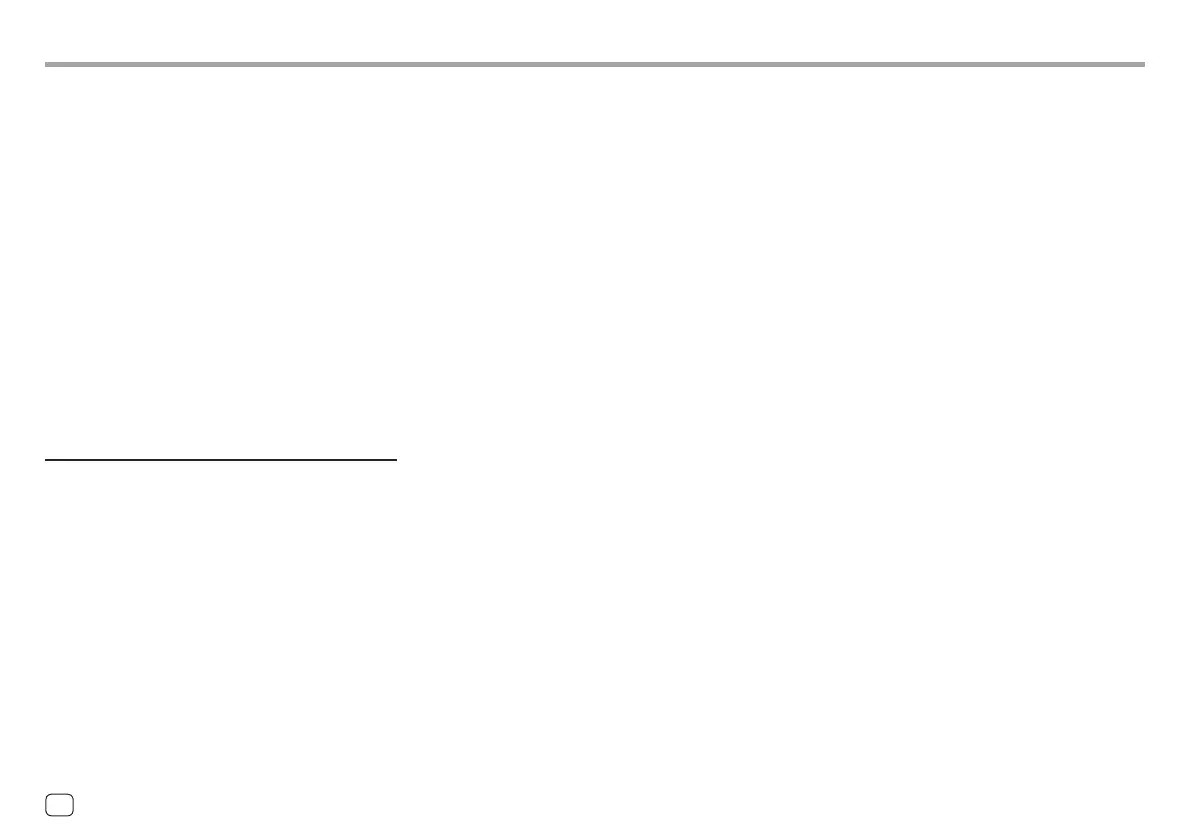TroubleshootingTroubleshooting
The Bluetooth connection between the Bluetooth
device and the unit is unstable.
→ Delete the unused registered Bluetooth device
from the unit (page 11).
“Connection Error” appears.
→ The device is registered but the connection has
failed. Connect the registered device using the
<Device List> screen (page 10).
“Please Wait...” appears.
→ The unit is preparing to use the Bluetooth function.
If the message does not disappear, turn off and
turn on the unit, then connect the device again.
“Initialise Error” appears.
→ The unit has failed to initialise the Bluetooth
module. Try the operation again.
Apps
Apple CarPlay:
[Apple CarPlay] is not highlighted on the source/
option selection screen.
→ Check the version of the connected iPhone–
whether it is compatible with Apple CarPlay.
→ Check the iPhone is connected properly for Apple
CarPlay. You can check the connection referring to
the <Device List> screen.
Sound is too loud or small while using Apple
CarPlay.
→ Adjust <Guidance/Voice Recognition Volume>,
<Phone Incoming Volume>, <Phone Calling/
Talking Volume> or <Media Volume> for
<Apple CarPlay> (page 12).
The Home screen appears while using Apple
CarPlay.
→ Wi-Fi is disconnected.
Android Auto:
[Android Auto] is not highlighted on the source/
option selection screen.
→ Check whether [Android Auto] is selected in the
<Android Mode Select> (page 44).
→ Check the version of the connected Android device
— whether it is compatible with Android Auto.
→ Check the Android device is connected properly
for Android Auto. You can check the connection
referring to the <Device List> screen.
The Home screen appears while using Android
Auto.
→ Wi-Fi is disconnected.
Sound is too loud or small while using Android
Auto.
→ Adjust <Guidance/Voice Recognition Volume>,
<Phone Incoming Volume>, <Phone Calling/
Talking Volume> or <Media Volume> for
<Android Auto> (page 12).
Android Auto is deactivated.
→ When you start Apple CarPlay, Android Auto is
deactivated.
USB Mirroring:
[USB Mirroring] is not highlighted on the source/
option selection screen.
→ Check whether [Mirroring for Android] is selected
in the <Android Mode Select> (page 44).
→ Check the version of the connected Android
device–whether it is compatible with USB
Mirroring.
→ Check the Android device is connected properly
for USB Mirroring. You can check the connection
referring to the <Device List> screen.
→ Check KENWOOD's Mirroring OA App is activated
on Android device.
USB Mirroring is deactivated.
→ When you start Apple CarPlay, USB Mirroring is
deactivated.
No sounds from Android device come out of the
speakers.
→ Check the Android device is connected properly
with Bluetooth.
56
ENGLISH
00DMX7722DABSE.indb5600DMX7722DABSE.indb56 2022/10/1716:202022/10/1716:20