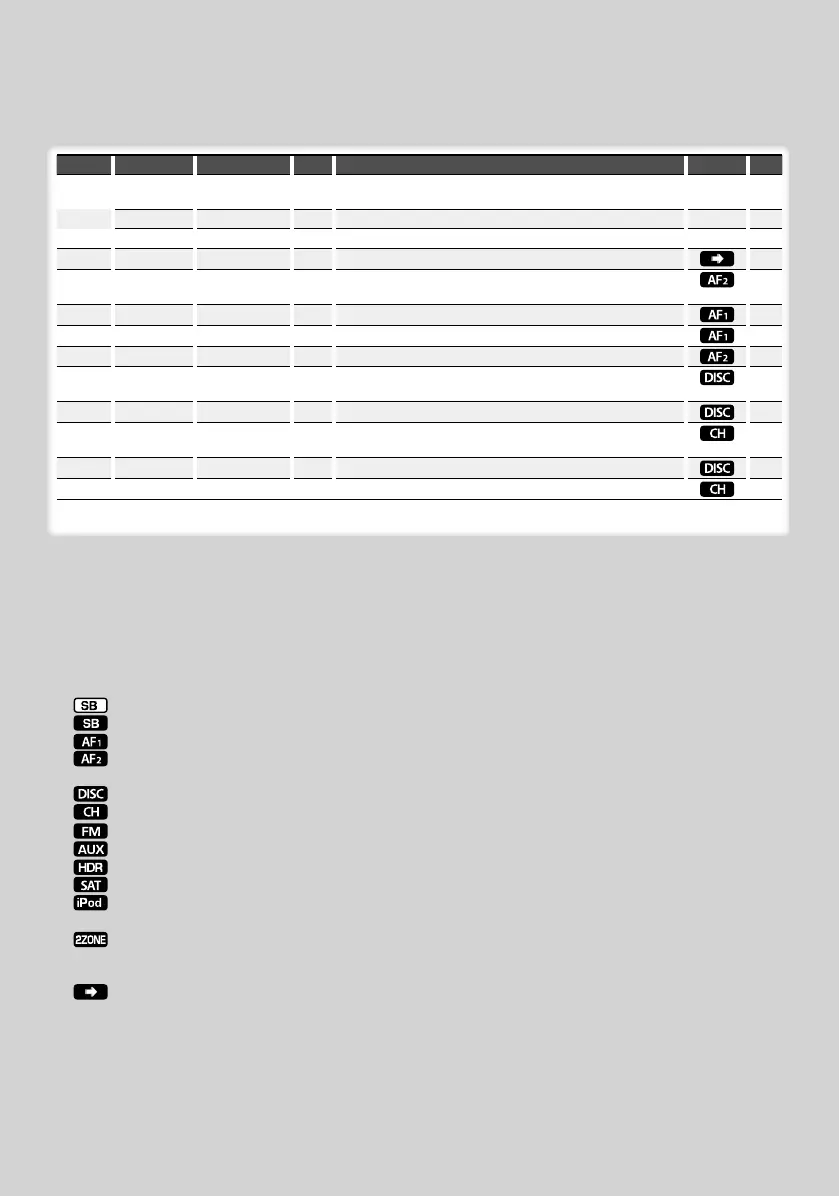English
|
7
Next page 3
*Factory setting
* Function of KDC-X792.
* Function of KDC-X692.
* Function of KDC-MP738U.
Displayed item is depending on currently selected
source or mode. The mark in Condition column
shows the condition to which the item is displayed.
: Can be set in other than standby state.
: Can be set in standby state.
: Can be set while Audio file source of CD/USB/iPod.
: Can be set while Audio file source of CD/USB
(excluding iPod).
: Can be set while CD/ Disc changer source.
: Can be set while Disc changer source.
: Can be set during FM reception.
: Can be set while accessing AUX source.
: Can be set while HD Radio source.
: Can be set during Satellite radio source.
: Can be set only during playback of the iPod source.
(USB source used when the iPod is connected)
: Can be set for sources other than the standby
source by setting “2 ZONE” of <Audio Setup> (page
24) to “ON”.
: Refer to the reference page.
Å–Ï : Can be set when the specified type is selected for
Display Type.
— : Can be set during all sources.
⁄
• Refer to the respective page for information on how to
set the items with reference page number.
• Only the items available to the current source are
displayed.
• Strong electrical fields (such as from power lines) may
cause unstable sound quality when CRSC is turned ON.
In such a situation, turn it OFF.
Category Item Setting Entry Setting overview Condition Page
> STATUS “ON”/ “OFF”
When set to “ON”, displays the function information for Type
A.
Å
> GMENU*
1
Sets the G-Analyzer screen.
Ï
12
> GMA
*
1
Uses the G-Analyzer functions.
Ï
12
P.MEM
Presets a station.
17, 27
SCAN “ON”/ —
When set to “ON”, plays the intro of the music in the folder
successively.
RDM “ON”/ —
When set to “ON”, plays the music in the folder randomly.
FiREP “ON”/ —
When set to “ON”, plays the music repeatedly.
FoREP “ON”/ —
When set to “ON”, plays the music in the folder repeatedly.
SCAN “ON”/ —
When set to “ON”, plays the intro of the music on the disc
successively.
RDM “ON”/ —
When set to “ON”, plays the music on the disc randomly.
M.RDM “ON”/ —
When set to “ON”, plays the music in the disc changer
randomly.
T.REP “ON”/ —
When set to “ON”, plays the music repeatedly.
D.REP “ON”/ —
When set to “ON”, plays the music on the disc repeatedly.
B64-4048-0000.indb7B64-4048-0000.indb7 08.2.54:22:42PM08.2.54:22:42PM