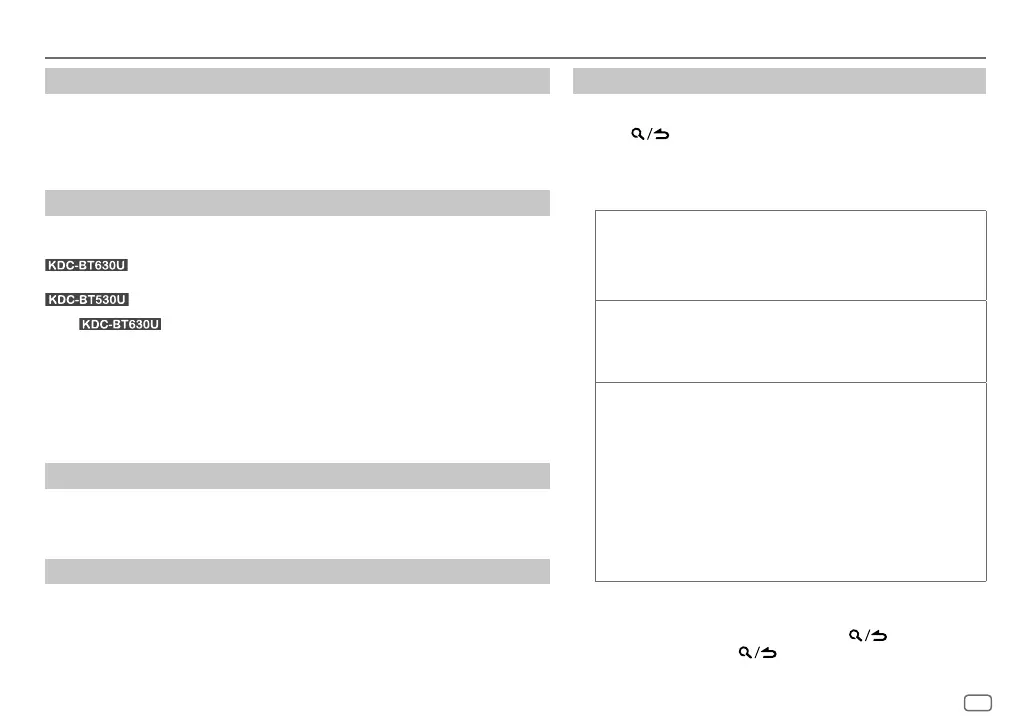ENGLISH
9
Data Size: B6L (182 mm x 128 mm)
Book Size: B6L (182 mm x 128 mm)
Select music drive
While in USB source, press 5 repeatedly.
Stored songs in the following drive will be played back.
• Selected internal or external memory of a smartphone (Mass Storage Class).
• Selected drive of a multiple drive device.
Settings to use KENWOOD Remote application
KENWOOD Remote application is designed to control the KENWOOD car receiver’s
operations from the following devices:
: iPhone/iPod (via Bluetooth or via USB input terminal) or Android
smartphone (via Bluetooth)
: Android smartphone (via Bluetooth)
• For
, “R.APP” indicator on the display window lights up when
KENWOOD Remote application is connected.
Preparation:
• Install the latest version of KENWOOD Remote application on your device before
connecting.
• For more information, visit <www.kenwood.com/cs/ce/>.
You can make the settings in the same way as connection via Bluetooth. (Page 18)
Listen to TuneIn Radio/TuneIn Radio Pro
While listening to TuneIn Radio or TuneIn Radio Pro, connect the iPod/iPhone to the
USB input terminal of the unit.
• The unit will output the sound from these applications.
Select control mode
While in iPodUSB source (or iPodBT source), press 5 repeatedly.
[MODE ON]
: Control iPod using the iPod itself. However, you can still perform play/
pause, file skip, fast-forward or fast-reverse from this unit.
[MODE OFF]
: Control iPod from this unit.
Select a file from a folder/list
For iPod, applicable only when
[MODE OFF]
is selected.
1 Press .
2 Turn the volume knob to select a folder/list, then press the
knob.
3 Turn the volume knob to select a file, then press the knob.
Quick search
(applicable only for CD and USB source)
If you have many files, you can search through them quickly.
Turn the volume knob quickly to browse through the list
quickly.
Skip search
(applicable only for iPod USB source or iPod BT source)
Press S / T to search at a preset skip search ratio.
(Page10)
• Pressing and holding S / T searches at a 10% ratio.
Alphabet search
(applicable only for iPodUSB source or iPod BT
source)
You can search for a file according to the first character.
1 Turn the volume knob quickly to enter character search.
2 Turn the volume knob to select the character.
• Select “
*
” to search for a character other than A to Z,
0 to 9.
3 Press S / T to move to the entry position.
• You can enter up to 3 characters.
4 Press the volume knob to start searching.
• To return to the root folder/first file/top menu, press 5. (Not
applicable for BT AUDIO source.)
• To return to the previous setting item, press
.
• To cancel, press and hold
.
CD/USB/iPod/ANDROID
JS_KWD_KDC_BT630U_MN_EN_3rd draft.indd 9JS_KWD_KDC_BT630U_MN_EN_3rd draft.indd 9 7/11/2018 8:57:30 AM7/11/2018 8:57:30 AM
