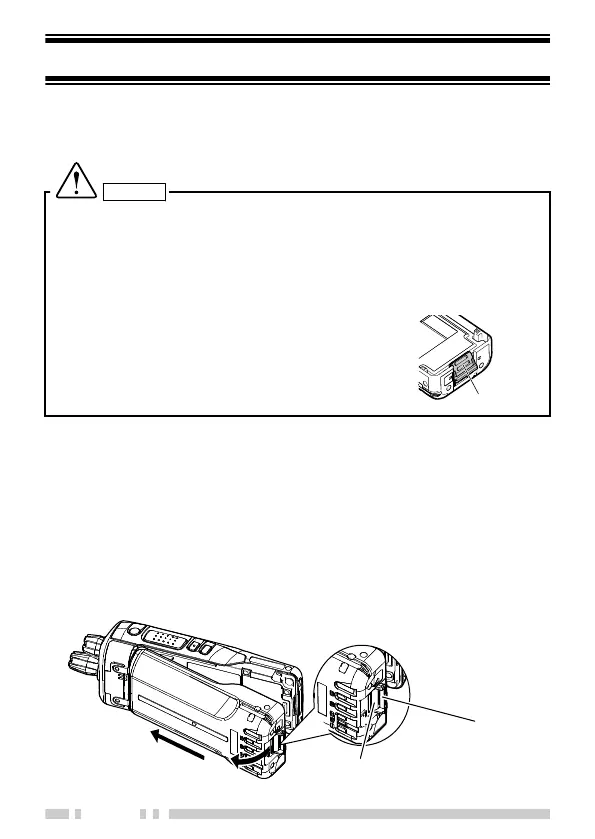PREPARATION
INSTALLING/ REMOVING THE (OPTIONAL) BATTERY
PACK
CAUTION
●
Do not short the battery terminals or dispose of the battery by fire.
●
Never attempt to remove the casing from the battery pack.
●
Install the battery pack after cleaning the battery pack contacts and
the transceiver terminals.
●
Before charging a battery pack that is attached to the transceiver,
ensure that the safety catch is firmly closed.
.
●
If the release latch is tilted and the battery pack
is not attached to the transceiver, return the
release latch to its original position using your
finger.
1
Match the guides of the battery pack with the corresponding
grooves on the upper rear of the transceiver, then firmly press
the battery pack to lock it in place.
Check that the release latch is firmly locked.
2
Lock the safety catch to prevent accidentally pressing the
release latch and removing the battery pack.
3
To remove the battery pack, lift the safety catch, press the
release latch, then pull the battery pack away from the
transceiver.
1
2
3
Release latch
Safety catch
14
