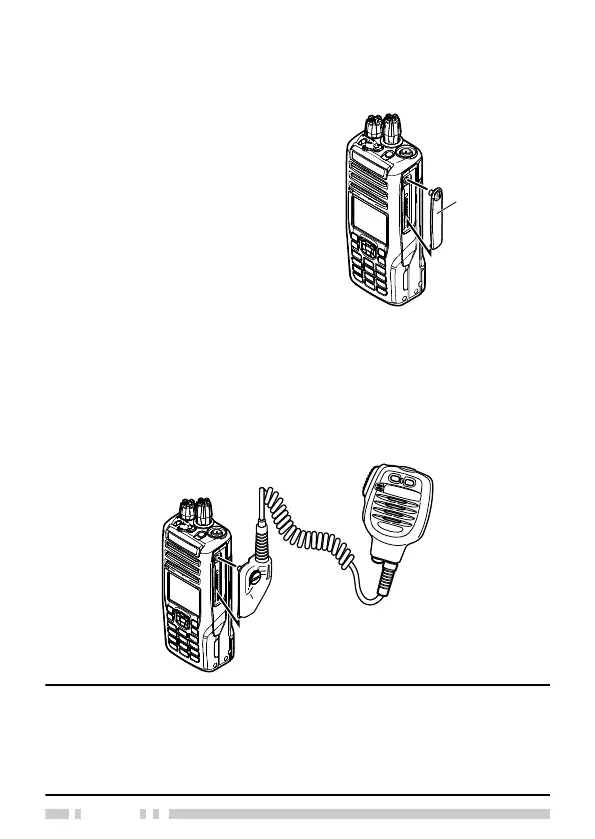INSTALLING THE CAP OVER THE UNIVERSAL
CONNECTOR
.
1
If you are not using an optional
speaker/ microphone or
headset, install the cap over
the universal connector.
2
Secure the cap in place using
the dressing screw.
.
INSTALLING THE (OPTIONAL) SPEAKER/ MICROPHONE
OR HEADSET
1
Insert the guide of the speaker/ microphone or headset
connector into the groove of the universal connector.
2
Secure the connector in place using the attached screw.
Optional speaker/
microphone
Note:
●
When not using an optional speaker/ microphone or headset, install
the cap over the universal connector.
●
The noise canceling function on KMC-54WD Speaker Microphone
works using the built-in DSP of the transceiver, and can only be used
with NX-5000 series Portable models.
16
