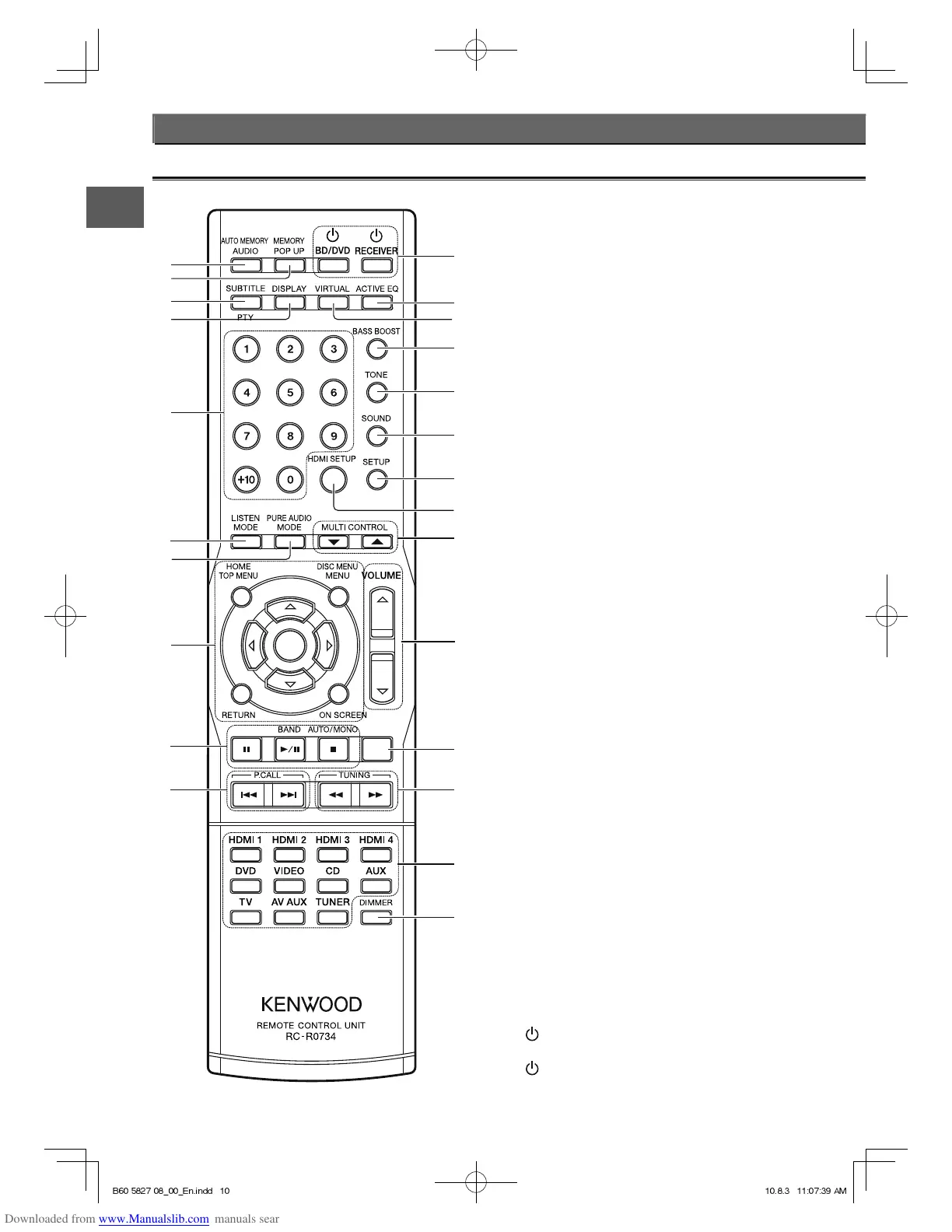Remote control unit
1 AUTO MEMORY key r
Use for auto memory of FM radio stations.
AUDIO key
Use to operate the Kenwood BD/DVD player.*
2 MEMORY key t
Press to preset radio stations in memory.
POP UP key
Use to operate the Kenwood BD/DVD player.*
3 SUBTITLE key
Use to operate the Kenwood BD/DVD player.*
PTY key y
Press to search a radio station by program type.
4 DISPLAY key
Press to display the type of surround format.
w
Press to display Radio Data System information.
u
5 Numeric keys
Use to recall a preset radio station. t
Use to operate the Kenwood BD/DVD player.*
6 LISTEN MODE keys q
Press to switch the listen mode.
7 PURE AUDIO MODE key °
Press to switch the STRAIGHT DECODE MODE/PURE AUDIO
MODE function ON/OFF. (RV-7000/RV-6000)
Press to switch the PURE AUDIO MODE function ON/OFF.
(RA-5000)
8 %/fi/@/# keys
ENTER key
HOME/TOP MENU key
DISC MENU/MENU key
RETURN key
ON SCREEN key
Use to operate the Kenwood BD/DVD player.*
9 8 key
Use to operate the Kenwood BD/DVD player.*
BAND key e
Press to select the broadcasting band.
6 key
Use to operate the Kenwood BD/DVD player.*
AUTO/MONO key e
Press to switch the radio tuning mode between auto tuning
and manual tuning.
7 key
Use to operate the Kenwood BD/DVD player.*
0 P.CALL 4/¢ keys
Press to recall a preset radio station.
y
Use to operate the Kenwood BD/DVD player.*
! RECEIVER key
Use to turn this unit on and off.
BD/DVD key E
Press to switch the Kenwood BD/DVD player ON/OFF.
Names and functions of parts
(17(5
087(
1
2
3
4
5
6
7
8
9
0
!
@
#
$
%
&
^
*
(
)
¡
™
£
¢
B60-5827-08_00_En.indd 10 10.8.3 11:07:39 AM
